| Welcome, Guest |
You have to register before you can post on our site.
|
|
|
| Bitdefender Internet Security 2016 - 6 Months Free |
|
Posted by: sterchin - 10-14-2015 , 11:55 AM - Forum: External Giveaways/Contests
- Replies (14)
|
 |
Bitdefender Internet Security 2016 - 6 Months
- Best Protection Against Cyber-Threats. Official PRODUCT OF THE YEAR
- Zero Performance Impact - GOLD Award for Fastest System Speed.
- OneClick Security. Automatic protection, with zero questions asked.
- Prevent Unauthorized Access to your Private Data. Two-Way Firewall.
- Keep your Kids Safe. Monitor Their Activity. Discrete Parental Control.
Page action
|

|
|
| EaseUS Todo PCTrans Pro |
|
Posted by: tofana - 10-14-2015 , 09:38 AM - Forum: External Giveaways/Contests
- Replies (2)
|
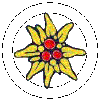 |
EaseUS Todo PCTrans Pro v6.5
Quote:
Want to upgrade to a new PC, but not looking forward to shuttling all of your applications and data from your old computer to the new one? No matter how you plan it, it seems like a tedious and arduous task that’s ripe for errors and mistakes! The only safe and sure way to go would be to pick up a copy of today’s discount software promotion, EaseUS Todo PCTrans!
EaseUS Todo PCTrans lets you easily transfer the contents of one PC to a new one. With EaseUS Todo PCTrans, there’s no complicated setup or high risk of error or data corruption, just the easiest, most simple way to transfer applications, music, pictures, documents, and important data from your old computer to your new one. Best of all, absolutely no technical knowledge is required to use EaseUS Todo PCTrans – it’s that simple!
There is absolutely no way to screw up your data transfer when you use EaseUS Todo PCTrans. First, it eliminates the need to reinstall your applications to your new PC. Second, the transfer will not overwrite any of the preinstalled applications on your new machine. Lastly, nothing on your original PC will be removed! Just install EaseUS Todo PCTrans on both machines on the same network, run the program, and select which PC will serve as the destination. That’s it!
http://www.bitsdujour.com/software/easeu...00-percent
|

|
|
| Windows Password Recovery Tool Standard |
|
Posted by: tofana - 10-14-2015 , 09:35 AM - Forum: External Giveaways/Contests
- Replies (2)
|
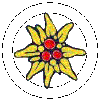 |
Windows Password Recovery Tool Standard
Quote:
Windows Password Recovery Tool Standard offer a iso files to make a bootable CD/DVD. Then remove password.
No need to reinstall operating system.
This software offers two password recovery options.
Quick Recovery: It offers built-in iso file, you only need to click burn button to make boot disk directly.
Advanced Recovery: It offers all Windows operating system iso file seperately. Users can select the appropriate one according to their operating system info.
http://giveaway.download.hr/free-softwar...ndard.html
|

|
|
| Driver DR free for 72 hours |
|
Posted by: Mike - 10-13-2015 , 08:48 PM - Forum: Promo2day Time Limited Giveaways
- Replies (4)
|
 |
![[Image: 2lxjyq.png]](http://i59.tinypic.com/2lxjyq.png)
Driver Doctor is a popular driver download and Updater software helping you update drivers in a fast and easy way. Compatible with Windows XP, Vista, 7, 8, 8,1 and the latest Windows 10, both the 32-bit version and 64-bit version and supported by Huge Driver Database reached 8,100.000. Driver Doctor can automatically scan out dated and missing drivers, download and install them at a high speed. This best Driver Updater is very easy to use, with the Highly-intuitive interface. Using it to keep all programs running smoothly and let your computer run at a peak performance. And you can also find all the HP, Lenovo, Dell, ASUS, Acer, Logitech, drivers from driverdr.com.
Key features you never miss in Driver Doctor:
Update drivers up-to-date.
Driver Doctor can helps you to find and download all the drivers in an easy way, and then update them to the latest version.
Huge Driver Database You will get no chance to install out-of-date driver. Huge driver Database with Daily Driver Updates keeps all drivers in your computer up-to-date.
Compatible with all the Dell, HP, Lenovo, Acer Manufacturers You can also find the Dell, HP, Lenovo, Acer, ASUS, Logitech, Razer, Brother, Xerox, Intel, Microsoft, Toshiba, Sony, Canon, and other manufacturers drivers for the Windows XP, Vista, 7, 8, 8,1 and 10.
Safety Offline Scan Save you much time and trouble in finding network drivers for the computer which has no internet access.
Drivers Backup & Restore An easy solution to avoid losing drivers even if a total system proceeds re-installation.
Driver Uninstall Avoid Driver Conflicts and incompatibilities; Keep your computer clean and let computer run smoothly.
Fast Download Windows update Work With the smart download server picker, Driver Easy lets you download and install windows update in a fast way.
Product Homepage: https://www.driverdr.com/
Thanks to Easeware Techonlogy limited we are able to giveaway Driver DR to all our forum readers of Promo2day for 72 hours. Just visit the following giveaway page: Giveaway Over
This giveaway is Valid from Oct.14th - Oct.17th,2015.
Step 1: Visit the landing page shown above.
Step 2: like the "Driver DR" page (optional) Then enter your email address twice, and click "Get Free License Key"
Step 3: Receive license key. The license key will show on the successful page.
|

|
|
| MiniTool Power Data Recovery Personal 7 |
|
Posted by: Jeremy - 10-13-2015 , 07:10 AM - Forum: External Giveaways/Contests
- Replies (4)
|
 |
MiniTool Power Data Recovery Personal 7
The newly-upgraded Power Data Recovery 7 is added with support for dozens of RAW file types including *.m4v, *.3g2, *.wtv, *.wrf, *.pps, *.dps and 4096-byte-sector-based hard drive. Unlike other data recovery software, MiniTool Power Data Recovery is an all in one data recovery software for home and business users.
It can recover deleted data from the Windows Recycle Bin, restore lost data, even if the partition is formatted or deleted, restore data from a corrupted hard drive, virus infection, unexpected system shutdown or software failure.
It supports IDE, SATA, SCSI, USB hard disk, memory card, USB flash drive, CD/DVD, Blue-Ray Disk and iPod. MiniTool Power Data Recovery contains five data recovery modules – Undelete Recovery, Damaged Partition Recovery, Lost Partition Recovery, Digital Media Recovery and CD & DVD Recovery. Each data recovery module focuses on a different data loss scenario.
The Undelete Recovery module focuses on recovering deleted files and folders. By using Undelete Recovery module, you could recover deleted files emptied from the Windows Recycle Bin and even files deleted by using SHIFT+DELETE key.
undefined
Undelete Recovery module supports FAT12, FAT16, FAT32, VFAT, NTFS and NTFS file systems. It also supports hard disks, flash drives, memory sticks, memory cards and flash cards. To recover deleted files from CD/DVD disks, please use the CD/DVD Recovery module.
The Damaged Partition Recovery module is the most powerful data recovery module of MiniTool Power Data Recovery. This data recovery module focuses on recovering data from damaged or formatted partitions. For example: If a drive is displayed as RAW and Windows asks – “Do you want to format this drive?”. This problem can be solved by using this data recovery module quickly.
In other words, as long as the partition is existing, the user can use this data recovery module to recover data from the partition irrespective of whatever happened to cause the data loss. And this data recovery module not only supports MBR-style partition, but also supports Windows Dynamic disk volume. For example: Simple Volume, Spanned Volume, Striped Volume and RAID-5 Volume.
If you cannot find the partition you want to recover in this data recovery module, you will need to use Lost Partition Recovery module.
The Lost Partition Recovery module is designed to recover data after partition loss or deletion. The user may accidentally delete an important partition when using partition management software (for example: Partition Wizard). It could also happen when the user reinstalls Windows to a hard drive.
In other words, if you cannot not find your partition in the Damaged Partition Recovery module, you should use this data recovery module to get your data back.
The Digital Media Recovery module is designed to recover data from digital media in the event of any problems occurring. This module supports most digital media devices, for example: Flash drives, flash cards, memory cards, memory sticks and iPods. This data recovery module focuses on recovering lost/deleted photos, music (mp3 files, mp4 files) and video files.
The Digital Media Recovery module also supports the recovery of digital camera RAW files. Some of the manufacturers have defined the photo file’s format by themselves. For example: Canon supports CRW and CR2 photo format. Kodak supports DCR photo format. Minolta supports MRW photo format. Nikon supports NEF photo format. Olympus supports ORF photo format. Pentax supports PEF photo format. Fuji supports RAF photo format. And Sony supports SRF photo format.
The CD/DVD Recovery module is designed to recover data from CD & DVD disks. It is designed specifically to recover lost and deleted files from damaged, scratched or defective CD and DVD disks. This data recovery module can recover files recorded by common CD/DVD writing software. It is capable of recovering data from all CD and DVD disc types (CD-ROM, CD-R, CD-RW, DVD-ROM, DVD-R, and DVD-RW), and from quick formatted RW discs. It also supports a disc recorded with UDF packet writing software: DirectCD, InCD, packetCD.
Download Link:
http://www.windowsdeal.com/w/minitool-po...nt-coupon/
|

|
|
| CyberLink Power2Go 9 Platinum |
|
Posted by: Jeremy - 10-13-2015 , 07:06 AM - Forum: External Giveaways/Contests
- Replies (3)
|
 |
CyberLink Power2Go 9 Platinum
Incorporating an advanced disc burning engine with a military-grade encryption algorithm, Power2Go has earned the trust of leading PC and burner manufacturers worldwide.
Power2Go also delivers advanced media conversion for music and video files, covering the broadest range of device and media player profiles. With integration with Facebook, Flickr, YouTube & Vimeo, you can effortlessly download, convert, and back up your social media content, or your most treasured videos.
Power2Go’s advanced burning engine makes it a snap to burn CDs, DVDs and Blu-ray discs — even the latest 128GB BDXL discs. Duplicate CDs, unprotected DVDs and Blu-ray discs by burning 1:1 copies of your discs. Save a copy of a disc to your hard drive as a disc image and later burn the images back to disc.
undefined
Create personal compilations with drag-and-drop ease with the Desktop Burning Gadget. Choose the kind of disc you want to burn, and then drag files, folders, discs, music or video onto the gadget.
Power2Go helps you keep track of all your burn projects. Every time you burn a disc, Power2Go adds that content to the Disc Manager, so you can easily tag, browse, and quickly find your files.
Create Photo Gallery discs that run on your PC. Easily browse photo collections or play slideshows complete with music. With support for text and Internet links, Photo Gallery discs are perfect for sharing family memories, company profiles, and product catalogues.
With support for all popular media formats you can convert your entertainment files so that you’re not limited to enjoying them on only one device. You can even rip and convert the audio from video files. Easily convert UltraHD 4K videos, and even convert audio files or CDs to AAC (.m4a) format.
Smart Detect technology means you don’t have to remember confusing file formats and resolutions. As soon as you connect your device to your PC, Smart Detect recognizes it and sets the optimal output formats and resolutions for converted media, ensuring you always enjoy your videos, photos and music in the best possible quality.
download link:
http://www.windowsdeal.com/w/cyberlink-p...upon-code/
|

|
|
| ESET Smart Security Video Tutorials |
|
Posted by: Mike - 10-12-2015 , 11:51 PM - Forum: Video Reviews
- No Replies
|
 |
ESET Video Tutorial - Episode 1 - Installing ESET Smart Security
ESET Video Tutorial - Episode 2 - ESET Smart Security Overview (Part 1)
ESET Video Tutorial - Episode 2 - ESET Smart Security Overview (Part 2)
ESET Video Tutorial - Episode 2 - ESET Smart Security Overview (Part 3)
|

|
|
| Free Atlantis Antivirus - 1 year license |
|
Posted by: mitxitorang - 10-12-2015 , 01:50 AM - Forum: External Giveaways/Contests
- Replies (6)
|
 |
Atlantis Antivirus
- Protection against viruses and malware in real time
- Protection of privacy and personal data against key loggers , worms , phishing , tracking cookies , and rootkits
- Protection against unwanted adware and spyware
- Safety in receiving and sending e -mail
- Spam Filter
- Total and immediate protection during Internet Browsing
- Protection against viruses from USB memory
- Virus scan of all drives and memories on your computer
- Protection from virus attacks during downloads from the internet
- UVA system : Virus Database incremental update automatically every 20 min
- Simple user interface and immediate
System Requirements- Intel Pentium or AMD
- frequency equal to or greater than 2 GHz
- 1 GB RAM
- 200 MB free hard disk space is
- video Resolution
- 1024 x 768 or higher
Operating Systems Supported- Windows Server 2003 ( 32/64 bit)
- Windows Server 2008 ( 32/64 bit)
- Windows XP Service Pack 2
- ( 32/64 Bit )
- Windows Vista ( 32/64 Bit )
- Windows 7 ( 32/64 Bit )
- Windows 8 ( 32/64 Bit )
- Windows 10 ( 32/64 Bit )
Homepage: http://www.atlantis-land.com/upload/docu...s_home.htm
Get free here:
Download installer:
|

|
|
| DiskBoss 6.1.18 Updated October 9th, 2015 |
|
Posted by: scolli23 - 10-11-2015 , 11:28 PM - Forum: Freeware
- Replies (3)
|
 |
DiskBoss is an automated, policy-based data management solution allowing one to analyze disks, directories and network shares, classify and categorize files, search and cleanup duplicate files, perform automated file management operations according to user-defined rules and policies, synchronize disks, directories and network shares, perform bulk file delete and secure data wiping operations, detect unauthorized changes in files and directories, etc.
Also contains SMART hard drive utility
Read more here:
diskboss
download from here:
Diskboss D/L From softpedia
|

|
|
|