| Welcome, Guest |
You have to register before you can post on our site.
|
|
|
| [Prom2day exclusive] Password Boss Review and Giveaway [5 Licenses] |
|
Posted by: tarekma7 - 01-15-2016 , 08:13 PM - Forum: Expired Giveaways
- Replies (28)
|
 |
![[Image: f3limjJ.png]](https://i.imgur.com/f3limjJ.png)
Overview:
Password Boss is a smarter, simpler way to manage passwords for hassle-free online security. Password Boss is the free password manager and digital wallet designed for anyone who has trouble remembering their passwords. By intelligently and securely storing personal information and synchronizing it across all devices, Password Boss is the easiest way for people to safely login to websites, access their accounts and shop online.
Password Boss is available for Windows desktop/laptop computers, Windows tablets, Android devices, and Apple devices.
A premium version is available with features such as online backups, 2-step verification and unlimited, secure password sharing.
Installation:
Installation is easy and needs just to have internet! The app can be installed easily on your mobile devices whether using apple or android devices or Windows tablets. It is free. On the laptop or desktop, you will need to download the installer which is available as a free trial through the following link: http://install.passwordboss.com/3p/Password_Boss_Setup.exe
Then installation proceed with no problems till the app is available on your laptop.
Platforms Supported:
Password Boss supports the following platforms: Windows desktop/laptop iPhone/iPad Android Windows tablet
In this review we will mainly discuss the windows desktop/laptop version
Browsers supported:
Password Boss supports the following browsers. Internet Explorer Chrome Firefox Safari on Ios
Limitation of Download version:
New downloads come with a 30-day free trial of Password Boss Premium
Features:
-Password Vault – Store an unlimited number of passwords
- Digital Wallet – Save time with faster online checkouts
- Auto-fill – Automatically fill in forms on websites Works on all Platforms – Available for PC, iOS and Android
- Access From Anywhere – Unlimited syncing across all your devices
- Unlimited Secure Sharing – Share anything with the people you trust
- Theft Protection – Delete data from lost devices
- 2-Step Verification – Additional layer of security to keep your data safe
- Automatic Online Backup – Keep your data safe
Premium Service Offer the following:
· Synchronize across devices: Easy access to passwords and personal data anytime, anywhere.
· Global storage choices: Choose where in the world to store your encrypted data, and move it anytime you like.
· Remote delete for lost devices: Easily delete data from a lost or stolen device without losing a secure backup copy.
· Bank-grade security: Password Boss is built with 256-bit AES encryption, the same level of security used by banks.
· 2-Step verification: Add an additional layer of security for your passwords and personal information.
· Account recovery: Forgot your master password? No problem. Restore your account to your previous master password.
· Secure cloud backups: Get automatic, encrypted backups of your passwords, credit cards, and other account details.
· Unlimited secure sharing: Share any item in your account with anyone you trust - no limits.
· Priority support: Need help? Get priority support from the Password Boss support team.
READ THE FULL REVIEW HERE
Thanks to Jeremy for Organizing this Giveaway and Thank you to Julia from Password Boss for the Licenses for the Giveaway
Giveaway Details:
Number of Licenses: 5 licenses [29.99 $/license ]
Premium Service for 1 year
Duration of the Giveaway : 1 Week
To have a chance to win a license for Password Boss Please Read and follow these rules:
Rules:
1. Share this giveaway post to your Facebook, Twitter or Google+ and share the links along with your comment below
2. Subscribe to our newsletter RSS FeedBurner and get all the latest giveaways and contests delivered to you by email.
3. Winners will be selected by using random.org.
4. Giveaway will end 23 January 2016
5. Winners must contact Jeremy within 5 days after giveaway ends to claim their win. If a winner does not respond within that time-frame, his win will be void.
[b] Thank you to all who entered the giveaway and thanks to Julia from Password Boss and Tarekma7 for the review.
Here are the winners from Random.org
[/b]
![[Image: picture.php?albumid=28&pictureid=631]](http://h-townmadness.com/forum/picture.php?albumid=28&pictureid=631)
Please remember to contact me (Jeremy) via PM within 5 days to claim your license.
|

|
|
| Password Boss Review |
|
Posted by: tarekma7 - 01-15-2016 , 08:08 PM - Forum: Written Reviews
- No Replies
|
 |
Overview:
Password Boss is a smarter, simpler way to manage passwords for hassle-free online security. Password Boss is the free password manager and digital wallet designed for anyone who has trouble remembering their passwords. By intelligently and securely storing personal information and synchronizing it across all devices, Password Boss is the easiest way for people to safely login to websites, access their accounts and shop online.
Password Boss is available for Windows desktop/laptop computers, Windows tablets, Android devices, and Apple devices.
A premium version is available with features such as online backups, 2-step verification and unlimited, secure password sharing.
Installation:
![[Image: MWW7THO.png?1]](http://i.imgur.com/MWW7THO.png?1)
Installation is easy and needs just to have internet! The app can be installed easily on your mobile devices whether using apple or android devices or Windows tablets. It is free. On the laptop or desktop, you will need to download the installer which is available as a free trial through the following link: http://install.passwordboss.com/3p/Password_Boss_Setup.exe
Then installation proceed with no problems till the app is available on your laptop.
Platforms Supported:
Password Boss supports the following platforms: Windows desktop/laptop iPhone/iPad Android Windows tablet
In this review we will mainly discuss the windows desktop/laptop version
Browsers supported:
Password Boss supports the following browsers. Internet Explorer Chrome Firefox Safari on Ios
Limitation of Download version:
New downloads come with a 30-day free trial of Password Boss Premium
Features:
-Password Vault – Store an unlimited number of passwords
- Digital Wallet – Save time with faster online checkouts
- Auto-fill – Automatically fill in forms on websites Works on all Platforms – Available for PC, iOS and Android
- Access From Anywhere – Unlimited syncing across all your devices
- Unlimited Secure Sharing – Share anything with the people you trust
- Theft Protection – Delete data from lost devices
- 2-Step Verification – Additional layer of security to keep your data safe
- Automatic Online Backup – Keep your data safe
Premium Service Offer the following:
· Synchronize across devices: Easy access to passwords and personal data anytime, anywhere.
· Global storage choices: Choose where in the world to store your encrypted data, and move it anytime you like.
· Remote delete for lost devices: Easily delete data from a lost or stolen device without losing a secure backup copy.
· Bank-grade security: Password Boss is built with 256-bit AES encryption, the same level of security used by banks.
· 2-Step verification: Add an additional layer of security for your passwords and personal information.
· Account recovery: Forgot your master password? No problem. Restore your account to your previous master password.
· Secure cloud backups: Get automatic, encrypted backups of your passwords, credit cards, and other account details.
· Unlimited secure sharing: Share any item in your account with anyone you trust - no limits.
· Priority support: Need help? Get priority support from the Password Boss support team.
User Interface:
![[Image: f3limjJ.png]](https://i.imgur.com/f3limjJ.png)
The user interface is very friendly and easy to use. It includes left navigation menu and right space to show your orders. On the top there is a horizontal bar that include 5 buttons: file, edit, browser extensions, tools and help.
The left navigation menu includes all the orders you will need. It includes password vault, digital wallet , personal info, secure browser, password generator and share center. On the bottom of the left navigation menu there’s data storage, online backup and synced devices
Start using the app and Account Creation:
First we need to know that the app FREE if you are planning to use it as a free Password Manager and Digital Wallet. But if you want to get all the features and benefits of the app then you should use the paid or premium version of Password Boss that adds additional features, including unlimited passwords, Online Backups, Two-Step Verification and unlimited, secure Password Sharing.
To be completely satisfied before doing your purchase, after first downloading your free app, you will be offered 30 days’ trial period of premium service
![[Image: 0yl6dO2.png?1]](http://i.imgur.com/0yl6dO2.png?1)
After installation of the app the first step is to create your account in few simple steps. The most important in this account is the Master Password creation. You must choose unique and complex password and you are the only one who know this password. It is advised that you don’t use this password on other sites or share it with anyone. Remember that your Master Password is not saved or transmitted anywhere. Password Boss can’t access to your account information because it has no access to your Master Password.
Now all your data is encrypted and you are the only one who can access it
Individual Features and tools:
[b]PASSWORD MANAGER[/b]: A software application that lets you store and securely organize your passwords within multiple accounts in an encrypted form
[b]LOCAL-ONLY DECRYPTION[/b]: Password Boss encrypts and decrypts all of your password data locally on your PC or phone.
[b]TWO-STEP VERIFICATION[/b]: This feature add more security by combining two separate components – typically something the user knows, something the user possesses, or something that is inseparable from the user.
![[Image: Hasjm15.png]](https://i.imgur.com/Hasjm15.png)
[b]DIGITAL WALLET[/b]: Built in feature that allows you to complete e-commerce transactions securely and quickly using stored values.
[b]SECURE NOTES[/b]: Password Boss can store virtually any kind of free-text information securely and easily using this feature.
[b]SECURE BROWSER[/b]: A built in browser that aim to shield the user’s identity and credentials and limit the user’s security exposures and vulnerabilities to viruses, identity theft, hacking, and other threats.
[b]ONE-CLICK LOGIN[/b]: After a user logs in to the Password Boss application, a user can click the logo for the site they want to log into and Password Boss will open the website and log the user in automatically.
[b]PDKDF2 [/b]Password-Based Key Derivation Function 2: This is a key-derivation function from RSA Laboratories’ Public Key Cryptography Standards and is the technology used by Password Boss to secure user data.
[b]AES-256 ENCRYPTION[/b]: The encryption framework used to secure Password Boss’ various databases.
[b]RSA PUBLIC/PRIVATE KEYS[/b]: Password Boss uses RSA keys to encrypt/decrypt data when one user shares a stored item (password, account, ID, etc.) with another user. Only the two parties have access to the shared item.
What are the Security levels in Password Boss?
Password Boss was designed with the highest level of security in mind to ensure that its users are the only ones with access to their data. - MASTER PASSWORD: Each user creates a unique Master Password that is not stored or transmitted anywhere. Without knowing the Master Password, all of the data within Password Boss remains securely encrypted and inaccessible by anyone.
- BANK-GRADE ENCRYPTION: All of the passwords and personal information that you store in Password Boss are encrypted with 256-bit AES encryption (with 64,000 rounds of PBKDF2 salt), the same level of security used by banks and governments to protect sensitive data. This type of encryption has never been cracked.
- LOCAL-ONLY DECRYPTION: All usernames, passwords and personal data that are stored in Password Boss are encrypted and decrypted locally.
- TWO-STEP VERIFICATION: Password Boss greatly increases the security of your Password Boss account through adding a two-step verification process that requires both the Master Password and a rotating code from your phone to access any account data.
- SECURE CLOUD BACKUPS: The program automatically backs up an encrypted copy of your data to a secure cloud storage location for easy restore if any problem occur (for example stolen device, damaged,..)
- THEFT PROTECTION: The program has a built in remote-delete feature which allows to quickly remove Password Boss data from a lost or stolen device (online backup copy still present).
- SECURE SHARING: Passwords and other data that you share are encrypted with unique 2048-bit RSA public/private keys. Only you and your trusted recipient(s) have access to the data.
- SECURITY ALERTS: If a security breaches occur, the program sends you security notifications and actionable advice
- GLOBAL STORAGE: There is a unique feature in the program which allows you to control your security by choosing where in the world you want to store your encrypted data, Choose from many location (in U.S., Europe, Asia, South America or Australia, ) and move your data anytime you like.
- TOUCH ID SUPPORT: Password Boss for iOS lets you quickly unlock your Password Boss account with a fingerprint instead of entering the Master Password or PIN code.
Import passwords from a Password Boss export file:
You can import passwords from an export file easily. Simply open the app, open file menu, choose “import passwords” then “From Password Boss Secure export” then click on “Select A File” to select the file you exported then enter email and password, finally import now. That’s all! At the end you can delete the export file.
Secure Browser:
![[Image: Edefrr4.png]](https://i.imgur.com/Edefrr4.png)
The program has a characteristic interesting “Secure Browser”. Using this browser, you can see your Favorites and Recently Used sites from the Password Vault. You can open any of the sites shown or you can use the search box to search the internet for any website you want to go to. The Secure Browser ensures that sensitive online transactions, such as banking, stay private. You can also use it to surf any website you want on the Internet.
The Secure Browser is designed to keep your online transactions private and secure and to provide secure browsing to any website.
If you don’t want to have a site open in the Secure Browser any longer, simply click the “Gear” icon of that site to open the account "Settings" then go to the “Use Secure Browser” feature and slide it to the gray position to turn it off and save.
Password Vault:
Using the “Password Vault” you can securely store all of your user names and passwords. It can store an unlimited number of usernames and passwords, and even includes a strong password generator.
![[Image: GgsPhE6.png]](https://i.imgur.com/GgsPhE6.png)
Using Password Vault you can easily update the login credentials for any site using the gear icon of the stored site to reach settings.
Password Boss makes it easy to generate and use a strong, unique password for every website. You only need to remember your Master Password. Then it will automatically fill in your unique usernames and passwords on any login screen.
Digital Wallet:
![[Image: kdzq7iu.png]](http://i.imgur.com/kdzq7iu.png)
The Digital Wallet is the SAFE place to securely store your online payment choices including credit card or bank account information. Using your secure information saved in your Digital Wallet, you can quickly and easily do any “checkout process” as the application will automatically enter all of the payment details for you.
When you’re making a purchase online and it’s time to enter your payment information Password Boss will streamline the cumbersome check-out process by using your payment information saved in your Digital Wallet.
Credit Card:
![[Image: DQPfEXd.png]](http://i.imgur.com/DQPfEXd.png)
You can easily add a credit card in Password Boss on your PC by opening the “Digital Wallet” then “Add New Item” button and select “Credit Card”. Now enter all credit card fields. When you are on a check out page on a website and you select the credit card field, Password Boss will show you the credit cards you have saved and fill in all the fields on the web page for the credit card you chose.
Bank account :
![[Image: tuIACVZ.png]](http://i.imgur.com/tuIACVZ.png)
You can add your bank account information in the “Digital Wallet” page simply using the same steps as the credit card. Password Boss is a great way to store your bank account information because some websites allow you to pay by ACH or wire transfers and this will make that process easier for you.
Personal information:
Password Boss allows you to securely store all your important personal information, including names, addresses, emails, phone numbers, digital notes, and other identification. Password Boss uses this information for faster online form-filling.
Sharing:
![[Image: 3FQCI9L.png]](http://i.imgur.com/3FQCI9L.png)
![[Image: sPXCyuD.png]](http://i.imgur.com/sPXCyuD.png)
If you want to share any account or password in an easy and safe way with your friends or wife; what will you do? the only solution is to tell them or using email which is completely unsafe. With Password Boss, you can easily and securely share any stored item in your account, including passwords, with anyone that you want. You can also share it indefinitely or for a certain time period. Moreover, you can easily revoke access at any time.
Please remember that the person that you share something with needs a Password Boss account. He will receive an email notification and in app notification that a new item has been shared. If the person that you share something with does not already have a Password Boss account, they will get an email invitation to install Password Boss. Once they create an account with the same email address that the invitation was sent to, they can accept or decline the shared information.
Credit card sharing:
![[Image: AMRy2F1.png]](http://i.imgur.com/AMRy2F1.png)
Using Password Boss, you can securely and safely store your Credit Cards in the Digital Wallet section of the app. A stored credit card can be shared with other users from the “Secure Share” tab of the credit cards settings. For example, if the expiration date changes on a credit card in one account, it’s automatically updated in any other accounts you choose for shared information.
The app enables you to see all the information you have shared with other users using the “Share Center” in the left navigation menu
If you want to stop that sharing at any time
![[Image: TatnlDJ.png]](http://i.imgur.com/TatnlDJ.png)
You can do this easily. Simply open your sharing center from the left navigation menu and choose the shared information you want to stop then click “unshare”. The item will be automatically removed from your sharing center as well as from other password boss users accounts. Alternatively you can use the “gear” icon of the item you want to stop sharing then click “secure share “ tab and finally click "unshared”
Personal information:
![[Image: qBEHjMo.png]](http://i.imgur.com/qBEHjMo.png)
Password Boss allows you to securely store all your important personal information, including names, addresses, emails, phone numbers, digital notes, and other identification. Password Boss uses this information for faster online form-filling.
Secure Notes:
Password Boss allows you to easily and securely store any kind of free-text information using the built inSecure Notes feature. It lets you enter information into on a simple notepad-like screen.
Program Settings:
![[Image: Wiw1DS1.png?1]](http://i.imgur.com/Wiw1DS1.png?1)
The program can be easily customized using its settings. Thee are 6 buttons in the settings page. There is buttons for; Profile, Preferences, Security, Devices, Categories and Advanced. Using these buttons you have full control of the program, devices, security, online backup, and all features you want to use
Pros:
1. All passwords stored in one place
2. Safe and secure through master password
3. Autofill any online form with your data
4. Safe store of bank and credit data
5. Easy safe secure share of passwords
6. Easy and quick check out during online shopping
7. And many more
Cons: None
Conclusion: It is one of the best password solutions. It is all in one program that store login data, personal information , bank account , credit cards, secure digital notes. It will help you a lot. With password boss you don’t have to worry about any password or personal information security
|

|
|
| Hard Disk Sentinel Standard Edition [for PC] |
|
Posted by: Xavier Torres - 01-15-2016 , 10:04 AM - Forum: BitsDuJour Giveaways
- Replies (20)
|
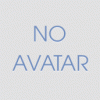 |
Hard Disk Sentinel Standard Edition 4.60
Quote:![[Image: p5V7wKm.png]](http://i.imgur.com/p5V7wKm.png)
Hard Disk Sentinel is a hard disk monitoring software with highest possible support of HDD/SSD/SSHD (hybrid) drives. Its goal is to find, test, diagnose and repair hard disk drive problems, report and display SSD and HDD health, performance degradations and failures. Hard Disk Sentinel gives complete textual description, tips and displays/reports the most comprehensive information about the hard disks and solid state disks inside the computer or in external enclosures (USB / e-SATA). Many different alerts and report options are available to ensure maximum safety of your valuable data.
The software monitors hard disk drive / HDD status, including health, temperature and all S.M.A.R.T. (Self-Monitoring, Analysis and Reporting Technology, built in most hard disks, solid state disks and hybrid drives (SSHD) today) values for each disks. Also it measures the disk transfer speed in real time which can be used as a benchmark or to detect possible hard disk failures, performance degradations.
Giveaway Page: http://www.bitsdujour.com/software/hard-...deals-home
Note: 22 hrs 45 mins
|

|
|
| Yandex acquired Agnitum technology for Yandex Browser |
|
Posted by: Mike - 01-15-2016 , 02:20 AM - Forum: Software Discussion
- Replies (26)
|
 |
Quote:In December 2015 Yandex acquired Agnitum software technology. Agnitum’s R&D has provided security software solutions for over 15 years. These technologies will now be used to protect users of Yandex Browser.
As agreed by both parties, Agnitum’s software developers, quality engineers and virus analysts were offered an opportunity to join Yandex team and continue their work in St Petersburg office of Yandex.
Agnitum experience will contribute greatly to the development of Protect active security technology that ensures online safety for Yandex Browser users. Protect encompasses several technologies: ID theft protection, Secure Wi-Fi feature, suspicious site blocking and virus scanner.
Agnitum was established in 1999 in St Petersburg, Russia. It has been developing antivirus products, firewall, proactive protection technologies, web content and email filtering, intrusion prevention solutions.
Yandex Browser is available for Windows, Mac OS and Linux as well as iOS and Android-based devices. It’s integrated with other Yandex services and synchronizes across multiple devices. Browser’s key features include: Turbo mode for fast page loading, Smart Line that combines address and search bars, and Protect — the active user security technology. According to Liveinternet statistics, Yandex Browser holds the 2nd position in the rating of most popular desktop browsers in the Russian Internet segment.
Support and availability
As a result of the acquisition, Agnitum terminates direct and partner sales of the Outpost product line. However, the company continues to meet its commitments to existing customers. Agnitum will provide antivirus base updates, bug fixing and technical support until December 31, 2016.
To ensure further security of your computer, we encourage you to make use of a special offer. We offer all active Outpost license holders to exchange their Outpost licenses for Kaspersky Internet Security licenses free of charge. The migration offer is time limited. Visit the dedicated page to learn more about the migration program and exchange your license for free until January 31, 2016.
Quote:Agnitum has terminated sales of the Outpost product line. The technical support and antivirus database updates will be stopped by the end of 2016. In this regard, we encourage you to exchange active Outpost licenses for a license to Kaspersky Internet Security free of charge. You can exchange purchased licenses for Outpost Antivirus Pro, Outpost Personal Firewall Pro, Outpost Security Suite Pro, Outpost Network Security. Licenses for Outpost Firewall Free, Outpost Security Suite Free, Jammer and Tauscan are not eligible for the exchange. We suggest the following procedure for exchanging your license for free:
I just exchanged one of my licenses and got the following deal.
Quote:Your product license
OUTPOST FIREWALL
LICENSE TYPE Single
LICENSE: Lifetime
will be exchanged for
KASPERSKY INTERNET SECURITY
LICENSE EXPIRES IN 2 YEARS AFTER ACTIVATION
|

|
|
|