| Welcome, Guest |
You have to register before you can post on our site.
|
|
|
|
Welcome Guest!
|
| Welcome to the Promo2day Community, where we feature software giveaways, computer discussion, along with a fun, safe atmosphere! If your reading this it means you are not yet registered.
You will need to Register before you can make posts, chat or enter the forum giveaways.
Be sure to also visit the Help/FAQ page.
|
| WonderFox DVD Video Converter 8.8 |
|
Posted by: Xavier Torres - 03-04-2016 , 10:55 AM - Forum: BitsDuJour Giveaways
- Replies (4)
|
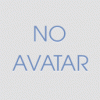 |
WonderFox DVD Video Converter 8.8 for PC
Quote:![[Image: auiS6Kx.png]](http://i.imgur.com/auiS6Kx.png)
WonderFox DVD Video Converter lets you rip encrypted DVDs and convert to over 100 video formats at ludicrous speed, with no compromise in quality. With WonderFox DVD Video Converter, you’ll be able to rip DVDs, convert video formats, and view your DVDs and videos right in the program. Want to convert batches of video files? Well, you can, using batch mode! Want to edit video? With WonderFox DVD Video Converter, you can trim files, merge them, crop, or add special effects!
WonderFox DVD Video Converter can even download online video from all popular video portals, including YouTube, Vimeo, Facebook, and more. Just a couple of clicks starts the capture, and a couple of more clicks converts the file for perfect playback on your device of choice.
Giveaway Page: http://www.bitsdujour.com/software/wonde...00-percent
Note: 22 hours 04 mins left
|

|
|
| Eassos Recovery 4.0.1 |
|
Posted by: Xavier Torres - 03-04-2016 , 10:09 AM - Forum: Giveaway of the day
- Replies (1)
|
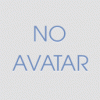 |
Eassos Recovery 4.0.1
Quote:![[Image: ETaWNRZ.png]](http://i.imgur.com/ETaWNRZ.png)
Eassos Recovery is an effective and easy-to-use data recovery software, which can recover lost files caused by deletion, formatting, virus attack, partition corruption, etc. It recovers lost photos, documents, videos, music, apps, emails and other file types from all kinds of storage devices, such as damaged hard drive, memory card, USB flash drive, external hard drive etc. Eassos Recovery displays lost data while scanning is ongoing, and allows you to preview recoverable before recovery.
Giveaway Page: https://www.giveawayoftheday.com/eassos-recovery-4-0-1/
Note: 22 hours 44 mins left
|

|
|
| AnyMP4 DVD Ripper |
|
Posted by: Jeanjean - 03-04-2016 , 08:59 AM - Forum: External Giveaways/Contests
- No Replies
|
 |
AnyMP4 DVD Ripper can help you rip DVDs to various video formats such as MP4, AVI, WMV, MOV, MKV, M4V, 3GP, AMV, RMVB, FLV, SWF, ASF, and ProRes video, etc. The best DVD Ripping software could bring you super high conversion speed while keeping excellent video quality, thus you can enjoy DVD movies on any portable device with no limitation.
Giveaway page : https://goo.gl/tXHf9h
Download : http://net-load.com/anymp4-dvd-ripper6228.exe
|

|
|
| Do You Use Antivirus Apps on Your Smartphone or Tablet? |
|
Posted by: Mike - 03-04-2016 , 12:59 AM - Forum: General Computer Chat
- Replies (7)
|
 |
AV-Test.org tests gave top marks to Alibaba Mobile Security, AVL by Antiy, Baidu, BitDefender, BullGuard, ESET, G Data, Kaspersky Lab, Qihoo 360, and Sophos antivirus apps. Your risk of downloading malware depends on the mobile platform that you use, as do your options for preventing it. No matter what smartphone or tablet you have, it’s probably a good idea to run at least some kind of protection. Do you currently use a security app? If not do you plan on it? Let other members know which platform you’re on and whether you plan on protecting yourself from malware in the comments below!
|

|
|
| WinX HD Video Converter Deluxe 5.6.0 |
|
Posted by: Xavier Torres - 03-04-2016 , 12:37 AM - Forum: External Giveaways/Contests
- Replies (1)
|
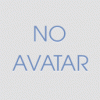 |
WinX HD Video Converter Deluxe 5.6.0 giveaway
Quote:![[Image: JunXzpH.png]](http://i.imgur.com/JunXzpH.png)
WinX HD Video Converter Deluxe is all-in-one HD video converter, 4K/HD video downloader, video editor and slideshow maker for Windows (10). It is able to convert AVCHD, M2TS, MKV to MP4 with high quality; AVI, MPEG, MP4, WMV to iPhone iPad Android with 32x faster real time converting speed; auto detect and fast download video from Facebook, Dailymotion, Yahoo and other 300+ sites in any resolutions.
Key Features:
- Convert between HD Videos and Regular Videos such as MKV to AVI, MKV to MP4, MPEG, WMV, MOV, 3GP.
- Support HD-camcorder videos like Canon JVC MOD video to AVI/MPEG, Sony M2TS/MTS to AVI/MP4, etc.
- Achieve mutual video conversion among AVI, MP4, MPEG, WMV, MOV, FLV, 3GP, Google TV, WebM, etc.
- Convert videos for playback on Apple iPhone 6/6 Plus, iPod/5, iPad/Air 2/Mini 3, Samsung Android, etc.
- Support 1080p HD/ 4K UHD/ 3D videos downloading and keeps original audio video effect.
- After fast downloading, you can convert any videos to AVI, MPEG, WMV, MOV, iPad, iPhone, Android, PSP, etc; playback any videos on common media players such as 5KPlayer; burn WebM/FLV/MP4 videos to DVD with WinX DVD Author.
Source: https://giveaway.download.hr/windows/win...ter-deluxe
Visit special giveaway page for Download.hr visitors: http://www.winxdvd.com/giveaway/download-hr.htm
Note: 26 days 22 hours 22 mins left
|

|
|
| PC TuneUp Maestro Review |
|
Posted by: tarekma7 - 03-03-2016 , 08:16 PM - Forum: Written Reviews
- Replies (8)
|
 |
![[Image: Hy5EtZn.png?1]](http://i.imgur.com/Hy5EtZn.png?1)
OVERVIEW:
Do you remember when you first use your PC, startup and all operations were rapid. Over time and with long term use and repeated installation and uninstallation of programs your system starts to become very slow with long time to startup and sluggish applications and sometimes crashes.
PC TuneUp Maestro has an advanced technology that helps to fix, clean and optimize your PC. It makes your computing experience similar to the first time you open your PC. It offers a comprehensive set of tools that address the majority of annoying system issues such as system crashes, slow startup and operating speeds. It is powerful, easy to use and lets you enjoying your computer instead of spending time cleaning and maintaining your computer. You have a good computing with the help of this necessary application.
Homepage:
http://www.compuclever.com/products/pc-tuneup-maestro/
System Requirements
It can be easily installed on any windows version from windows XP to windows 10 both 32 and 64 bit. The requirements are minimum. You only need 150 Mb Free space and 512 Mb RAM.
Download and Installation:
![[Image: 2L6mTW4.png?1]](http://i.imgur.com/2L6mTW4.png?1)
![[Image: 4RO9sP9.png?1]](http://i.imgur.com/4RO9sP9.png?1)
![[Image: BAM5DnH.png?1]](http://i.imgur.com/BAM5DnH.png?1)
The installer can be downloaded easily by visiting the homepage. It is 5.5 Mb and installation is simple and does not require any special skills. The program is installed as a free trial to test its features then it is advised to purchase a license to enjoy the full features of the program.
Activation:
![[Image: WiAdYBj.png?1]](http://i.imgur.com/WiAdYBj.png?1)
![[Image: QugJ4xb.png?1]](http://i.imgur.com/QugJ4xb.png?1)
The license is available for purchase from the official website at a reasonable price of $40.95.
After you have the license, you can activate it easily by clicking register now.
User Interface:
![[Image: OV0KCvE.png?1]](http://i.imgur.com/OV0KCvE.png?1)
The user interface is very friendly and easy to use. It shows 6 buttons on the right side of the main program window; tuneup, open file, Fix and clean, optimize PC, fix it center, privacy and security. Three buttons are present in the upper part: options, about and help buttons.
Features:
Smart TuneUp:
• Get status information on PC errors and optimization opportunities.
• Perform multiple scans and PC TuneUp Maestro tasks quickly and easily.
• Schedule automatic regular checkups for your PC using Smart TuneUp options.
Open File:
• Get file support for previously unsupported formats.
• Fix file extension issues.
· Support more than 6,000 file types
Scan & fix file open errors with only a few clicks
Provide file analysis service for unique and rare file types
Fix & Clean:
• Optimize the functioning of your system registry.
• Restore Internet Explorer browsing speed and repair issues.
• Quick and easy access to the Windows Hard Drive CleanUp tool.
• Repair numerous PC failures such as Java Error, Flash Player, Executable File Association, and more.
• BackUp and Restore your system to a previous point in time.
• Check for security and driver updates quickly and easily.
Optimize:
• Defragment hard drives to speed up the time it takes to access data.
• Defragment the registry to enhance system response times.
• Discover performance opportunities to optimize your PC.
• Optimize Internet performance.
• Review and manage all programs that launch automatically when Windows starts.
Fix-it Center:
• The Fix-It Center is specially designed to address specific issues. You can pick a Fix tool by first examining information related to the problem, the solution provided, and what will be fixed.
• Fix a wide range of PC errors.
• Pick a tool to enhance system performance.
• Fix file extension issues and open files that are not supported on your PC.
• Fix errors, recover bookmarks, and speed up your web browser.
Privacy & Security:
![[Image: V4GPqM6.png?1]](http://i.imgur.com/V4GPqM6.png?1)
• Scan your PC for files that can compromise your privacy and security using PC Clean Maestro.
• You can also scan for excess clutter and remove "junk".
• Remove unwanted programs with PC Clean Maestro's Uninstaller tool.
• Disable browser toolbars and add-ons and restore browsers to their original settings.
Now Let me discuss the Program Features in More details:
Open File Support:
![[Image: Dmc3EBW.png?1]](http://i.imgur.com/Dmc3EBW.png?1)
If you have a file on your computer that is unknown or can’t be opened, then the built in open File Support function will help you. The program supports more than 6,000 file extensions and 12,000 unique file types in its knowledge base. This feature enables your PC to open files of almost any type.
The program scans Windows registry to find any errors that prevent your PC from opening files and repair it easily. If the viewer software is missing from your PC, open file support analyzes the files and find the software required to open them.
Simply enter the file extension code and then click the “Start Scan” button. That’s all!
The program will automatically check for errors and provide you with software download instructions.
Fix-it Center:
![[Image: V1568VR.png?1]](http://i.imgur.com/V1568VR.png?1)
![[Image: LTMPhTP.png?1]](http://i.imgur.com/LTMPhTP.png?1)
![[Image: 1oHelGv.png?1]](http://i.imgur.com/1oHelGv.png?1)
Fix-it Center offers a comprehensive collection of tools that will improve the performance of your PC and fix any stability issues. Each specific problem has a specific solution.
First you have to search for any problems in your PC. Its powerful search function let you quickly locate any problems. Simply enter just a few keywords for example, “slow Internet Explorer”, “recover favorites” and so on. A list of related problems will appear to help you identify the problem then you easily review details of the problem and the fix solution, finally apply the fix.
Smart PC TuneUp:
![[Image: 3QPXG7V.png?1]](http://i.imgur.com/3QPXG7V.png?1)
Using this important built in tool, you can easily optimize the performance of your PC through scanning for any errors and fixing them. There are many features available to help you optimizing your PC. These include system registry scan and clean, registry defragmentation and PC optimization. All you have to do is to decide which scanning, cleaning, and optimization features you want to run, and then click the “Start” button. The results of the scan will be displayed then simply click the "Fix Items" button. That’s all! The program will take care of the rest. Powerfully simple!
If you have no time to do this every time, the process is easy and can be done automatically at regular times using the “Smart TuneUp Schedule” feature. This will ensure that you have lifetime good performance and stability without any effort.
Enhance PC Performance & Stability:
Scan & clean system registry:
![[Image: dSMyG8u.png?1]](http://i.imgur.com/dSMyG8u.png?1)
The system registry is very important as it stores information about system hardware. User profile, system settings and so on. With the long use of your system your registry will contain a lot of unused and unnecessary items for example, after program uninstallation.
Over time, the amount of ‘junk’ data and unwanted items in the registry grows, and may affect the stability and performance grows of your system. The program will help you to avoid this through scanning of the registry for errors and repair and clean them thus maintaining your registry clean.
This advanced error analysis and resolution technology is important to keep the stability and performance of your system.
Hard Drive Cleanup:
Can be done easily from the Fix & Clean Page. This tool free up space on your hard disk by searching for files that can be safely deleted without causing any system issues. When the scan is complete, you will see the result then you have the option to delete some or all of the files. If there is any problem you can use the system backup and restore feature to return to a previous stable state.
Internet Explorer Repair:
PC TuneUp Maestro offers several tools that help to restore Internet Explorer browsing speed and repair issues. This important tool can be launched easily from the Fix & Clean page
Fine-tune system performance:
There are minor adjustments that unlocks the potential of your system. Using the power-saving functions, the app will further increase startup speed and optimize your PC.
The program offers you many tweak to improve the performance of your PC. For example; Increase Internet browsing and download speed, shorten program and application launch time, improve efficiency of memory usage to avoid low-memory errors, speed up folder & file browsing in Windows Explorer and reduce time to shutdown Windows or enter hibernation.
Backup & Restore System Files:
The program has a built in Backup & Restore feature. This tool will help you to create backup copies of Windows system files and restore Windows system functionality with confidence.
In that way, PC TuneUp Maestro’s protects the integrity of your windows system settings and your registry through the creation of backup copies at different time points. At any time, you can easily restore your system to the state it was before any virus or corruption occurred. Additionally, the auto-backup feature creates a snapshot every time it performs a repair or tuneup. This important feature protects you from any data loss or system corruption.
Optimize Operating Speed: Optimize hard drives & registry:
With the long use of your PC especially if you are not doing maintenance of your system regularly, your hard drive and registry will become fragmented which slowdown the performance of your entire system. Defragmentation is a process that reduces the amount of fragmentation in file systems. It does this by physically organizing the contents of the disk to store the pieces of each file close together and contiguously.
The Registry Defragmentation tool completely removes fragmentation gaps and produces a cleaner, more compact registry. This will help the computer optimal access to its registry, create large areas of free space and decrease memory consumption. The net result is improvement of the response time of your system and applications. From PC TuneUp Maestro, you can easily access the “Windows Disk Defragmenter” which helps you to defragment your hard drives.
![[Image: dS5oXPb.png?1]](http://i.imgur.com/dS5oXPb.png?1)
Speed Up Windows Startup:
Did you face the problem of long boot time of your system? Is it annoying for you? No problem, it is easy. This is simply because of the applications which are launched with the start of your computer and called “startup items”. Over time, and installation of many applications on your system; this list grows and causes long boot time.
But what are the programs in the list and is it safe to remove it without causing stability issues of your system. The program will easily solve this for you and give you information about each start up application so that you can simply remove unnecessary applications from the list decreasing system resources consumed and improving startup speed. In addition, there is an interesting feature which lets you temporarily disable any item to see how it affects your system.
System and Internet TuneUp:
Can be done alone using the specific button or as a part of smart TuneUp scan. This tool analyzes your computer and inform you about a list of recommended actions to improve your system and internet performance. You can use the default settings or open advanced settings if you want to make any change.
Scheduled PC Maintenance:
To keep your computer best performance, regular tune up is necessary. Sometimes you will have a problem to remember the last time you did tune up. With PC TuneUp Maestro’s Scheduler, you will not have to remember again. You can set the time and frequency for the application to perform automatically. You can easily schedule a routine System Registry scan, clean, and defrag to run at any time and interval you want. You can set it on daily basis or weekly, or monthly. The program will do everything for you. You can also set up an automatic registry snapshot for backup and restoring purposes.
Program Options:
![[Image: s6Ne2hd.png?1]](http://i.imgur.com/s6Ne2hd.png?1)
You can access the PC TuneUp Maestro Options page by selecting "Options" in the navigation bar of the Main Menu. You can then select any of the following:
Program Settings: To customize the application settings.
Registry Scan Settings: To customize the registry scan.
Smart TuneUp Schedule: To create schedules to automate the Smart TuneUp scan.
Disk Defrag Schedule: To create a weekly schedule for a scan and defrag of selected volumes on your disk.
Ignore List: To manage the items you selected to ignore from the scan results.
Manage My Tools: Manage tools downloaded for the Fix-it Center.
Pros:
Optimize and fine tune your system
Startup becomes rapid again
Helps defragmentation of your system
Automatic scheduled task
Backup and restore features
Scan and clean system registry
Enables your PC to open files of almost any type.
And any more
Cons: None
Conclusion:
It is a Comprehensive One-Click solution that do automatic maintenance of your system and lets you enjoy your computer. It helps scanning for errors, fix them, clean registry, defragment your sytem, do system tunning up and offers you automatic scheduler for maintenance. It lets you enjoy your computer and have the same initial experience.
|

|
|
|