| Welcome, Guest |
You have to register before you can post on our site.
|
|
|
|
Welcome Guest!
|
| Welcome to the Promo2day Community, where we feature software giveaways, computer discussion, along with a fun, safe atmosphere! If your reading this it means you are not yet registered.
You will need to Register before you can make posts, chat or enter the forum giveaways.
Be sure to also visit the Help/FAQ page.
|
| WinToHDD 1.2 |
|
Posted by: wwd - 03-05-2016 , 05:30 PM - Forum: Freeware
- No Replies
|
 |
Install or reinstall Windows 10/8.1/8/7/vista without CD/DVD or USB drive!
WinToHDD is a handy and useful Windows software that allows you to install or reinstall Microsoft Windows without using a CD/DVD or USB drive. With this All-in-One Microsoft Windows Setup application, you can easily reinstall Microsoft Windows, install Microsoft Windows onto disks other than the one where your Microsoft Windows operating system is installed, or clone current Windows OS installation (Windows vista or later) to other disk.
Trying to make the Microsoft Windows deployment task as easy as possible, WinToHDD comes with a genuine, clean interface that only uses three buttons: one for re-installing the operating system on the local workstation, one for starting a new Microsoft Windows install on a second device (hard drive), and the third for generating an exact copy of the local system to other disk.
Tips: Install and run Windows operating system on a USB drive, or clone your current Windows OS installation to a USB drive as a portable Windows, please try WinToUSB :
http://www.easyuefi.com/wintousb/index.html
Download:
http://www.easyuefi.com/wintohdd/downloa...D_Free.exe
Change Logs - Version 1.2 (2016.2.23)
- Fixed bug: Unable to extract files from the wim file in some cases
- Fixed bug: Check update improvements
- French, Chinese Simplified, Hungarian language support
- Fix other minor bugs
- Version 1.1 (2016.2.1)
- Fixed bug: Unable to list partitions on mbr disk in some cases
- Korean, Arabic (Egypt), Bulgarian language support
- Fix other minor bugs
- Version 1.0 (2016.1.3)
- First publicly released version
|

|
|
| Win10 Wizard |
|
Posted by: wwd - 03-05-2016 , 05:26 PM - Forum: Freeware
- No Replies
|
 |
Digital Care: Win10 Wizard
PC users have more options than ever with the new Windows 10 operating system. With so many offerings, Microsoft has received a lot of user questions about how to best set up Windows 10. Win10 Wizard is a free tool that helps you solve these important issues:
- Do I qualify for a Windows 10 upgrade?
- How can I make sure I’ve customized my Windows 10 settings properly?
Whether you want to upgrade, or have upgraded already, Win10 Wizard offers essential features for every Windows 10 user:
All-In-One Windows 10 Settings Manager:
Easy control of Windows 10 settings like security, privacy, location tracking, desktop themes and more…
Easy Windows 10 Upgrade Scan:
Run our quick scan to assess your system for a Windows 10 upgrade. Get a full compatibility report and be confident that your upgrade will be a success!
Post-Upgrade Support:
Easily see Windows 10 upgrade issues related to drivers, applications and extensions and receive repair advice.
Customize Windows 10 from one screen!
A lot has changed in Windows 10, and Win10 Wizard provides simple on/off toggles for all the new settings that affect can affect the security and privacy of your personal information.
Win10 Wizard is a free tool that reveals key steps every user should take to upgrade and run Windows 10 successfully.
Download:
http://downloads.digitalcare.org/win-10-wizard/
|

|
|
| GoodSync v 9.9.42 |
|
Posted by: wwd - 03-05-2016 , 05:10 PM - Forum: Paid
- Replies (45)
|
 |
Overview
GoodSync synchronizes and backs up files such as photos, financial documents, MP3s, e-mails between desktops, laptops, servers, and external drives.
GoodSync is the latest software in a series of highly reliable, easy-to-use products from Siber Systems, the makers of RoboForm. It uses an innovative synchronization algorithm that offers true bi-directional synchronization.
See for yourself how easy it is to set up and use GoodSync. Below you will find our quick setup guide and how to automate synchronization.
1. Click the Analyze button and review the proposed changes.
![[Image: analyze.jpg]](http://www.goodsync.com/images/screenshots/windows/tutorial/analyze.jpg)
2. Click the Sync button.
![[Image: sync.jpg]](http://www.goodsync.com/images/screenshots/windows/tutorial/sync.jpg)
Your Files Are Now Synchronized! — Yes, it's that Easy!
Download:
GoodSync for Windows v 9.9.42 - https://www.goodsync.com/download/affs/G...-22w09.exe
GoodSync2Go for Windows v 9.9.42 portable - https://www.goodsync.com/download/affs/G...-22w09.exe
GoodSync for Windows ver 10 beta:
Version 10 New Features
Version 10 is a major release of GoodSync.
* New modern User Interface.
* Job Groups created by User.
* Job Groups maintained by GoodSync: Sync and Backup.
* New Browse dialog, with Account Manager.
* New Post-Analyze Changes presentation and modification.
* New Options dialog.
Download:
win: https://www.goodsync.com/download/GoodSy...-Setup.exe
portable usb: https://www.goodsync.com/download/GoodSy...rtable.exe
|

|
|
| Apowersoft iPhone/iPad Recorder |
|
Posted by: Xavier Torres - 03-05-2016 , 09:37 AM - Forum: External Giveaways/Contests
- No Replies
|
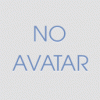 |
Apowersoft iPhone/iPad Recorder
Quote:![[Image: 3OVnNMn.png]](http://i.imgur.com/3OVnNMn.png)
Apowersoft iPhone/iPad Recorder is an optimal choice for those who desire to mirror their iOS devices to PC for better presentation and easy screen capture. By connecting your iOS devices and computer in the same Wi-Fi network via AirPlay, you can easily stream videos, music, documents and other data to PC without jailbreaking your iDevices or using any lightning cables.
When mirroring screen on PC, you can then make the screencast instantly. For better facilitating your recording, this iPhone/iPad recorder even provides diversified settings which includes video format (MP4, WMV, AVI, GIF, FLV and many more), video quality, audio input (Microphone, System sound, etc.), display quality, output folder and others. Therefore, you can customize the settings based on your needs before recording.
Aside from mirroring and recording screen, this program also allows you to take screenshots of anything displayed on iDevices’ screen and directly saves as PNG image files in output directory. This is great for making tutorials, saving game records or even for troubleshooting.
There are only a few programs capable of streaming and recording iDevice’s screen. Among them, Apowersoft iPhone/iPad Recorder is highly recommended for its simplicity and functionality. It gives you quick access to mirror and capture iOS screen as videos/images with a simple click of mouse.
Overview of the key features:
- Requires no jailbreak or any lightning cables
- Projects screen on computer for better visual experience
- Records iOS screen with audio in high quality
- Takes screenshots of iPhone/iPad screen
- Configures various settings for screen capture
Giveaway Page: http://sharewareonsale.com/s/apowersoft-...oupon-sale
Note: 02 days 23 hours
|

|
|
| ReGen Image Resizer X |
|
Posted by: Xavier Torres - 03-05-2016 , 09:12 AM - Forum: External Giveaways/Contests
- Replies (1)
|
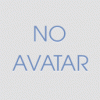 |
ReGen Image Resizer X
Quote:![[Image: vTwK9Ck.png]](http://i.imgur.com/vTwK9Ck.png)
ReGen Image Resizer X is a program for image resizing, batch processing of images, watermarks, and rename files.
The program allows you to change the size as a single file or group of files. The processing results can be saved in a separate folder in one of the supported formats (JPG, GIF, BMP, PNG, TIFF, ICO). When you select JPG can adjust its quality when selecting TIFF, you can set the compression algorithm. Resizing photos You can use the prescribed amount or specify the parameters height and width of images. You can also add watermarks, filters.
Features:
- Changing an unlimited number of images
- Apply filters
- Overlay watermarks
- Convert image formats
- Batch rename files
Giveaway Page: http://sharewareonsale.com/s/regen-image...oupon-sale
Note: 06 days 23 hours
|

|
|
| MovieSaver 4 |
|
Posted by: asus73 - 03-05-2016 , 09:01 AM - Forum: Giveaway of the day
- No Replies
|
 |
Quote:MovieSaver 4 is a video downloader, which downloads videos from the internet just entering the URL, and saves it on your computer. With the software you are able to create your own video collection with clips from various portals.
Even better, MovieSaver also provides a media filter that allows the playback of flash files with any software player, which uses the Microsoft DirectShow-interface, e.g. the Windows Media Player.
Please note: The software provides a 1-year license.
https://www.giveawayoftheday.com/moviesaver-4-2/
|

|
|
| Sandboxie Review |
|
Posted by: Mike - 03-05-2016 , 03:52 AM - Forum: Written Reviews
- Replies (10)
|
 |
Sandboxie is a different way of protecting yourself from harmful sites. Sometimes you become curious on a site and would like to still check it out even if you are not downloading anything. If you have Sandboxie running you will still be protected from any harmful threats. Sandboxie works in containing the program you open inside a small box effectively preventing those programs from making permanent changes to the whole system.
![[Image: iop8xs.jpg]](http://i58.tinypic.com/iop8xs.jpg)
An example when Sandboxie is running would be you have a browser running Sandboxie and download a program to install and run it, there would be prompts but if kept running in Sandboxie if you close your session out everything that was on that session would be deleted until in one of the safe locations you requested then it will ask if you want to recover it.
If you are looking for 64-bit support Sandboxie versions 4.02 and above support 64-bit. There’s not much requirements that Sandboxie needs and runs lightly when running in the background. Sandboxie lets you start programs independently from your system. This lets you test programs without affecting you system or overwriting a file you had for the same program as everything done inside Sandboxie will be contained within.
As someone who test out several software programs I want to be sure that whatever software I install I’m able to remove as needed and know that everything installed is removed. With so many types of software products it is good to be able to test them with more ease and just knowing if the software is worth keeping or not.
![[Image: 2u5atdx.png]](http://i58.tinypic.com/2u5atdx.png)
Sandboxie provides you with a quick recovery to recover any file that was downloaded or anything that you changed while in sandboxed mode. This provides a way to recover if needed but this options only works if you download or install in the specified folder for quick recovery which you can add later on as seen on the above picture. You also get an immediate recovery notification on the specified folders as well.
![[Image: 2rrt5k6.png]](http://i57.tinypic.com/2rrt5k6.png)
With the recover options this provides ways to be able to recover if in case you do want to keep what was downloaded or installed. It makes it easy to just make sure that it stays then erases and comes handy when testing out and just want to keep it. Immediate recovery also works quite well as this lets you easily be reminded if you want to recover the file right away or not.
![[Image: 2rmy5a1.jpg]](http://i57.tinypic.com/2rmy5a1.jpg)
With the vast array of customization's you can have it set up the way you need it and have it open with the programs you intend to use it for. This lets you make sure if to allow certain access to system files like direct access to bookmark, history, favorites, etc. That could expose some risk if done but as mentioned you can add a quick add folder and recover any added files with quick recovery and still be protected from any changes. This section of the menu were it starts with Applications will let you manually force Sandboxie to start when a specific program is started. You can have it forcefully open when IE or Chrome is opened, Office, Outlook, Adobe, etc. Also if you go to Program start in settings, you can also forcefully start programs that are not inside the Applications section so that you can have Sandboxie run automatically on any program or folder in your computer.
![[Image: 33mv2fp.jpg]](http://i57.tinypic.com/33mv2fp.jpg)
Sandboxie has other settings that let you make sure when you exit out of the Sandbox that it deletes the content automatically without the recovery. This can come in handy if you would rather have it done right after and just check the files while it is open and delete them when it closes. Plus if in case you just want to keep the content without delete, Sandboxie gives you that option as well.
With this you can have several Sandbox which you can have one setup to delete contents when last one closes, can have one that does not delete content, can have one that allows direct access with certain programs, etc. There’s plenty to customize and have a Sandbox for each category you want. Comes in handy when handling different tasks like browsing, Installations, etc.
![[Image: 2ikrsso.jpg]](http://i62.tinypic.com/2ikrsso.jpg)
If you continue to look at the settings, Sandboxie lets you select what programs are allowed or blocked from the internet making sure that you allow only the ones that you allow. This comes in handy depending on what you are doing put it you are just installing a program that you don’t want it accessing the internet, etc. You can also restrict what programs are able to start or stop and also disable the administrator rights to help protect more from being able to access certain operations.
For more restrictions you can head to Resource access, in this section you can restrict how it access folders and which program can write in and view what folder, which can view registry, windows folders, etc. This lets you make sure what sandbox programs can not really go outside the Sandbox and make sure that it is running all within.
![[Image: 2w382gz.jpg]](http://i62.tinypic.com/2w382gz.jpg)
After all the configuration if you take a look at the main section of Sandboxie, you see there’s not much in the main section only the file system on top and just the Sandbox you have. When you have a Sandbox opened you can see all the processes that each application has running. With this you can right click on the main Sandbox and be able to access the quick recovery, or explore the contents on the Sandbox that is opened. You can also right click on each program and terminate if needed or can terminate all through the menu.
The main menu lets you see Sandboxie at work letting you see everything that is running while using the program. This could give you a bit of view to know if you need to wait and see what you can recover if needed and see if you need to terminate the Sandbox or wait to recover anything you might need.
![[Image: 2vkdgzs.png]](http://i58.tinypic.com/2vkdgzs.png)
Depending on the application you have opened there would see an orange outline that blinks when mouse is close to edge. This lets you know that the program that is opened is running in Sandbox mode. You can also change the outline color in the settings if you want just in case you want a more discrete color. There could be several programs that you open that the title would also show a # on the beginning and end of the program title like example #Internet Explorer#.
![[Image: mb3cls.jpg]](http://i58.tinypic.com/mb3cls.jpg)
Depending on what you do with your computer, being able to have a sandbox environment to be able to run programs without affecting system. It would still be recommended even by Sandboxie to still run Anti-malware software to help protect you as well. But all in all Sandboxie does a great job and being able to keep almost anything that happens within the Sandbox mode. It’s great use for when visiting sites that you don’t know for sure if it’s good or not and also for testing out new programs that you unsure to keep or unsure if it’ll do something to your system. You can view what could have changed in the system by viewing the contents and the main Sandbox menu showing what could be running afterward.
“What are the requirements to run Sandboxie?
Sandboxie works on Windows 2000, Windows XP, Windows Vista and Windows Server 2003. There is some support for older 64-bit versions of Windows: see the download page.
Sandboxie does not work on Windows 95, 98 or ME, or on Mac operating systems. There are no plans to support these environments.
There are no particular hardware requirements. Sandboxie needs only a small amount of memory and should have a very small impact on performance.”
Review by LMANLO
|

|
|
| Sandboxie - Home Use Annual Subscription St Patrick's Day Giveaway |
|
Posted by: Mike - 03-05-2016 , 03:27 AM - Forum: Expired Giveaways
- Replies (35)
|
 |
![[Image: 2qkr04m.gif]](http://i63.tinypic.com/2qkr04m.gif)
One of the greatest Irish festivals St. Patrick's Day or Paddy's Day celebrated internationally on March 17th commemorates the death of St. Patrick the patron saint of Ireland. A festive day for the Irish people St. Patrick's Day is a public holiday in the Republic of Ireland and also celebrated with much enthusiasm in places such as Canada, Great Britain, Australia, New Zealand and the United States. Sumptuous feasts, green clothes, frothy delights, joyous merrymaking with friends and family - all are parts of this grand occasion.
![[Image: 45f48f33d0918f347ebe874931215f4a.gif]](https://s-media-cache-ak0.pinimg.com/originals/45/f4/8f/45f48f33d0918f347ebe874931215f4a.gif)
Celebrate St. Patrick's Day with us here on Promo2day and take a chance on this fabulous giveaway to win a license good for Sandboxie - Home Use Annual Subscription (1 Computer, 1 Year).
![[Image: 34xq939.jpg]](http://i48.tinypic.com/34xq939.jpg)
For a chance to win one of the 4 licenses I am giving away just follow the rules below. The winners will be randomly selected from all the qualifying entries once the giveaway has ended.
Rules:
1. Share this giveaway to your Facebook, Twitter or Google+ and share the links along with your comment below.
2. Subscribe to our newsletter RSS FeedBurner and get all the latest giveaways and contests delivered to you by email.
3. Winners will be selected by using random.org.
4. Tell us what you like most about Sandboxie after reading the review here.
5. Winners must contact me within 5 days after giveaway ends March 17, 2016 through private message to claim their license. If a winner does not respond to me within that time-frame, their win will be void.
If you did not win you can buy Sandboxie licenses at a discount rate.
Sandboxie – Home Use Annual Subscription (1 Computer, 1 Year) normally $20.95 for ($17.81) HERE
Sandboxie – Home Use Lifetime License (1 Computer) normally $34.95 for ($29.71) HERE
Sandboxie – Home Use Lifetime License (3 Computers) normally $49.95 for ($42.46) HERE
Winners Announced and must contact me within 5 days through private message to claim their license. If a winner does not respond to me within that time-frame, their win will be void.
![[Image: R21e77Vl.jpg]](http://i.imgur.com/R21e77Vl.jpg)
|

|
|
| Ashampoo Photo Commander 14 Review and Giveaway (10 Lifetime Licenses) |
|
Posted by: tarekma7 - 03-05-2016 , 12:24 AM - Forum: Expired Giveaways
- Replies (27)
|
 |
![[Image: Qrs5VQC.png?1]](http://i.imgur.com/Qrs5VQC.png?1)
Ashampoo Photo Commander 14 comes with all necessary tools and effects for your photos and puts you in full control of your photo collection. Novices and photo aficionados alike will achieve brilliant results with just a few clicks. Breath-taking photos instantly - also on older PCs!
![[Image: pD0P8H0.jpg]](http://i.imgur.com/pD0P8H0.jpg)
Homepage:
https://www.ashampoo.com/en/usd/pin/1918...mmander-14
System Requirements:
Operating System:
Windows® 7, Windows® 8 / 8.1, Windows® 10
Computer:
Any computer that runs one of the above operating systems at a reasonable speed.
Software:
Microsoft Visual C++ 2013 x86 Redistributable
Graphic Card:
Min. screen resolution
1280x1024 - 100%
1600x1200 - 150%
2048x1536 - 200%
2560x2048 - 250%
Download: (Trial for One Month)
The program can be easily downloaded from the official website as a free trial. Installation is easy and doesn't require any special experience.
Link to download:
https://cdn2.ashampoo.net/ashampoo/1918/...0.4_sm.exe
Activation:
After testing the Program during the trial period you need to purchase a license to activate the Program. The license is available at a reasonable price of 59.99$
https://shop.ashampoo.com/10/purl-online...rrency=USD
User Interface:
![[Image: GXSJOG4.jpg]](http://i.imgur.com/GXSJOG4.jpg)
The user interface shows the Folder area on the left side and display all the folders on your computer so that you can navigate between them easily and manage as windows explorer. The content area which show all images and videos inside the selected folder as small preview images. You can easily configure its style to suite your requirements. The Preview area on the right side. this is where your photos and videos are being displayed using your current display settings.
Skins:
The program is skinny and you can change the skin easily
Features:
Common:
This part offers you full screen mode, run a slide show, print images, share images, rotate images, export images as PDF files. It also lets you know information about the image and manage backups
Edit:
Remove people, unwanted objects, red eyes and image defects with just a few clicks. Modify photo perspectives, experiment with great effects or discover the professional side with gradation curves and tonal corrections.
Unlimited Effect Options:
![[Image: pK4Vtok.jpg]](http://i.imgur.com/pK4Vtok.jpg)
The program offers you a lot of effect options that help you to have good image experience. You can optimize your image , set color, Change contrast, Remove red eye, change white balance and many more effects that help you to have the best image. You can easily undo or redo any added effects.
Extensive Object Editing:
![[Image: PPQDgL0.jpg]](http://i.imgur.com/PPQDgL0.jpg)
You can select any object by Left click then drag the markers to adjust its size or drag inside the object to modify its position. Almost all objects support styles and allow you to create new styles from your current settings. Click the cogwheel icon to access all styles for a selected object. Either left-click to apply a different style or use the buttons to create a new style from your current settings or delete the selected style from the list.
You can also edit objects easily. Depending on its type, each object supports different formatting options that are presented as a toolbar above the image.
You can use the context menu. This is simply done by right-click an object to access the context menu. This allows you to easily navigate between existing objects or apply different actions either to the selected object or the object currently below your mouse pointer. This makes it easy to modify small objects that are visually placed below larger objects without having to move up in the object hierarchy them first.
Save time:
Import, organize and edit photos fast and easily. Integrated batch-processing and automatic image correction makes managing and processing even huge photo collections a breeze. Always available and intuitive wizards guide beginners to instant success.
Get creative:
![[Image: AhQjGcm.png?1]](http://i.imgur.com/AhQjGcm.png?1)
Using the program there's no limits to your creativity. You many options that make your job easy. You can easily create invitation cards, create slide shows, custom calendars, collages and panoramas to photo retouching, tilt-shift, mirror effects and professional grade tools. And don't forget the included graphics, designs and templates for every occasion.
Enjoy:
![[Image: GBYkOEN.jpg]](http://i.imgur.com/GBYkOEN.jpg)
Set your photo slideshows to your favorite music, work with MP4 and AVI files without the need for additional codec installations and present your photos to friends and family as online galleries or on the go thanks to easy uploading to Facebook and other social networks.
Organize:
![[Image: xCP3DpP.png?1]](http://i.imgur.com/xCP3DpP.png?1)
You can use batch convert of images to any formats. Also the program offers you the option t do batch rename of many images. To make it easy for you can send any image by email or burn to CD/DVD. You can also search images , rotate files and optimize images regarding size and quality.
For the love of photography:
More than 3 million users already use Ashampoo Photo Commander for photo editing and management. When will you join in?
Whats new in version 14.0.0:
- Save as Adobe© Photoshop document (*.psd) NEW
- Fully WEBP compatible NEW
- Different view modes (miniature, film strip etc.) NEW
- Fully Adobe© XMP compatible NEW
- Filter files by several criteria (e.g. only JPGs) NEW
- Integrated video and audio playback NEW
- Create virtual photo albums NEW
- Tag photos with custom keywords NEW
- Different view modes for photo collections (file explorer, album or calendar) NEW
- Batch processing, e.g. convert multiple images into a different format NEW
- Find duplicates and image look-a-likes NEW
- Fullscreen view for photos and videos NEW
- Rotate videos during playback NEW
- Smart photo importer NEW
- Improved RAW support NEW
- Support for MPO and JPS 3D formats NEW
- Photo and video import from digital cameras NEW
- Improved JPG support with color profiles NEW
- Support for Google WebP format NEW
- Sort images by EXIF creation date into subfolders NEW
- Scan photos NEW
- Color Accent Effect NEW
- Effect Center - preview and customize image effects live NEW
- Tilt shift tool to turn images into miniature scenes NEW
- Effect pen to apply effects with pixel precision NEW
- Convert 3D images back into 2D NEW
- In-Paint Tool - remove unwanted objects, e.g. scratches and gaps NEW
- Repair pen NEW
- 1-Click optimizer NEW
- Improved image adjustments with new gradation curve, histogram views and new controls NEW
- Focus effect tool NEW
- Automatic dual view mode: directly compare original and altered images NEW
- Add texts, shapes, images or drawings to photos NEW
- Batch processing, e.g. apply effects to and rotate multiple images NEW
- Adjust contrast, brightness, saturation, temperature and gamma settings NEW
- Adjust size, crop, rotate or straighten images NEW
- Automatically or manually remove red eyes NEW
- Miniaturization effect to create miniature photos NEW
- Clone areas NEW
- Straighten photo horizons NEW
- Send as email using browser-based email clients NEW
- New print styles for passport photo and lomographic style NEW
- Integrated Ashampoo webspace uploader NEW
- Completely redesigned wizard for creating video slideshows NEW
- Frame-Center: Design and print greeting cards NEW
- Improved printing to fit several image copies on a single page NEW
- Upload images and albums to Facebook, Youtube, Picasa etc. NEW
- Export images to PDF NEW
- Create HTML albums NEW
- Create slideshows NEW
- Create and print photo calendars NEW
- Create photo collages NEW
- Add frames to images NEW
- Create panorama photos NEW
- Create photo mixes NEW
- Create TIFF files from multiple images NEW
- Burn photos to CD, DVD or Blu-ray NEW
- Email photos NEW
Settings:
![[Image: WVYwjbY.png?1]](http://i.imgur.com/WVYwjbY.png?1)
The program can be configured in many ways to best fit your needs. Simply select an entry from the list on the left to access the available settings for that category.
Pros:
Photo editing
save time
creation of cards
Export images to PDF
Manage and Organise your Photos
Scan Photos
Smart photo importer
And many More
Cons : None
Conclusion:
It is One of the Best photo editing software. It puts you in full control of your photo collection.
I would like to thank Angella and Ashampoo Team for sponsoring this Giveaway for our users
GIVEAWAY DETAILS:
Number of Licenses = 10
Validity of each license: Lifetime License
Value of each License: 59.99 $
Giveaway ends: 20/03/2016
Winners will be selected by Random.org
RULES:
To have a chance to win a license key for Ashampoo Photo Commander 14, Please follow these SIMPLE rules:
1. Share this Giveaway on Facebook, Twitter or G+ and Post the share link with your comment below.
2. Write a comment about what you like about the program and if you’ve ever used it before.
3. Subscribe to our newsletter RSS FeedBurner and Like our Facebook Page and Follow us on Twitter.
4. PM me within 3 Days after giveaway ends otherwise your won will be void.
|

|
|
| Flashpaste [for PC] |
|
Posted by: tofana - 03-04-2016 , 11:28 PM - Forum: External Giveaways/Freebies
- Replies (15)
|
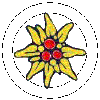 |
Flashpaste 6.21
Quote:Flashpaste is a great tool which hugely enhances the copy and paste ability of your computer, effectively allowing speed typing. Web designers, software developers, customer assistance staff and many more will find this extremely useful. For most of us, the normal, built in copy and paste features simply aren't enough when you need to save time. The software gives you access to a set of text templates that you, yourself define when you set up the software. These templates can be fragments of code or simple text that you regularly need access to. For example, if you are a web developer, you can easily paste repeated fragments of code without needing to find the original source from which to copy or write it out again from scratch. Macros are also supported, adding greatly to the power and usefulness of this software. Added to this, it also supports clipboard history, so you can easily glance back over information that was previously held in the clipboard.
https://giveaway.download.hr/windows/flashpaste
|

|
|
| Top 5 Reasons Not to Buy the Samsung Galaxy S7 |
|
Posted by: tarekma7 - 03-04-2016 , 11:22 PM - Forum: Phones & Tablets News
- No Replies
|
 |
Why you should stay your purchase for a while
We've been trying to find one or more reasons not to buy Samsung's new Galaxy S7, so we can offer our readers an objective opinion on the flagship smartphone.
If you've been crawling the Internet to look for other, not so positive, articles about Galaxy S7, you might have noticed that there aren't too many. It appears that Samsung's huge marketing machine stretched its tentacles quite far.
Long story short, if you already placed your Galaxy S7 pre-order, here are some of the negative aspects that you might not have been aware of.
We've decided to stop at just five downsides of Samsung's flagship smartphone, the most important ones that should, at least, make you have second thoughts about getting one. Also, there are way too many articles that tell you why you should buy the Galaxy S7.
Samsung is unwilling to include new technologies inside its flagships
The first thing you should know about Galaxy S7 is the fact that Samsung has decided not to embrace the new USB Type-C port that Google and other major handset makers are trying to standardize.
This means that Galaxy S7 comes with the old and very slow microUSB 2.0 port. Due to Samsung's choice, it will take you forever to transfer pictures, videos and any other files from the phone to your PC.
One other thing that most of our readers are already aware of is the fact that Galaxy S7 comes with a non-removable battery. Even though the smartphone comes with a slightly higher battery (3,000 mAh) than the Galaxy S6, many users prefer to have an extra battery while on the move.
Samsung thought that this issue would be solved if it adds wireless and fast charging inside the Galaxy S7. That leads us to the third reason you should not buy Samsung's flagship just yet.
All is new, but all is old
Surprisingly, Galaxy S7 comes with Quick Charge 2.0 not 3.0. The latter is 38 percent more efficient than Quick Charge 2.0 and twice as fast as the initial version of the wireless charging technology.
If you heavily rely on the fingerprint scanner to unlock your phone, then you will probably be disappointed to hear that Galaxy S7's fingerprint sensor did not improve at all over the previous model.
As many published hands-on videos point out, it takes forever to unlock the phone, at least in comparison with other flagships like Nexus 6P or even iPhone 6S.
The fifth downside that we've found is the lack of adoptable storage. The cheapest model comes with 32GB of storage, but the system files and Samsung's own bloatware take around 8GB so you will be left with just 24GB.
If you want more storage, you can add an SD card, but you won't be able to install apps and games on it. You can store pictures, videos and other files, and sometimes you will be able to transfer apps from the phone's storage on the SD card, but not all.
Adoptable Storage feature that comes implemented in Android 6.0 Marshmallow would have made that possible, but Samsung did not include it in the Galaxy S7. We would have preferred Samsung to let customers decide whether they want to use Adoptable Storage or not.
We're going to end it here not because we can't find other disadvantages, but we would rather keep it short and wait for your opinions.
Source
|

|
|
| Russian Ransomware Encrypts Your Files and Then Speaks to You |
|
Posted by: tarekma7 - 03-04-2016 , 11:15 PM - Forum: Security News
- Replies (1)
|
 |
Cerber ransomware distributed as a Raas service
The latest addition to the ransomware spectrum is a new threat called Cerber that encrypts users' files and then provides a TTS (text-to-speech) feature that reads out the ransom note.
First signs of Cerber infections appeared last week, and according to security firm SenseCy, the ransomware is the product of a team of Russian coders who are advertising it as a RaaS service via underground hacking forums in Russia.
RaaS stands for Ransomware-as-a-Service and is a new business model for ransomware operators, in which they provide ready-coded ransomware and allow other criminals to distribute it via spam and spear-phishing campaigns. The original coders take a small percentage, but only when the victim pays the ransom.
It is unknown if crooks currently spreading the recent wave of Cerber ransomware are using malvertising or spam campaigns.
Cerber intentionally avoids Russian-speaking countries
Security researchers that took a look at the Cerber code said it was specifically built to avoid infections of users living in former Soviet countries.
Another kink in Cerber's operations is the fact that, before encrypting files, the ransomware shows an error prompt through which it fools the user into restarting the computer. The ransomware makes the PC restart in "Safe Mode with Networking" and then forcibly restarts the computer again in normal mode.
After this forced restart, Cerber starts encrypting files with an AES algorithm. The ransomware targets 380 file types, and during the encryption process, it scrambles the files' name and adds the .cerber extension at the end. Currently, the Cerber ransomware is undecryptable.
Cerber's ransom note speaks to you
Once the encryption process finished, the ransomware drops three notes in text, HTML, and VBS format in each folder where it encrypted data. The VBS ransom note, if opened, will recite the ransom note to the user.
The ransom note asks for 1.24 Bitcoin ($520 / €475), a sum that doubles after the first week. As usual, users need to pay the ransom in Bitcoin over a Dark Web URL (.onion domain).
The ransomware was discovered by two independent security researchers, @BiebsMalwareGuy and @MeegulWorth, and was analyzed by researchers from Bleeping Computer and Malwarebytes.
Source
|

|
|
| Can You Guess How Much a Russian DDoSer Makes per Day? |
|
Posted by: tarekma7 - 03-04-2016 , 11:12 PM - Forum: Security News
- No Replies
|
 |
Security firm tracked DDoS botnet for three months
By leveraging their access to Russian underground hacking forums and their powerful DDoS botnet surveillance platform, analysts from Arbor Networks have managed to estimate how much a regular DDoS booter makes per day from one single botnet.
For their experiment, Arbor chose a random threat actor who went under the name of Forceful. By tracking his ads across different forums, Arbor experts managed to connect his DDoS-for-hire services with the activity of a previously known botnet, activating from the kypitest[.]ru C&C (command-and-control) server.
Forceful had created a custom piece of malware, which he used to infect victims and add them to his botnet, which he was controlling through the G-Bot DDoS botnet Web panel, operating from the above domain.
Security researchers tracked Forceful's botnet across time
One of the neat features of being a multi-national corporation is the advantage of having cool toys to debug malicious activity that happens on the Internet. In Arbor's arsenal of tools, there is the BladeRunner platform, a monitoring system that watches and logs DDoS attacks, recording their origin and duration.
Using logs from the BladeRunner platform, Arbor's researcher managed to identify many of the attacks sent out from Forceful's kypitest[.]ru platform, which first became active on July 9, 2015.
This information allowed Arbor to take the Forceful price list and compare it to the number and length of attacks that originated from his infrastructure, providing a basic estimate for the hacker's daily revenue.
Discrepancy between the cost to hire and the cost to fend off DDoS attacks
On the hacking forums he advertised on, Forceful was peddling his service for $60 for day-long attacks, $400 for week-long attacks, and was also offering a 10% discount on orders above $500, and a 15% price cut on orders above $1,000.
Arbor discovered 82 attacks from July 9, 2015 to October 18, 2015, which added up to $5,408. This gives a mean estimated revenue per attack of $66 and an average estimated revenue per day of $54.
According to a previous report issued at the end of January, Arbor also estimated that it costs a company around $500 per minute to fend off attacks.
This shows why DDoS attacks are so effective in blackmail campaigns, where someone could spend just a few hundreds of dollars per week to hire a DDoS botnet, but extort tens of thousands from companies that cannot fend off attacks and end up paying before more damage is done to their business.
Source
|

|
|
|