| Welcome, Guest |
You have to register before you can post on our site.
|
|
|
| New Office 2016 Insider build available for Windows desktop brings AutoCAD |
|
Posted by: tarekma7 - 04-22-2016 , 01:48 PM - Forum: Software Discussion
- No Replies
|
 |
New Office 2016 Insider build available for Windows desktop brings AutoCAD import features
It seems that is has been a while since the Office team pushed out a new Office Insider build for its Office 2016 preview program. Started in a similar vein as the Windows 10, Windows 10 Mobile, and Visual Studio user-feedback powered preview programs, Office 2016 recently opened itself up to being tested and reported on by early adopters.
With that being said, Office 2016 has finally resurfaced with a new Insider build for Windows desktop. The new Insider release bumps up the version to 16.0.6868.20482048 and brings new options for importing AutoCAD 2010 and AutoCAD 2013 files into the Visio software.
Other build improvements include collaborative tweaks in Word and Powerpoint that result in,
Quote:Working with others couldn’t be any easier. You can now not only share and work on files with others as well as add comments but also, chat with them, review previous versions of the document you’re working on and restore one of them if needed.”
Today’s release builds on the monthly updates the Office team has been seeding over the past few months. Monthly Office 2016 improvements include better OneDrive integration, improved formula autocomplete, real-time presence/ collaborating in PowerPoint, ‘black’ theme across the software suite, ink annotations, new charts in Excel, auto-archiving and de-cluttering in Outlook and power query enhancements in Excel to name a few.
To get a quick look at all the new features that have come to Office 2016, head over to the Office Blogs for more details.
SOURCE
|

|
|
| [Lighten Software] PDF Password Remover |
|
Posted by: tarekma7 - 04-22-2016 , 10:09 AM - Forum: External Giveaways/Freebies
- Replies (1)
|
 |
![[Image: 820a0a36-b42c-4596-8912-435b65f69960.png]](http://www.lightenpdf.com/upload/image/820a0a36-b42c-4596-8912-435b65f69960.png)
Quote:Overview
PDF Password Remover is now FREE!
1) No free technical support; 2) No free upgrades to future versions; 3) Strictly personal usage.
Only $4.99, purchase a full licenses to benefit from:
* Lifetime FREE upgrade;
* Lifetime FREE customer services and technical support;
* Commercial usages.
PDF Password Remover is a lightweight and easy-to-use tool, which can remove all the document restrictions in seconds. So you can copy, print or edit the PDF document without troubles and frustrations. If you have permission and know the open password, it will also help you removing the open password, so you don't need to enter it everytime you open the encrypted document.
A brief intro to PDF Securities:
Document Restrictions:
You can open the PDF file and read the contents, but some functions are limited, such as copying, printing. Even you have the most powerful PDF app – Adobe Acrobat, you can’t bypass the restrictions.
If you open a PDF file with Adobe Reader, you can see ‘(SECURED)’ in the file name if the file is encrypted by restrictions.
As you can see, copy and print options are greyed out, you can’t select. It.
Open Password:
Require correct password to open a PDF file, you can’t get access to PDF content without entering the correct password.
If you open a PDF file in Adobe Reader, it’ll prompt you to enter open password.
System Requirement
Operating System:
Microsoft Windows® 8, 7, Vista and XP (all editions)
Does not require Microsoft office and Adobe product installed
Minimum Hardware Requirements:
Processor: 500 MHz processor
RAM: 256MB
Download:
http://www.lightenpdf.com/download/downl...e-v110.exe
|

|
|
| Focusky 3-months Pro Plan |
|
Posted by: Xavier Torres - 04-22-2016 , 09:24 AM - Forum: External Giveaways/Freebies
- Replies (2)
|
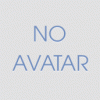 |
Focusky 3-months Pro Plan 2.12.1
Giveaway Rules:
- We have unlimited number of licenses but hurry up and download product for free before this great offer expires!
- To get your serial key please share this offer on social network or wait 300 seconds.
Quote:![[Image: wS2IVNu.png]](http://i.imgur.com/wS2IVNu.png)
It opens an innovative world for all your great ideas. Focusky, the best alternative for the PowerPoint, provides the easiest way to create engaging presentation and animated videos.
Intuitive and Amazing Transition:
Focusky clears away the clutter, helping you focus on your key idea to unlock your creative flow. It provides you all the animation tools to create the impressive visual experience to audiences. You are able to make the business presentation as the animated movie with unlimited zoom and pan effect.
Path of Discovery (3D Camera):
Rather than the traditional slide to slide presentation, Focusky allows you to lead the people down a path of discovery in mind mapping style.
Tons of Online Templates and Styles:
There are a series of online templates and styles for you to quickly create the stunning presentations. For different topics, you can choose different styles to edit the content.
Free Animated Resources & Vector Resources:
For users convenience, Focusky prepares over 1200 free online animated materials and over 5000 vector diagrams and icons to satisfy users different purposes.
Useful Animation Editor:
With Focusky animation editor, you can apply 300+ animation effects to text, pictures, shapes and SmartArt graphics etc. It is useful in making the presentation more dynamic and strengthening the key points.
Unlimited Hosting Cloud Platform:
Except publishing locally, Focusky allows you to uploading the presentations online. Its online hosting service is with unmatched reliability and security.
Giveaway Page: https://giveaway.download.hr/windows/foc...s-pro-plan
Note: Expires on April 30, 2016
|

|
|
|