| Welcome, Guest |
You have to register before you can post on our site.
|
|
|
| Volume Normalizer Master 1.1.0 |
|
Posted by: wwd - 04-23-2016 , 06:52 PM - Forum: Paid
- No Replies
|
 |
Volume Normalizer Master 1.1.0
You may be looking for a simple way to adjust the volume of your audio and video files, without having to navigate through multiple menus or posses in-depth knowledge of audio editing techniques. Volume Normalizer Master is an intuitive application, designed to help you modify the volume of various types of video and audio files, singularly or collectively.
![[Image: sc-volumenormalizermaster.jpg]](http://www.a4video.com/gif/sc-volumenormalizermaster.jpg)
The application can adjust audio volume in various ways. The files can be processed individually, without taking into consideration the other tracks in the processing queue, or collectively, so that all the output songs or videos end up with similar volume levels.
When processing the files separately, they can be adjusted by peak or RMS volume detection. You can also change the sound level directly, by specifying a custom dB value or percentage.
If files are being normalized collectively, you can have the application calculate a weighed or arithmetic average of all the tracks' sound level, ensuring that the output files do not vary in volume relative to each other.
>>Why Normalize Audio?
There are only 2 good reasons to normalize:
GETTING THE MAXIMUM VOLUME – If you have a quiet audio file you may want to make it as loud as possible (0 dBFS ) without changing its dynamic range. This process is illustrated below:
![[Image: normalize.jpg]](http://www.a4video.com/gif/normalize.jpg)
MATCHING VOLUMES – If you have a group of audio files at different volumes you may want to make them all as close as possible to the same volume. It may be individual snare hits or even full mixes.
>>Why not Use ReplayGain Software?
ReplayGain software stores 'loudness' information in the audio file's metadata header. This metadata is supported in a variety of applications, but not all player software (iTunes, Windows Media Player, etc.) and many hardware media players. Volume Normalizer Master creates normalized new audio or video file, which can be played by all player software or hardware media players.
ReplayGain software only handle audio file. Volume Normalizer Master normalizes all audio and video files.
Volume Normalizer Master can normalize all files to the same volume level (weighted average or arithmetic average)
Volume Normalizer Master can change volume directly (by percentage or gain value)
Homepage: http://www.a4video.com/volume-normalizer-master.htm
Download: http://www.a4video.com/VolumeNormalizerMaster.zip
Paid: 39.99 USD
|

|
|
| US Justice Department accesses another iPhone without Apple’s help |
|
Posted by: baziroll - 04-23-2016 , 05:01 PM - Forum: Security News
- No Replies
|
 |
![[Image: iphone_in_hand.jpg]](http://betanews.com/wp-content/uploads/2016/03/iphone_in_hand.jpg)
When it came to the San Bernardino iPhone, Apple was ready to dig in its heels and refuse to help the FBI to gain access to the encrypted contents. As it turns out, the company needn’t have bothered shouting as a third party helped instead. Now the same thing has happened with another iPhone.
This time around, the Justice Department had been looking for help accessing an iPhone at the center of a drugs case in New York. But now federal prosecutors have said they no longer need Apple’s help as they have managed to get by the lockscreen.
Unlike the San Bernardino iPhone, this time there was no need for assistance from security experts; someone simply gave the feds the necessary passcode, and they were in. As such, investigators have withdrawn a request for help, saying Apple’s cooperation is no longer needed.
In a statement, Justice Department spokeswoman Emily Pierce said:
As we have said previously, these cases have never been about setting a court precedent; they are about law enforcement's ability and need to access evidence on devices pursuant to lawful court orders and search warrants.
But while two relatively high-profile cases may be out of the way, there are plenty more in the pipeline, and Apple will be keen to fend off requests for help that could be seen as reducing security and privacy.
source
|

|
|
| Old Black Hat SEO Technique Used to Deliver Spam |
|
Posted by: baziroll - 04-23-2016 , 05:00 PM - Forum: Security News
- No Replies
|
 |
![[Image: old-black-hat-seo-technique-used-to-deli...3335-2.png]](http://i1-news.softpedia-static.com/images/news2/old-black-hat-seo-technique-used-to-deliver-spam-503335-2.png)
The old black hat SEO technique of using white text on white backgrounds to hide page content is making a comeback, and crooks are using it to avoid spam filtering and detection engines.
Back in the early days of Web development when SEO was just like the Wild West, some developers resorted to inserting so-called SEO (or keyword) bombs in their text by placing a lot of keywords in the page's content.
The text was set to appear with the same color as the page's background, remaining invisible to the human eye, but visible to search engines.
The trick was used to increase a page's ranking in Google search results, but the company quickly resolved the issue and nowadays, any developer that's crazy enough to use SEO bombs might just find his site blacklisted on Google altogether.
"Black hat SEO technique resurrected by spammers"
According to Sucuri's Peter Gramantik, this technique has resurfaced in a modified version, not to improve SEO rankings, but to help spam email pass through spam filters, and Web pages from being detected as spam.
The trick relies on inserting spaces between words and then inserting other characters as the same color as the background. For example, the famous Viagra spam term would appear as this on a Web page (notice the big gaps between letters): "V i a g r a".
Users would still be able to read it, but in the page's source code, the text would actually be "Vx ni 3a g5 rt sa". Search engines crawlers, spam filters, and spam detection engines would see this word puzzle and ignore it, not being either spam or a bunch of SEO keywords. Nevertheless, the user would see it as spam, which it actually is.
Crooks prove once again they can sometimes combine two different shady techniques from two different domains, and achieve their goals. The crooks' target was for the user to see the spam, which they did, even at the cost of losing some of the page's SEO juice.
![[Image: old-black-hat-seo-technique-used-to-deli...3335-3.png]](http://i1-news.softpedia-static.com/images/news2/old-black-hat-seo-technique-used-to-deliver-spam-503335-3.png) source source
|

|
|
| Opera's VPN Is Just a Proxy, Developer Says |
|
Posted by: baziroll - 04-23-2016 , 04:59 PM - Forum: Security News
- No Replies
|
 |
![[Image: opera-s-vpn-is-just-a-proxy-developer-says-503330-2.png]](http://i1-news.softpedia-static.com/images/news2/opera-s-vpn-is-just-a-proxy-developer-says-503330-2.png)
Two days ago Opera announced a new version of their browser that featured a built-in VPN service that users could turn on to safeguard their online activity from prying eyes. A Czech developer begs to differ and claims that Opera's VPN is nothing more than a proxy server.
Michal Špacek, a PHP developer, was alerted by the small text under Opera's VPN settings section that read "Secure proxy provided by SurfEasy Inc., an Opera company based in Canada."
Surprised by the "proxy" mention, Mr. Špacek fired up his developer tools and debugged how Opera's VPN actually worked. He documented his findings in a technical write-up he posted on GitHub.
"This Opera 'VPN' is just a preconfigured HTTP/S proxy protecting just the traffic between Opera and the proxy, nothing else. It's not a VPN," Mr. Špacek wrote. "They even call it Secure proxy (besides calling it VPN, sure) in Opera settings."
The difference between a secure proxy and a VPN is that a secure proxy safeguards the traffic between the browser and the proxy server, while a VPN secures all traffic, regardless of protocol.
"Opera was probably wrong calling the proxy a VPN"
Some people might overreact to this discovery and say that "Opera lied," but Opera is a browser, and will only handle Web traffic, so a secure proxy, in theory, is secure enough to handle all your Web surfing.
Opera might have over-marketed the feature by calling it a VPN when it's obviously not, but it's safe to use, at least for Web traffic carried out via HTTP and HTTPS. If Opera starts firing requests via other protocols, then you might want to use an actual VPN service.
As Mr. Špacek told Softpedia via Twitter, the issue is actually in the users' minds. "The biggest risk for the user here is probably false security sense. You know, we've been telling people that VPN encrypts everything and then they [Opera] put out a 'VPN' which does not do VPN things."
![[Image: opera-s-vpn-is-just-a-proxy-developer-says-503330-3.png]](http://i1-news.softpedia-static.com/images/news2/opera-s-vpn-is-just-a-proxy-developer-says-503330-3.png)
Softpedia has contacted Opera for a comment on this issue and we'll update the article when we receive a response.
source
|

|
|
| Microsoft Announces Windows 10 Anniversary Update Bug Bash |
|
Posted by: tarekma7 - 04-23-2016 , 12:21 PM - Forum: Software Discussion
- No Replies
|
 |
Redmond starts the hunt for Windows 10 bugs next week
Microsoft rolled out a major Windows 10 Anniversary Update preview build earlier today and the company thus made a big step forward towards the release of this important update for the core OS, but it goes without saying that the Windows team still needs feedback from insiders.
So in order to make sure that more useful feedback is being submitted, the company is launching what it calls a “Bug Bash,” which is a collaborative effort involving both insiders and members of the Windows team to identify issues in the latest build and help fix them.
New quests for insiders coming next week
Gabe Aul, head of the Windows Insider program, said that insiders will receive several quests in the Feedback Hub that should help them get involved in the Bug Bash.
“We are kicking off a Bug Bash inside the Windows and Devices Group next week and we’d like to invite you to join us! A large amount of the feedback we have already is from Windows Insiders so we thought it was appropriate to include you in our upcoming Bug Bash as well,” Aul explained today.
“Next week we will have 4 days of multiple Quests inside the Feedback Hub that will highlight different areas of the product each day. We will be looking for feedback on each quests or whatever part of Windows and our apps you are most passionate about.”
The Windows 10 Anniversary Update is projected to launch in the summer, and with this update, Microsoft has introduced the majority of improvements that are scheduled to be part of this release to insiders.
Starting with this build, the Windows team also begins the long struggle to fix bugs before the public release, and although more new features are expected to be added in the coming builds, there’s no doubt that addressing issues and improving performance will gradually become a priority for the software giant.
Source
|

|
|
| Notebook 2.0 |
|
Posted by: tarekma7 - 04-23-2016 , 09:05 AM - Forum: Giveaway of the day
- No Replies
|
 |
![[Image: 1176feed596fe96cc042135aad6292dd.png]](https://giveawayoftheday.com/wp-content/uploads/2016/04/1176feed596fe96cc042135aad6292dd.png)
Quote:Notebook is a well designed tool to write, edit and store all your documents for your private life or your daily work. No more searching for the notes and documents you need, just press a (user defineable) hotkey to show the program window and read or write your text.
- Store an unlimited number of text documents in a single file (Microsoft SQL Server Compact 4.0 database);
- The database can be encrypted with a password, using a safe 128-bit RSA encryption;
- Documents are organised with a folder structure, so you can easily separate large document collections;
- Powerful text editor with all common formatting options, like different fonts and font styles, search and replace;
- Insert pictures into your documents (in-text or free floating, resizable);
- Import and export to and from RTF, HTML or TXT format;
- Configurable hotkey to show/ hide the program window, making it always accessible in an instant;
- Two additional modules: "Passwords" (store all your login data in one place, including a sophisticated random password generator) and "Contacts" (a handy contact manager).
System Requirements:
Windows Vista/ 7/ 8/ 10
Publisher:
Programming.de
Homepage:
http://www.programming.de/index.php/note-book
File Size:
8 MB
Price:
The program is available for $29.95,
but it will be free for our visitors
as a time-limited offer.
Giveaway Page:
https://www.giveawayoftheday.com/notebook-2-0/
|

|
|
| Boilsoft Video Splitter |
|
Posted by: Xavier Torres - 04-23-2016 , 08:06 AM - Forum: BitsDuJour Giveaways
- Replies (1)
|
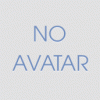 |
Boilsoft Video Splitter for PC
Quote:![[Image: O1W8xIL.png]](http://i.imgur.com/O1W8xIL.png)
Boilsoft Video Splitter is a powerful video cutter to split, cut or trim a large AVI, MPEG, RM, ASF, WMV, 3GP, MKV, FLV or MP4 Video file into smaller video clips without re-encode. This video splitter and video cutter software has the built-in video player, you can easily split/cut AVI, MPEG, RM, ASF, WMV, 3GP or MP4 video file by time or the selection as needed. Our Video Splitter, as a best video cutter, is the most efficient and fastest in the market.
- Split, cut or trim a large video file into several segments
- AVI Splitter, MPEG Splitter, RM Splitter, WMV Splitter all-in-one
- Split video files without re-encoding and quality loss
Giveaway Page: http://www.bitsdujour.com/software/boils...deals-home
Note: Less than 24 hours
|

|
|
| AquaSoft SlideShow/DiaShow Premium [for PC] |
|
Posted by: Xavier Torres - 04-23-2016 , 01:08 AM - Forum: External Giveaways/Freebies
- Replies (39)
|
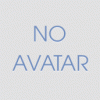 |
SlideShow 8 Premium
Quote:![[Image: UxzxQB0.jpg]](http://i.imgur.com/UxzxQB0.jpg)
Create stunning shows in three easy steps: imagine, create and share. With SlideShow 8 Premium you can quickly and inexpensively create an appealing photo/video show. Captivate your audience with exciting video shows that are unlike others, neither stale nor boring. In a hurry? Use the integrated SlideShow-Master, a guided Wizard that helps you every step of the way: select images and video clips, add background music, choose a pre-defined style template.
Effects and Animations – Choose from over 130 transition effects, 50+ image effects, and 100+ text effects to create your very own masterpiece!Incorporate breathtaking camera pans, zooms, move your camera lens across images, and much more. SlideShow 8 works non-destructive, which means any effects applied to your videos and images are only stored within your slide show project and will not alter the original files.
Giveaway Page: http://www.giveaway-club.com/
Note: Expires on April 25, 2016
|

|
|
|