| Welcome, Guest |
You have to register before you can post on our site.
|
|
|
| FileZilla 3.15.0.2 |
|
Posted by: tarekma7 - 02-11-2016 , 02:56 AM - Forum: Freeware
- Replies (11)
|
 |
![[Image: YVjmk7B.png]](http://i.imgur.com/YVjmk7B.png)
FileZilla is a powerful Open Source FTP/SFTP client with many features. It includes a site manager to store all your connection details and logins as well as an Explorer style interface that shows the local and remote folders and can be customized independently. The program offers support for firewalls and proxy connections as well as SSL and Kerberos GSS security. Additional features include keep alive, auto ascii/binary transfer, download queue, manual transfers, raw FTP commands and more. A nice program for beginners and advanced user alike.
Features:
Among others, the features of FileZilla include the following: - Easy to use
- Supports FTP, FTP over SSL/TLS (FTPS) and SSH File Transfer Protocol (SFTP)
- Cross-platform. Runs on Windows, Linux, *BSD, Mac OS X and more
- IPv6 support
- Available in many languages
- Supports resume and transfer of large files >4GB
- Tabbed user interface
- Powerful Site Manager and transfer queue
- Bookmarks
- Drag & drop support
- Configurable transfer speed limits
- Filename filters
- Directory comparison
- Network configuration wizard
- Remote file editing
- Keep-alive
- HTTP/1.1, SOCKS5 and FTP-Proxy support
- Logging to file
- Synchronized directory browsing
- Remote file search
Changes in 3.15.0.2:
Bugfixes and minor changes:
[*] MSW: Binaries are now also signed using a SHA256 signature and certificate.
[*] OS X: Move location of COPYING file containing the GPL to a different location in the bundle. On some systems OS X cannot verify the bundle with the file at the old location
[*] Restore focused item if changing directory listing sort order
[*] Fix restoring the column widths of the failed transfers tab in the queue when starting FileZilla
[*] MSW: Double-clicking a divider between a list header in the queue now adjust the sizes in the other tabs just as dragging the width would
Homepage
Changelog
Download
32 bit
64 bit
|

|
|
| Chinese companies make offer to acquire Opera Software |
|
Posted by: tarekma7 - 02-11-2016 , 02:37 AM - Forum: General Computer Chat
- Replies (5)
|
 |
![[Image: 1MvAeDo.jpg]](https://i.imgur.com/1MvAeDo.jpg)
A consortium of Chinese Internet companies, among them Kunlun and Qihoo 360, plan to acquire Norwegian company Opera Software in a buyout valued at $1.2 billion US Dollars.
Rumors about a potential acquisition of Opera Software, or a sale of company assets, have circulated around the Internet as early as 2012.
While there has surely been interest by many companies to acquire Opera Software, no offer has been made publicly until yesterday.
The Chinese Internet company consortium values the browser maker at $1.2 billion, a premium of 53% over Opera Software's current stock market value before trading was stopped.
According to Re/code, Opera's board recommended to shareholders unanimously to approve the takeover offer. Opera shareholders and government entities need to approve the deal.
Opera Software will release earnings today, and the company's shares cannot be traded currently as the Oslo Stock Exchange Supervision stopped trading after the offer was mentioned in a Norwegian newspaper.
Opera Software, best known for its desktop and mobile browsers, changed from a browser developer to a company that makes most of its revenue from advertisement. The company acquired several key players in the advertising field in recent years, and managed to get a foothold into the compression market as well offering state of the art compression technologies.
Opera Software's latest acquisition, the VPN provider SurfEasy, has been integrated into the company's web browser.
Qihoo 360 is a Chinese Internet security company known for its antivirus software, web browser and mobile application store. The company has 4200 employees and hundreds of millions of users are using its Internet Security and Mobile Antivirus products as of 2014 according to Wikipedia.
Kunlun Inc is a leading developer of web games and mobile games with offices in China, Europe and North America and other locations.
It is unclear right now how this will affect development of the Opera browser if the acquisition is approved.
It seems unlikely that the new owners would retire the Opera browser considering that it has a sizable market share especially in the mobile world.
One likely scenario is that the Chinese companies pave the way for the Opera browser in China, and that they hope that the acquisition will help their expansion plans and growth in Europe, America and other parts of the world.
SOURCE
|

|
|
| Hotspot Shield 5.20.14 Elite Edition |
|
Posted by: tarekma7 - 02-11-2016 , 02:28 AM - Forum: Paid
- Replies (7)
|
 |
![[Image: bWOWJr5.png]](http://i.imgur.com/bWOWJr5.png)
Hotspot Shield VPN offers you much better security and privacy protection than a web proxy. Hotspot Shield VPN encrypts your internet traffic, and enables you to access any blocked or geo-restricted site wherever you are, and more.
Features: - Protect Your privacy - Protect your IP Address and surf the web anonymously
- Bypass Internet Censorship - Bypass internet censorship and restrictions Instantly unblock YouTube, unblock Facebook, or unblock websites. Get access to geo-restricted sites and VOIP applications.
- Secure Your Internet - Secure your data, online Shopping, and personal information online with HTTPS encryption.
- Enable Wi-Fi security - Enable Wi-Fi security and prevent hackers from stealing your personal information
- Get Malware protection - Protect your device from malware, phishing, spam sites, and malicious sites.
- Get data savings on mobile - Download up to twice the content for the same bandwidth cost with Hotspot Shield data compression technology.
- Unblock websites - Unblock YouTube, unblock Facebook, unblock Twitter or any sites at school, the library or your office with Hotspot Shield VPN. You can bypass filters and firewalls set by your network administrator to gain access to your favorite content anytime and anywhere you want.
- Anonymous surfing - Because of privacy and security concerns, you may want to browse the Web anonymously. Hotspot Shield Free VPN creates an encrypted tunnel between your computer and our servers to let you conduct your online activities (visit the websites you want, make online transactions, download files) anonymously, without being tracked and spied upon.
- Hide your IP address - The Internet is infested with spammers, snoopers, and hackers. They silently monitor your online activities and steal your sensitive data like credit card information and passwords when you least expect it. If you connect with Hotspot Shield enabled, you get a new US IP address to mask your actual IP address and surf the Internet anonymously.
- Private & secure browsing - VPN offers an enhanced level of security online. Whenever you connect to the Internet through Hotspot Shield VPN, your data, including passwords, financial transactions and instant messages, is secured and encrypted. Additionally, all of your personal information is hidden from web spies.
- WiFi security - If you browse the Internet at a public WiFi hotspot like the Starbuck in your town, anyone on that network can monitor and spy on your web activities. Irrespective of where you connect from, a personal VPN secures your web browsing session and keeps your private data considerably more private.
- Malware protection - Hotspot Shield VPN will alert you if you visit sites that are known to contain malware, and then block the site. It detects and blocks more than 3.5 million malicious, phishing and spam sites from infecting your device.
- Data compression for iPhone & Android - Concerned with the rising data charges? Hotspot Shield VPN technology compresses the web content that passes through our secure servers so that you can get twice as much content for the same bandwidth cost. The savings can be huge if you are roaming while traveling abroad in countries such as Switzerland or Japan that have high data charges. It also comes with a useful feature that allows you to track the data savings generated in each browsing session.
Changelog:
v5.20.14 (2016-02-10):
v5.1.7 (2016-02-04):
v5.1.3 (2015-12-22):- In-App TutorialMiscellaneous bug fixesImproved Translations
v5.0.4 (2015-11-17):- Quit function - you can now quit the app from the menu—you must first disconnect Hotspot Shield.Miscellaneous bug fixes
v5.0.2 (2015-10-14):
- New and improved UIIn-app sign-in - sign in to your Elite account easily from within the app—no longer required to sign in via browserOne button to connect and disconnect - click the same button on the app's home screen to turn Hotspot Shield on and offNo more Protection modes (Full, Smart, Selected) - staying protected is now simpler with the new Auto-On feature for Networks and SitesAuto-on for Networks - automatically connects Hotspot Shield based on the connected network type (unsafe, safe, other)Auto-on for Sites - one-click access to favorite sites bookmarked on the app's home screenMiscellaneous bug fixes
HomePage
Changelog
Release Date (Installer): 2016-02-04
Release Date (Update): 2016-02-10
OS: Windows / Mac OS X / Android / iOS
Language: Multilingual
DOWNLOAD
Installer v5.1.7 (13.61 MB)
Update (v5.20.14) (12.58 MB):
Installer 5.20.14
|

|
|
| Microsoft Now Allows Stable Windows 10 Users to Test Updates, Apps, and Drivers |
|
Posted by: tarekma7 - 02-11-2016 , 02:12 AM - Forum: General Computer Chat
- Replies (1)
|
 |
All of these come with “minimal risk to devices”
Microsoft has just rolled out a new ring for the Windows Insider program that gives users the possibility of testing early updates, apps, and drivers with minimal risk to their devices.
Called “Release Preview,” this new ring is specifically aimed at users who want to stay on the current branch, but still want to try out updates and new apps before they get the green light for the public. In other words, starting with this new release, you can continue running the RTM version of Windows 10 and test early updates, but without installing early builds that could affect system performance and reliability.
Right now, the Windows Insider program is split into three different rings, targeting different categories of users and offering similar content, but varying in terms of performance and stability.
"Three different rings for Windows insiders"
The fast ring is “best for Insiders who enjoy being the first to get access to builds and feature updates, with some risk to their devices in order to identify issues, and provide suggestions and ideas to make Windows software and devices great,” Microsoft explains.
The slow ring, on the other hand, is more appropriate for users who still want to get the new Windows 10 builds, but with fewer bugs and with more performance improvements. Microsoft says that this should be the right choice for insiders who don’t want to receive builds almost as fast as company employees.
And last but not least, there’s the new release preview ring that debuted today and which is available for current branch users. At this point, it’s not yet clear how often Microsoft wants to release updates for this new ring, but expect them to arrive at a rather slow pace, especially because the company is only aiming to ship the most stable and bug-free improvements that were previously tested by other insiders.
SOURCE
|

|
|
| Worms Collection (80% Discount) |
|
Posted by: Xavier Torres - 02-10-2016 , 11:21 PM - Forum: Game Deals
- Replies (2)
|
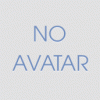 |
Worms Collection 80 Off
Was: $89.99
Now: $17.99
Quote:Worms Collection is provided via Steam key.
For key redemption, a free Steam account is required.
Worms Armageddon (1999) - Trailer
Items included in this bundle:
- Worms Clan Wars
- Worms Armageddon
- Worms Revolution
- Worms Crazy Golf
- Worms Blast
- Worms Pinball
- Worms
- Worms Ultimate Mayhem
- Worms Reloaded
- Worms Ultimate Mayhem - Single Player Pack DLC
- Worms Ultimate Mayhem - Multiplayer Pack DLC
- Worms Ultimate Mayhem - Customization Pack DLC
- Worms Revolution - Customization Pack
- Worms Reloaded: The "Pre-order Forts and Hats" DLC Pack
- Worms Reloaded: Puzzle Pack
- Worms Reloaded: Forts Pack
- Worms Reloaded: Time Attack Pack
- Worms Reloaded: Retro Pack
- Worms Revolution: Medieval Tales DLC
- Worms Revolution - Mars Pack
- Worms Revolution: Funfair DLC
Discount Page: https://www.indiegala.com/store/product/...tion/38357
Note: 14 hours 38 mins left
|

|
|
| [Official Giveaway] MediaMonkey Gold - 10 licenses |
|
Posted by: Askanag - 02-10-2016 , 09:16 PM - Forum: Expired Giveaways
- Replies (54)
|
 |
![[Image: 5y6F13Wl.png]](http://i.imgur.com/5y6F13Wl.png)
Is your music library a mess? Movies missing artwork and and other information? Scattered across various locations? Full of duplicates?
MediaMonkey will bring order in your music collection.
http://www.mediamonkey.com/
![[Image: lAV2Vp3l.png]](http://i.imgur.com/lAV2Vp3l.png)
MediaMonkey exists in versions for Windows and Android.
MediaMonkey for Windows is available in two editions - Free and Gold.
Read the Full Review HERE
I would like to thank Russell Samuels from Ventis Media for sponsoring 10 licenses of MediaMonkey Gold for Promo2day users
Giveaway Details:
number of Licenses - 10
validity of each license - version 4.x (free updates to versions 4.x, but not to 5.x, or 6.x)
value of each license - USD 24.95
duration of giveaway - 10 days
giveaway ends - 20.02.2016
Rules:
1. Share this giveaway post to your Facebook, Twitter or Google+ and share the links along with your comment below.
2. Subscribe to our newsletter RSS FeedBurner and get all the latest giveaways and contests delivered to you by email.
3. Winners will be selected by using random.org.
4. If you don't want to take part in this giveaway so please don't put your comment it create problem while randomize winners.
5. Winners must contact me within 3 days after giveaway ends to claim their win. If a winner does not respond to me within that time-frame, their win will be void.
Good luck to everyone
![[Image: KMINN2jl.png]](http://i.imgur.com/KMINN2jl.png)
Winners: Geo, szkolazao, majidamir, neutrinos, Umesh, ellene, Dragon, navsam, ulisses, Spontaneous
Please send me following data: first name, last name, email address.
|

|
|
| Windows 10 Cumulative Update KB3135173 Fails to Install for Some |
|
Posted by: tarekma7 - 02-10-2016 , 06:58 PM - Forum: General Computer Chat
- No Replies
|
 |
User report problems with the latest cumulative update
Microsoft rolled out a new Windows 10 cumulative update a few hours ago, but just like the previous versions, this new one seems to be causing quite a lot of trouble on a number of PCs.
Posts on Microsoft’s Community forums reveal that KB3135173 fails to install or freezes during the setup, so users have no other option than to manually reboot the computer and interrupt the process.
At this point, no workaround seems to be available for users experiencing this issue, so their only solution for now is to hide the update and wait for Microsoft to come up with a fix.
“Yet again the Cumulative update for Windows 10 Version 1511 for x64 systems (KB 3135173) failed to install, just like the previous cumulative updates KB 3124262 and KB 3124263. After restart I get message ‘Working on Updates 30% complete, Don't turn off your computer,’ with the circle of dots ‘locked up.’ After two hours like this I had to force a reboot to get on with my day. I have previously tried all the suggestions offered by people on the community, nothing works,” one user explains.
Similar problems before
Windows 10 cumulative updates have always caused problems for some users who've got them, but Microsoft has never explained what exactly happened to lend a hand and fix these errors.
Cumulative updates are particularly important for Windows 10 users because they include all the previously released fixes, so when a specific computer is blocked from installing them, it pretty much remains outdated, without getting the latest fixes and improvements.
On the bright side, Microsoft has recently started providing release notes for the cumulative updates it ships to users, so now we know exactly what they bring on our PCs. The only thing that’s left is to make them work OK on all PCs.
SOURCE
|

|
|
| This Windows 8 Feature Was Brought Back in Windows 10 Thanks to User Feedback |
|
Posted by: tarekma7 - 02-10-2016 , 06:53 PM - Forum: General Computer Chat
- No Replies
|
 |
Windows Defender context menu options are here thanks to you
![[Image: 8iXfwZ8.jpg]](https://i.imgur.com/8iXfwZ8.jpg)
Microsoft claims Windows 10 is an operating system that’s mostly built with user feedback, so the company’s posting a series of “Made by You” articles in the Insider Hub to show how users who installed preview builds participated in the development of the product.
In the latest such article, Microsoft reveals that the Windows Defender context menu integration that’s now available in Windows 10 is a feature that was implemented following user feedback, as many insiders requested such a feature after installing early builds.
Thanks to this integration, users can right-click any file in Windows 10 and scan it instantly with Windows Defender and thus make sure that no malware reaches their data.
This is a feature that’s already available in third-party antivirus solutions, but since Windows Defender is already built into Windows 10, and many users don’t feel the need for another application of this kind, having context menu integration to quickly scan files is clearly helpful.
Back by popular demand
But what’s also interesting is that this feature was previously available in Windows 8, but Microsoft decided to remove it for some reason in the first builds of Windows 10, even though it’s pretty clear that this is a very useful features for the majority of us.
“As all may have seen, starting with Windows 10 Insider Preview build 10571 we added built-in context menu scan for Windows Defender. Yes, that is right, it is back!!! The most missed Windows 8 feature has returned by popular demand to Windows 10 platform because users like you have and upvoted feedback using the Feedback app,” the announcement Microsoft made in the Insider Hub reads.
Certainly, this feature is a welcome addition for those who want to stay away from malware, and given that Windows Defender is also becoming more powerful too, there’s little reason to get a third-party antivirus on Windows these days.
Source
|

|
|
| Microsoft releases Windows 10 build 10586.104, CU 9, KB 3135173 -- with changelog |
|
Posted by: gram - 02-10-2016 , 06:08 PM - Forum: Latest Software Updates
- Replies (2)
|
 |
Microsoft released Windows 10 version 1511 build 10586.104, cumulative update 9 for version 1511, shipped as Windows Update KB 3135173. You can install it now (Start > Settings > Update & Security) or wait for it to install overnight.
Build 10586.104 contains a handful of fixes, including security patches, but that isn't the most important news.
Finally, for the first time, Microsoft has published a changelog for 10586.104. It doesn't have details of earlier cumulative updates, so we don't know what was changed before, but the changelog does have high-level descriptions of changes that were made in today's cumulative update. Microsoft says:
We're committed to our customers and strive to incorporate their feedback, both in how we deliver Windows as a service and the info we provide about Windows 10. In response to this feedback, we're providing more details about the Windows 10 updates we deliver through Windows Update. You'll see a summary of important product developments included in each update, with links to more details. This page will be regularly refreshed, as new updates are released.
The changelog tells us, for example, that this build should fix the embarrassing bug in Microsoft Edge, where the browser stored historic lists of visited URLs while running in InPrivate mode. Security researcher Brent Muir first identified that security leak last September.
The changelog also has a link to KB 3135173 itself, which should give us more details on the security holes being patched, and their associated Security Bulletins. (The KB article isn't available as we went to press, but it'll be up sooner or later.)
|

|
|
| Zoom Player MAX [3 Licenses] |
|
Posted by: tarekma7 - 02-10-2016 , 05:56 PM - Forum: Expired Giveaways
- Replies (56)
|
 |
![[Image: neoT0uM.jpg]](http://i.imgur.com/neoT0uM.jpg)
![[Image: nGuKOxV.jpg]](http://i.imgur.com/nGuKOxV.jpg)
Zoom Player MAX is the powerful version of the best media player
Introduction :
Zoom Player is the Smartest, most Flexible and Customizable Media Player for the Windows PC.
Based on our powerful 'Smart Play' technology, more media formats play with less hassle, improved stability and greater performance.
Beyond Zoom Player's classic media player features is a powerful Media Center fullscreen interface designed for use with five simple keys (up/down/left/right/select). The Five-Key system provides simple & fast navigation while maintaining full access to advanced interfaces such as the Media Library, File Browser, Playlist Editor, Color Controls, Audio Equalizer, Bookmarks, Play History and many more.
Zoom Player's media center simplicity makes it ideal for people with little to no previous computer experience while making it a joy to use for experienced hard-core users.
With Zoom Player, you can instantly Convert any PC into a Home Entertainment Center (HTPC) with no specialized hardware requirement or operating system. Zoom Player runs with every 32bit/64bit version of Windows.
Zoom Player is fully scalable, supporting the latest media formats and interfaces. New features and fixes are incorporated consistently with release schedules and feature integration clearly announced on our support Forum, Twitter and Facebook pages.
Company Homepage:
http://www.inmatrix.com/
Building on top the success of Zoom Player PRO, Zoom Player MAX adds many Power-Features :
· Decrypted Blu-Ray Movie playback with Subtitle support.
· Video Wall (Span a single video across multiple monitors).
· Create custom Mobile-Phone RingTones from playing media.
· Scene-Cut (Dynamic, Virtual Audio/Video editing).
· Non-Linear 16:9 (widescreen) / 4:3 (fullscreen) video scaling
· GuardDog (Automatically restart Zoom Player if the player becomes unresponsive).
· Video Orbiting (Prevents screen-burns by slowly moving the video image every few seconds).
· HTML, Flash and QuickTime Interactivity (Browse content from within Zoom Player, bypassing standard media controls).
Supported OS :
Windows XP, Windows Vista, Windows 7, Windows 8 and more. [32/64 bit]
All popular formats are supported :
H.264, XVID, DIVX, DVD, Blu-Ray, FLV, WMV, QuickTime, MPEG 1/2/4, MP3, AAC, DTS, Dolby Digital, FLAC and many more.
Supported Video Formats
DVD • BluRay (Decrypted Main Movie playback) • Matroska (MKV) • H.264 & AVCHD (MPEG4 AVC) • H.265 & HEVC
MPEG2 Transport (TS/TP/TSP/TRP/M2T/M2TS/MTS/PVA/PVR/TOD) • XVID • DIVX • AVI • Flash Video (FLV)
Windows Media (WMV/ASF) • QuickTime (MOV/HDMOV) • WebM • Ogg Movie (OGM) • Theora (OGV)
Real Media (RM/RMVB) • VideoCD (VCD) • Super VideoCD (SVCD) • MPEG (MPG) • MPEG2 Program (M2V/VOB/MOD)
MPEG4 (SP/ASP) • MPEG4 ISO (MP4) • , General Exchange Format (GXF) • Material Exchange Format (MXF)
Media Center DVR (DVR-MS) • CamCorder (MOD/TOD) • Digital Video (DV) • DVCPRO • VP3 • VP6 • VP7 • VP8 • VP9
Motion JPEG (MJPEG) • Motion JPEG 2000 (MJPEG2000) • Flash (SWF) • Cellphone 3GPP (3GP/3G2) • FLIC (FLI/FLC)
Supported Audio Formats
MP3 • Free Lossless Audio CODEC (FLAC) • OPUS (OPUS) • Advanced Audio Coding (AAC) • Windows Media (WMA)
OGG Vorbis (OGG) • CD-Audio (CDA) • Cell Phone (AMR) • Matroska (MKA) • Wave Audio (WAV) • SHOUTcast (Streaming)
Dolby Digital (AC3) • Digital Theatre Surround (DTS) • Monkey Audio (APE) • Real Media (RA) • MusePack (MPC)
WavPack (WV) • OptimFROG (OFR) • Shorten (SHN) • True Audio (TTA) • LPCM • MIDI • Apple Lossless Audio Coding (ALAC)
AIFF • MO3 • IT • XM • S3M • MTM • UMX
Supported Interactive Formats
DVD • Hypertext Markup Language (HTML) • Flash (SWF)
Supported Image Formats
JPEG (JPG) • PNG • GIF • BMP • PSD • TIFF • ICO • TGA • PSD • FAX • WMF • EMF • JFIF • RLE • WIN • VST • VDA • ICB
PCC • SCR • RPF • RLA • SGI • BW • EPS • PCX • PDD • PPM • PGM • PBM • CEL • PIC • PCD • CUT • PSP • PN
Upgrades
Zoom Player is very upgrade friendly, you can install over previous installation without any stability issues. You do not need to uninstall a previous version of Zoom Player prior to installation. If you would like to reset your setting prior to a new installation, you can run the "DefaultSetting.exe" file that is installed with Zoom Player.
For Full Features and Comparison Tables:
http://www.inmatrix.com/zplayer/pro/versions_home8.shtml
Purchase original License:
https://www.cleverbridge.com/876/purl-ZOOM
Download:
http://www.inmatrix.com/files/zoomplayer_download.shtml
Alternative Download Links:
http://inmatrix.com/files/zoomplayer_altdownload.shtml
Language Packs:
http://www.inmatrix.com/files/zoomplayer_language.shtml
Zoom Player Language Packs can be used by downloading a language installer from the list below. You must have Zoom Player v5 or newer installed. You can install older language files for newer versions of Zoom Player (most of the text will be translated to your language, only new text introduced in newer versions remains untranslated).
Download skin packs:
http://www.inmatrix.com/skins.shtml
Zoom Player has its own ever-improving skin script language. It's quite straight-forward, especially if you have any programming experience.
To learn how to use the skins visit here: http://www.inmatrix.com/zplayer/highlights/skintutorial.shtml
Functions:
Visit HERE
Many features & scripts throughout Zoom Player access Zoom Player's vast array of functions.
In this document, you will find several types of functions:
1.Standard Functions
These are simple functions that perform a specific function without any additional infomation required such as Play and Pause.
2.Extended Functions
Extended functions are functions that take an additional parameter which contains a value which the function performs, such as Seeking to a specific position in the playing media or setting the audio volume.
3.Navigation Functions
Navigation functions are functions specific to the fullscreen navigation interfaces. They contain specific navigation commands such as Up, Down, Left, Right, Select.
I would Like to THANK Inmatrix Team for sponsoring this Giveaway
GIVEAWAY DETAILS:
Number of Licenses = 3
Validity of each license: 1 Year FREE UPGRADES
Giveaway ends: 25/2/2016
Winners will be selected by Random.org
I will need name and email of Winners
RULES:
To have a chance to win a license key for Zoom Player MAX; Please follow these rules:
1. Share this Giveaway on Facebook, Twitter or G+ and Post the share link with your comment below
2. Subscribe to our newsletter RSS FeedBurner and get all the latest giveaways and contests delivered to you by email.
3. PM me within 3 Days after giveaway ends otherwise your won will be void.
|

|
|
| The Humble Ubisoft Bundle |
|
Posted by: Xavier Torres - 02-10-2016 , 03:59 PM - Forum: Hot Deals & Discounts
- Replies (1)
|
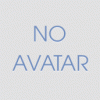 |
The Humble Ubisoft Bundle
Quote:![[Image: fKpeuZU.png]](http://i.imgur.com/fKpeuZU.png)
A new Humble Bundle is full of Ubisoft-published games like The Division, Far Cry 3, and Splinter Cell: Blacklist. As always, you can pay what you want, but there are some tiers you'll need to reach before unlocking certain games.
The Humble Ubisoft Bundle offers Call of Juarez: Gunslinger, Grow Home, and Rayman Origins at the $1 tier. If you pay more than the average (which at the time of publishing is $5.62), then you'll net yourself Far Cry 3, Splinter Cell: Blacklist, Assassin's Creed Chronicles: China, and more games as they're added. We will update this story as games join the bundle.
$15 will unlock Assassin's Creed Rogue and Ubisoft's open world driving game The Crew. If you want to get all of this and pre-order The Division, you'll need to pony up $75 or more--you'll also get an exclusive t-shirt and a coupon for 66 percent off up to any three Ubisoft games in the Humble Store.
As is normally the case, you can choose to split where your money goes: to Ubisoft, charity, or Humble Bundle.
Discount Page: https://www.humblebundle.com/
Note: 06 days 04 hours 00 mins left
|

|
|
|