| Welcome, Guest |
You have to register before you can post on our site.
|
|
|
| iSkysoft iMedia Converter Deluxe 5.9.0.1 Multilingual |
|
Posted by: tarekma7 - 04-06-2016 , 06:08 AM - Forum: Paid
- Replies (2)
|
 |
![[Image: burn-main.jpg]](https://images.iskysoft.com/video-converter-ultimate/burn-main.jpg)
As a combination of Video Converter, DVD Ripper, DVD Burner, DRM Removal, Online Video Downloader/Recorder and File Transfer, iSkysoft Video Converter Ultimate offers one-stop solution for video, DVD and audio files. It converts DVD movies and video files to popular HD output formats or directly for portable devices. Download/record any online streaming videos from YouTube, Metacafe, Hulu, Netflix, etc. to hard drive or for mobile devices.
- Convert DVDs and videos to a varity of popular HD video formats
- Burn videos and copy DVDs directly into DVD discs
- Download/record any online streaming videos for offline viewing.
- Remove DRM protection from iTunes M4V/M4P, BBC iPlayer WMV/MP4
Video Converter Ultimate Key Features
Rip DVDs to Video Files
Support ripping DVDs with new copyright technology and convert into MP4, M4V, AVI, WMV, MOV, etc. It also features lossless transference of multichannel audio from DVDs.
Remove DRM Protection
Remove DRM protection from iTunes M4V/M4P, BBC iPlayer WMV/MP4, maximumly preserving the quality of image and sound. And will allows to convert to portable devices.
Convert Videos for Portable Devices
Converts videos and DVD movies directly for pretty much any popular portable devices on the market like BlackBerry, Xbox, PSP, and smartphones like HTC, Windows 7 phone.
Download/record Streaming Videos
Easily download/record any online streaming video from like YouTube, Metacafe, Hulu, Netflix, etc. and will allows to convert them to any video format of your choices.
Add Subtitle
Support importing subtitle files in .srt, .sst format to convert or burn with any format video files.
What is NEW:
https://www.iskysoft.com/video-ultimate-...story.html
Home Page:
https://www.iskysoft.com/video-converter-ultimate.html
|

|
|
| How to download and update Windows using WSUS Offline Update |
|
Posted by: tarekma7 - 04-06-2016 , 05:53 AM - Forum: Guides, Tips & Tricks
- Replies (1)
|
 |
This guide will focus on W10 Pro x64 inside a VM, but you can perform same steps for W7, W8.1 and Microsoft Office in any computer (the download process).
To download updates:
Once you downloaded the zip file from the official link HERE , please unzip
![[Image: LhFQi5L.png]](http://i.imgur.com/LhFQi5L.png)
Then open up the folder and double click on UpdateGenerator
![[Image: SZfRjiy.png]](http://imgur.com/SZfRjiy.png)
Inside the GUI (Graphical User Interface), select the options you require for downloading the updates.
Note: Always recommended to tick Verify downloaded updates.
In terms of output folder, I prefer to tick: USB Medium (copy updates to selected products into directory) and create a folder for the specific windows version (in this case W10 Updates (new folder).
If you do not do so, the updates will be placed under the Client folder in the main directory of wsusoffline folder.
![[Image: abUlh2S.png]](http://imgur.com/abUlh2S.png)
Press Start and it will start downloading the updates via command line, retrieving the updates directly from official windows servers.
![[Image: SMpMRLO.png]](http://imgur.com/SMpMRLO.png)
Once the download is completed, you will get a notification.
![[Image: IO7RLID.png]](http://imgur.com/IO7RLID.png)
To install the updates:
Open the folder you previously created.
![[Image: QxNLT8c.png]](http://imgur.com/QxNLT8c.png)
Note: due to symbols, I had to rename the folder to W10 Updates in order for UpdateInstaller.exe to be launched.
Run UpdateInstaller.exe and select the options you want: To note: recommended to turn on Automatic reboot and recall option (a warning prompt will appear, press yes) .
![[Image: 4BEbHK3.png]](http://imgur.com/4BEbHK3.png)
For this test I will Install Microsoft Silverlight only since all other options are already installed and up to date (W10 system in this VM has settings to automatically download and install updates). Press start once you have selected the options you want.
![[Image: nEf9YUM.png]](http://imgur.com/nEf9YUM.png)
![[Image: C2DFRA1.png]](http://imgur.com/C2DFRA1.png)
![[Image: dw3hQoD.png]](http://imgur.com/dw3hQoD.png)
Once system rebooted and selected updates installed, please re-run the tool and you will see it now says Update Microsoft Silverlight, instead of Install.
![[Image: eCCJb5Z.png]](http://imgur.com/eCCJb5Z.png)
Time to update Silverlight: Press start after ticking Update Microsoft Silverlight and tick Automatic reboot and recall.
![[Image: pud9Dc5.png]](http://imgur.com/pud9Dc5.png)
![[Image: AP2qbjk.png]](http://imgur.com/AP2qbjk.png)
![[Image: g3VyL3t.png]](http://imgur.com/g3VyL3t.png)
Because it was downloaded and installed, it was already up to date, so you get a message in command prompt saying No missing update found. Nothing to do!
If there was an update, it would update accordingly.
One recommendation, this is a manual tool so you will need to keep up with update releases.
source
|

|
|
| How to block websites in Windows Firewall guide |
|
Posted by: tarekma7 - 04-06-2016 , 05:38 AM - Forum: Guides, Tips & Tricks
- No Replies
|
 |
This is a guide in how to create rules to block websites in Windows Firewall:
1. Open Windows Firewall from the Control Panel;
2. Select Advanced Settings;
On windows 10 just search for Windows Firewall in the search bar and choose Windows Firewall with Advanced Settings
3. Select Inbound Rules from the left panel. Select New Rule from the right side (Action window);
4. Select Custom (Custom rule) and click Next;
5. All Programs should be selected and click Next;
6. Click next on the Protocols and Ports page (leave as it is);
7. In the scope page enter the IP (i.e. 192.168.1.1 but not www) address of the site you want to block in the "Which remote IP addresses does this rule apply to?" section;
Obtaining website IP address:
First Method:
URLVoid.com
- Enter domain URL and Scan
- Wait for results...
- Click on IP Address tab
Second Method:
use "IP and domain" extension for either Firefox or Google Chrome
For example: https://addons.mozilla.org/en-US/firefox...developers
8. Select Block the connection on the Action page, click Next;
9. Leave all boxes checked on Profile page if you don't ever want to see the website on any network connection, modify if you want to allow on a Domain, Public or Private Network;
10. Enter a name for the new rule you created and click Finish;
11. Select Outbound Rules from the left panel and repeat ALL steps precisely from above.
Note: any rules can be edited later if you want to add more IP addresses to block.
|

|
|
| Offline wifimap: free wi-fi & passwords for wifi hotspot: pro version for travel |
|
Posted by: Xavier Torres - 04-05-2016 , 06:05 PM - Forum: iPhone Giveaway of the Day
- No Replies
|
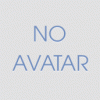 |
Offline wifimap: free wi-fi & passwords for wifi hotspot: pro version for travel 2.7.2
Quote:![[Image: 0Z3R8xo.jpg]](http://i.imgur.com/0Z3R8xo.jpg)
Map Wifi is the most convenient service for searching for the opened WiFi access points. Stay connected even in the most remote cities in Europe, America, Asia, Middle East, Oceania, Australia, South America and Russia. Now you can find the closest free WiFi zone in any part of the world. Our app works offline for the travellers' convenience!
USA, Canada, Mexico, Brazil ... America, Europe, Asia, Russia and CIS, Middle East, Oceania ― the WHOLE WORLD is in your pocket!
Features:
- Access WiFi hotspots even without a pre-loaded map or an Internet connection
- FREE unlimited OFFLINE maps
- WiFi spots from around the world
- WiFi hotspots with tips and PASSWORDS
- Smart cafe, hotel, city and country SEARCH
- MAP navigation and routing
- Get the nearest WiFi hotspot
- Define your CURRENT LOCATION offline
- Share WiFi hotspots with your Facebook
- Add WiFi spots and passwords
- Update old passwords
Frequently visited cities (United States)
◎ Los Angeles: 2'800
◎ New York City: 2'600
◎ Orlando: 1'900
◎ San Francisco: 2'200
◎ Chicago: 1'900
◎ Houston: 2'700
..........................................
◉ Brazil, São Paulo: 50'400
◉ China, Shanghai: 3'800
◉ France, Paris: 2000
◉ Germany, Berlin: 2'400
◉ Italy, Rome: 2'200
◉ Mexico, Mexico City: 10'200
◉ Russia, Moscow: 24'800
◉ Spain, Barcelona: 1'900
◉ Thailand, Bangkok: 6'200
◉ Turkey, İstanbul: 7'600
◉ United Arab Emirates, Dubai: 3'300
◉ United Kingdom, London: 3'850
- AND 150,000 OTHER CITIES
Giveaway Page: https://iphone.giveawayoftheday.com/offl...or-travel/
Direct Link: https://itunes.apple.com/us/app/offline-...74365?mt=8
|

|
|
| 93% of UK mobile users have their location tracked every day |
|
Posted by: baziroll - 04-05-2016 , 01:49 PM - Forum: Security News
- No Replies
|
 |
![[Image: mobile_location.jpg]](http://betanews.com/wp-content/uploads/2016/04/mobile_location.jpg)
Awareness of the privacy issues involved in using various devices and software has grown dramatically in recent years -- there can be few readers who do not know about the telemetry and privacy concerns surround Windows 10, for instance. But a new campaign by privacy-focused advocacy group Krowdthink aims to raise aware of the privacy implication of owning a mobile phone in the UK.
The 'Opt me out of Location' campaign aims to highlight the fact that nearly every single mobile phone owner in the UK (93 percent) has unwittingly signed up for a contract that permits their location to be tracked. More than this, the data collected allows providers to build up highly detailed customer profiles which Krowdthink warns leaves millions of users just one serious data breach away from having private data exposed to and abused by criminals.
Krowdthink says that "the big location data breach has yet to occur", but there is great concern around the fact that most people are simply unaware that their location is being almost constantly -- and very precisely -- monitored. All the more worrying is the selling on of this data, opening up even more opportunities for data to be hacked, leaked, or breached. The group says that education is important, saying "we need to exercise our rights to opt out and ideally seek an explicit opt-in from those tracking us".
Geoff Revill, the founder of Krowdthink, cautions:
The fact of the matter is your mobile and Wi-Fi service providers know -- without you knowing -- where you are, how you got there and can figure out where you are going.
It's not just mobile phone providers that are cause for concern; Krowdthink says that public Wi-Fi service providers are also concerning sources of location data. Pete Woodward from security company Securious says: "location tracking data would be gold dust for the criminal fraternity and would be very saleable on the black market".
Research by Krowdthink says that while most mobile users are suspicious of apps that make use of GPS, few people think about the fact that their location is highly trackable when they connect to cell towers. By gathering data about location and movement, it is possible to build up detailed user profiles that could be valuable to criminals. Burglars, for instance, would be able to quickly determine when particular houses were usually empty, but there is also scope for data that's gathered to be used for blackmail: "… identifying any cases of infidelity -- including when, where and how long for. [Location data also] identifies your sex, probable sexual orientation, your religion and many other personal preference".
Similar research has been carried out by the Open Rights Group, with the findings suggesting that consumers are simply not being given enough information to make properly informed decisions about how their data is used.
You can find out more about the Opt Me Out Of Location at the campaign website, where you'll also find out how to manually opt out of location tracking with a number of mobile providers
source
|

|
|
|