| Welcome, Guest |
You have to register before you can post on our site.
|
|
|
| [Official Giveaway] EaseUS Todo PC Trans |
|
Posted by: Jeremy - 09-18-2015 , 02:44 AM - Forum: Expired Giveaways
- Replies (12)
|
 |

EaseUS Todo PCTrans Review and Giveaway
We have 10 licenses donated by Rebecca Wu Sales Representative from easeus.com for the Giveaway. The Giveaway will run for 10 days from September 17 – September 27. Please post in this thread if you wish to enter the Giveaway. Winners will be selected by Random.org
EaseUS Todo PCTrans
From http://www.easeus.com/free-pc-transfer-software/
What does Todo PCTrans do?
Get a new computer and need to transfer all data and applications along with their settings from the old one? Upgrading your computer from Windows XP to Windows Vista/7/8/10? Transfer files from one PC to another? Migrate data and applications from 32-bit Windows OS to 64-bit Windows OS?
No matter which scenario, Todo PCTrans will do the good job.
Todo PCTrans, the best PC migration software for Windows XP, Vista, 7, 8 and 10, it can easily and securely transfer documents, files, folders, photos, music, applications along with their settings, etc. from any Windows-based computer to another PC with the same system or later or from previous OS to new OS after Windows in-place upgrade. - Transfer applications & data via network connection or image file
Transfer selected applications & data from one PC to another
Transfer selected applications & data from previous OS to new OS after Windows in-place upgrade
* Up-to-date application compatibility list allows to get the latest compatible applications Todo PCTrans can transfer.
* Applications may require re-activating on the new PC/OS.
* Support to transfer data/applications from Windows XP/7/8 to Windows 10, no matter after replacing computer or after an in-place upgrade to Windows 10.
- Supported Operating Systems
Windows XP/Vista/7/8/8.1/10 & Windows Server 2003/2008/2012.
Free tech support service
EaseUS provides 7 X 24 service & live chat.
EaseUS Todo PCTrans provides two modes to transfer data and applications: via network connection and via an image file.
Transfer applications and data via network connection
Step 1: Install Todo PCTrans on both computers which are on the same LAN.
Step 2: Run Todo PCTrans on both your old & new PCs and then select "Via network connection".

On one computer, select the computer which you want to transfer data or applications from.


Step 3: Transfer data or applications.
Click the edit button to select the data or applications

Step 4: Start to transfer after clicking Transfer button.

Transfer data and applications via an image file
Step 1: Install EaseUS Todo PCTrans on the source computer which you want to transfer data & applicationss from.
Step 2: Run EaseUS Todo PCTrans and then select "Via an image file".

Step 3: Select "Create the image file".

Step 4: Select image storage location and data & applications you want to transfer.

Step 5: Save.
Step 6: Install EaseUS Todo PCTrans on the destination computer which you want to transfer data & applications to and the copy image file to this computer.
Step 7: Run EaseUS Todo PCTrans, select "Via an image file" -> "Transfer from the image file".
Step 8: Select image storage location and data & applications you want to transfer.

Step 9: Click "Transfer" to start the transfer process.
EaseUS Todo PCTrans is incredibly easy to use and user friendly. The Software eliminates the need to reinstall your applications to your new PC. Secondly, the transfer will not overwrite any of the preinstalled applications on your new machine. Lastly, nothing on your original PC will be removed.
Just install EaseUS Todo PCTrans on both machines on the same network, run the program, and select which PC will serve as the destination.
With this program, it is also possible to migrate important tools and files from an older operating system to a newer one, ideally for users who don't want to go through the trouble of manually installing each important program. It works for systems running Windows XP and upwards, whether they are 32- or 64-bit.
As far as the interface is concerned, PCTrans uses an intuitive wizard that has only a few steps to perform data transfers.

EaseUS Todo PCTrans must be installed on at least two computers, the computer's antivirus application and firewall should be turned off to prevent access issues, and the PC should not have the sleep, hibernation or any other monitor off setting activated, which are likely to disrupt data transfer operations otherwise.

The other computer should become visible in the main frame once EaseUS Todo PCTrans is running on it. Alternatively, it can be added by inputting its host name or IP address in a small box.
PCTrans identifies and shows the total number and size of files (non-system data) and compatible apps. When it comes to programs, it automatically selects only compatible items which do not already exist on the other PC, along with all non-system data from all drives, including personal documents and desktop objects.
Users may modify this default selection after examining the name, dimension and compatibility status of each application, together with a custom location for each selected drive in the target machine. It is possible to select only apps or only user data.
During data transfers, users may inspect information regarding analysis, currently processed objects, current and total size, along with speed. Once finished, PCTrans pops up a message dialog. System reboot is required on the target machine to complete apps installation (not necessary if only user data was copied).
Supported Operating Systems- Windows XP 32-bit
- Windows Vista 32-bit and 64-bit
- Windows 7 32-bit and 64-bit
- Windows 8/8.1 32-bit and 64-bit
- Windows Server 2003
- Windows Server 2008
- Windows Server 2012
- Windows 10
Operating System on new PC requires to be equal or newer than the old PC. For example, the applications cannot be transferred from Windows 7 to Windows XP. Todo PCTrans supports the following transfer scenarios: - Transfer from 32-bit to 64-bit
- Migrate from Windows 10 to Windows 10
- Migrate from Windows 8.1 to Windows 8.1/10
- Migrate from Windows 8 to Windows 8/8.1/10
- Migrate from Windows 7 to Windows 7/8/8.1/10
- Migrate from Windows XP to Windows XP/Vista/7/8/8.1/10
- Migrate from Windows Vista to Windows Vista/7/8 /8.1/10
For more product information, please visit http://www.easeus.com/free-pc-transfer-software/
A Special Thanks to Rebecca Wu Sales Representative from easeus.com and Mike for organizing this Giveaway
|

|
|
| SuperEasy Password Manager PRO 1 Year License |
|
Posted by: Geo - 09-18-2015 , 02:20 AM - Forum: Expired Giveaways
- Replies (3)
|
 |
Quote:Why SuperEasy Password Manager Pro:
Strong passwords are paramount to security. What identity cards do in real life, passwords do on the Internet. According to experts, secure passwords should therefore contain at least 8 or 10 or even better 11 characters and consist of upper- and lowercase letters, digits and special characters that make no sense overall. Terms found in dictionaries or common names are unsuitable as passwords.
Furthermore, each account should have its own password that should not be stored in the browser. Since such passwords are intrinsically hard to remember, SuperEasy Password Manager is the ideal solution.
What the Password Manager Pro does:
No annoying memorization and constant typing Your master password is all you need. During registration or login procedures, SuperEasy Password Manager Pro automatically detects when a password is required and generates a secure password on-the-fly.
Memorize only a single password and leave the rest to SuperEasy Password Manager Pro.
Your master password is all you need. During registration or login procedures, SuperEasy Password Manager Pro automatically detects when a password is required and generates a secure password on-the-fly. Furthermore, SuperEasy Password Manager Pro automatically fills in forms with your personal information, if desired.
Simple rule:
Just follow Promo2day Twitter or give Promo2day Facebook a "Like". Of course, I would appreciate you if you done both. Because I really hope to let more people know our forum.
Leave the link(s).
I will select a winner at random after a week : )
|

|
|
| AVG Internet Security 2016 (one year free) |
|
Posted by: Geo - 09-18-2015 , 01:40 AM - Forum: External Giveaways/Contests
- Replies (4)
|
 |
Quote:Antivirus
Helps stop, remove and prevent the spreading of viruses, worms, andtrojans.
Anti-Malware
Protects you from malware on your PC and helps stop anything that’s infected.
Anti-Rootkit
Helps keep control of your PC in your hands, not some hacker's.
Email Scanner
Detects infected or rogue inbound attachments so they can’t damage your PC. Works as a plug-in for email applications including Microsoft Outlook® or as a scanner for POP3, SMTP and IMAP accounts.
Protective Cloud Technology
Identifies and prevents emerging threats “in the cloud” via automatic updates to your antivirus software.
Community Protection Network
Instantly converts every new threat encountered by any member of our community into protection for everyone. It adds up to ever-better antivirus protection for the entire AVG community.
AVG LinkScanner® Surf-Shield
Smart prevention technology that stops you hitting infected or criminal sites. Actively checks every web page just before you click and stops you if it detects anything suspicious.
Social Networking Protection
Checks the links that get exchanged when you’re on social networks such as Facebook®, Twitter® etc. to help keep you and your friends safe.
Anti-Spam
Stops spammers and scammers getting to you. Reduces your risks of falling prey to online spam by scanning and checking all your emails for suspect content and code.
AVG Online Shield™
Checks files before you download them to ensure they are safe, and protects you as you exchange files using MSN and Yahoo! and ICQ.
Enhanced Firewall
Blocks hackers attempting to access the private data stored on your PC. Stops malware taking over your computer or from harming other peoples. Works on wired and wireless networks.
Product Page: http://www.avg.com/us-en/internet-security
Source Page: http://www.comss.info/page.php?al=AVGInt...y20131year
Note: It's a Russian page.
|

|
|
| AVG AntiVirus 2016 (one year free) |
|
Posted by: Geo - 09-18-2015 , 01:37 AM - Forum: External Giveaways/Contests
- Replies (3)
|
 |
Quote:Antivirus
Helps stop, remove and prevent the spreading of viruses, worms, and trojans.
Anti-Malware
Protects you from malware on your PC and helps stop anything that’s infected.
Anti-Rootkit
Helps keep control of your PC in your hands, not some hacker's.
Email Scanner
Detects infected or rogue inbound attachments so they can’t damage your PC. Works as a plug-in for email applications including Microsoft Outlook® or as a scanner for POP3, SMTP and IMAP accounts.
Protective Cloud Technology
Identifies and prevents emerging threats “in the cloud” via automatic updates to your antivirus software.
Community Protection Network
Instantly converts every new threat encountered by any member of our community into protection for everyone. It adds up to ever-better antivirus protection for the entire AVG community.
AVG LinkScanner® Surf-Shield
Smart prevention technology that stops you hitting infected or criminal sites. Actively checks every webpage just before you click and stops you if it detects anything suspicious.
Social Networking Protection
Checks the links that get exchanged when you’re on social networks such as Facebook®, Twitter® etc. to help keep you and your friends safe.
AVG Online Shield™
Checks files before you download them to ensure they are safe, and protects you as you exchange files using MSN and Yahoo! and ICQ.
Real-Time Outbreak Detection
Uses advanced artificial intelligence on your PC to proactively identify malware samples that haven't yet been catalogued by our AVG ThreatLabs team. AI Detection is being constantly trained through telemetry data from our users.
AI Detection
We’ve added crowd intelligence to our existing cloud-based Outbreak Detection technology to identify even the newest malware variants and outbreaks in real-time.
Product Page: http://www.avg.com/us-en/buy-antivirus
Source Page: http://www.comss.info/page.php?al=AVG_An...2013_1year
Note: It's a Russian page.
|

|
|
| Tiles – Brain Teasers |
|
Posted by: Geo - 09-18-2015 , 01:19 AM - Forum: Phones & Tablets News
- No Replies
|
 |
![[Image: com.Elektronikkbutikken.Tiles_app_icon_1442484025.png]](http://android.giveawayoftheday.com/wp-content/plugins/gotd_googleplay_plugin/images/90/2015/09/com.Elektronikkbutikken.Tiles_app_icon_1442484025.png) Tiles – Brain Teasers Tiles – Brain Teasers
Quote:Stack, Solve & Smile
Ready for an awesome & challenging stacked brain teasers game, that is complex yet minimalistic, to inspire your mind and logical thinking?
Scientists get to solve puzzles every day, because science and research involve finding solutions from the clues that we are given. Just like with brainteasers (or brain teasers) and riddles, the answers to science mysteries are not always easy to see at first. With time and effort, they eventually become clear.
But before solving the hundreds of brainteasers and riddles in our app, why not read what this app brings you of riddles & fun by using your mind to struggle your way to completing levels, and then have some fun with all our brainteasers and riddles after that.
Tiles is a hypnotic colorful riddle puzzle game, where you have to stack all the tiles into on another upon the end level tile. Sounds easy, right? Well, it is not. To successfully reach the next level you have to use your mind, logic and especially think twice before making a move with the tile.
Earning stars is really important to get you further in the chapters.
Use your mind and your problem solving skills to solve all the superb brain teasers puzzle of Tiles.
![[Image: com.Elektronikkbutikken.Tiles_Screenshot...84025.jpeg]](http://android.giveawayoftheday.com/wp-content/plugins/gotd_googleplay_plugin/images/2015/09/com.Elektronikkbutikken.Tiles_Screenshot_1442484025.jpeg) ![[Image: com.Elektronikkbutikken.Tiles_Screenshot_1442484027.png]](http://android.giveawayoftheday.com/wp-content/plugins/gotd_googleplay_plugin/images/2015/09/com.Elektronikkbutikken.Tiles_Screenshot_1442484027.png) ![[Image: com.Elektronikkbutikken.Tiles_Screenshot_1442484030.png]](http://android.giveawayoftheday.com/wp-content/plugins/gotd_googleplay_plugin/images/2015/09/com.Elektronikkbutikken.Tiles_Screenshot_1442484030.png) ![[Image: com.Elektronikkbutikken.Tiles_Screenshot_1442484032.png]](http://android.giveawayoftheday.com/wp-content/plugins/gotd_googleplay_plugin/images/2015/09/com.Elektronikkbutikken.Tiles_Screenshot_1442484032.png) ![[Image: com.Elektronikkbutikken.Tiles_Screenshot_1442484035.png]](http://android.giveawayoftheday.com/wp-content/plugins/gotd_googleplay_plugin/images/2015/09/com.Elektronikkbutikken.Tiles_Screenshot_1442484035.png)
Giveaway Page: http://android.giveawayoftheday.com/tile...n-teasers/
|

|
|
| Adguard 6 Beta |
|
Posted by: Guest - 09-17-2015 , 07:30 PM - Forum: External Giveaways/Contests
- Replies (9)
|
 |
First look: Adguard 6 Beta
Dear friends, today we release new beta version of fully upgraded Adguard for Windows. This means that Adguard 6 official and long-awaited release will be really soon!
As for now, meet version 6.0.67.364 of new Adguard
There is really a load of changes, that is why let us present you the very basic and most important ones:
* Totally new program design.
* The full-fledged Privacy protecton mode (Stealth mode).
* Added ability to install filters through the link.
* New Filter editor – much more convenient and clear than the old one.
* New Filtering Log. Much easier than the old one.
* New version of network drivers.
* Many changes ‘under the bonnet’, new filtering engine.
* Improved SSL filtering – added OCSP Stapling.
* Ability to reinstall certificate from the program settings window.
* Reworked the list of filtered applications, it is now much easier to add new applications.
* Added “Do not filter sites with SSL EV certificates” option.
* Added update channels, now it is not necessary to have a beta key for the installation of beta versions.
* Changed a list of supported languages, now available:
- English
– Russian
– Ukranian
– Polish
--German
The official release is coming soon
|

|
|
| SuperEasy 1-Click Backup Full Version License |
|
Posted by: WormTechs - 09-17-2015 , 04:16 PM - Forum: External Giveaways/Contests
- Replies (1)
|
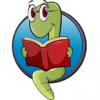 |
I am not tech savvy and for really a long time I thought everything on a computer would be running smoothly with few or even no errors. Last year, I have my own blog running WordPress. I know WordPress is the top blogging program and thus I don't think I need a backup for my posts until one of my post was deleted and I almost ruined my blog. I have now my tips on how to restore deleted WordPress post and finally realized how important to a backup would be. That is a little off-topic but I don't want this to happen again. Ok, there is the giveaway, but it is for PCs to backup photos, documents, program, video files or other type of data. I used it for a few minutes and it is still a good program to go.
- SuperEasy 1-Click Backup is an automatic 1 click backup protection program which simply runs in background while making the backups.
- In the modern world, Everyone using a computer is potentially at this risk of losing their precious data, losing your photos, documents, program, video files or other type of data isn’t less than a digital tragedy. With SuperEasy 1-Click Backup Pro, you don’t have worry about losing data anymore. The program offers a secure and easy of making the backups without hindering the progress of a user.
- SuperEasy 1-Click Backup is a simple to use program which primarily runs in background while you keep on doing on your work. The program consist of a very basic user interface with very limited and precise tools to work with. On the start of the program, you’re presented with 2 options, the one to restore and other to make ups.
- To make the backups, either choose the complete drive by clicking on back up these drives, Upon clicking, you’ll be shown number of harddrives with partitions present in the system, tick the drives you want to be backed and click on Ok or to make folders backup, click on the To this folder which will open the windows explorer from where you can browse the selected folder. Next is when to backup, from here you can create an automatic backup schedule.
- SuperEasy 1-Click Backup can keep multiple old version of your backup data. Each additional version requires requires very little space as only the difference between two version of your back up are only stored. This can be done via OLD BACKUPS TO KEEPoption.
- Once the settings are done, you may click on Activate this plan for automatic backup creation.
- If you’re willing to restore a backup, just click on browse button and choose the existing backup folder/file and click on store.
- SuperEasy 1-Click Backup is an instant automatic 1 click backup tool which creates backup easily, it also comes with a pause feature which can be used if backup is using too much of your resources will you’re at work. The software comes with a rescue disc which comes in hand when a system fails to boot.
SuperEasy 1-Click Backup Full Version License Code
SuperEasy 1-Click Backup is a shareware software which costs $19 for a 3PC license but now every can download and install the free full version without any purchase. Follow the steps below.
-
- Download SuperEasy 1-Click Backup | 26.29 MB
- Install the program and run, a popup will promoted asking you to register your self
- Enter your email to receive the free full version license.
|

|
|
|