| Welcome, Guest |
You have to register before you can post on our site.
|
|
|
| Windows 10: The best hidden features, tips, and tricks |
|
Posted by: tarekma7 - 01-01-2016 , 08:14 PM - Forum: Guides, Tips & Tricks
- Replies (3)
|
 |
Now that Windows 10 is out and millions of people are already running it, let’s take a look at some of the best hidden features, tips, and tricks in the operating system. If you’re still on the fence, take note: You really do want Windows 10, despite a lot of the gripes we’ve shared over the past several months. It’s worth getting on the list for (or downloading the Windows 10 ISO directly). It combines the best of Windows 8 — super-fast startup, improved security — with much of what made Windows 7 familiar and easy to use, and without trying to force you to buy a touch screen or learn a whole set of hidden UI gestures.
And if you’re a computer nut like me, tweaking the OS is always the fun part. Discovering and implementing power user tips are my favorite part of getting a major new version of an OS. I still remember back when DOS 5.0 came out, and I was running DOS 3.3, and I got to try all these new things to optimize my 286. And when I upgraded from Windows/286 to Windows 3.0, I felt like my life had changed. (We’ve come a long way.) Nostalgia aside, here’s what you need to know to amp up your Windows 10 install and take it to the next level.
GodMode Windows 10
![[Image: PrGJx6j.png]](http://i.imgur.com/PrGJx6j.png)
Set up GodMode:
The awesomely named GodMode brings up a special menu that puts lots of settings together in one place. To enable it, create a new folder anywhere on your root drive and rename it GodMode.{ED7BA470-8E54-465E-825C-99712043E01C}. It will create a special icon that when you click on it shows you a beautiful advanced control panel.
![[Image: oGX8yxn.jpg]](http://i.imgur.com/oGX8yxn.jpg)
Task view and virtual desktops:
One of the best things about Windows 10 is how it handles virtual desktops. The fact that it finally handles them at all, out of the box, is a great step, since Mac OS X and Linux users have had that capability for a long time. It lets you set up a series of tasks and windows on your desktop, your email and Twitter window on another, and a third for general Web browsing and research. To get started, click the Task View icon on the taskbar (immediately to the right of the Search box), or hold down the Windows key (abbreviated throughout as Win) and Tab. You can also drag an app to a new virtual desktop by bringing it over to the +New Desktop option at the lower right. (Click to read more on Task View and Virtual Desktops.)
Configure privacy settings:
When you’re first setting up Windows 10, make sure to select a Custom install so you can modify the privacy settings, instead of going with the Express install. (If you already installed it, no worries; you can fix it all in Settings). Otherwise you’ll find yourself agreeing to all sorts of private data sharing — and while Windows 10 is free for Windows 7 and Windows 8 users, it’s not a free product in and of itself — so there’s no reason to share your personal information when it’s not required.
Make the desktop more stylish:
Windows 10 lets you personalize your desktop more thoroughly than before. Head to Start > Settings > Personalization > Colors, and choose Show color on taskbar and Start Menu. You can also tell it to automatically pick a color from your wallpaper and apply it underneath icons of open apps, and you can remove the Start Menu’s translucent option.
Print to PDF:
You can finally print a document (or rather, save it) as PDF without using a third-party utility. This makes it much easier to save and distribute documents that aren’t easily modified. Another long overdue feature makes it in under the radar.
Make sure WiFi Sense is off:
You may feel differently about this, but I certainly don’t like the idea of allowing access to my WiFi network unless I specifically give out the password. Here’s how to make sure your computer isn’t doing that — and if it is, how to turn it off.
Schedule Windows updates:
Instead of getting ambushed whenever Microsoft decides to push out a patch, you can schedule restarts to install updates by going to Start > Settings > Updates and Recovery > Windows Update. You can do this for future updates as well by selecting Notify to Schedule Restart.
Run it in a virtual machine:
If you’re thinking of taking the Windows 10 plunge, but don’t want to disturb your machine that’s currently running just fine, here’s how to install Windows 10 in a virtual machine first. Note that this is different than the virtual desktops I mentioned above; it’s virtualizing the entire OS within another OS (your existing one).
![[Image: kClIcma.png]](http://i.imgur.com/kClIcma.png)
Windows Explorer Home tab and Quick Access:
Windows Explorer windows are a lot more useful this time around, thanks to a new Home tab (pictured above). It makes file copies a cinch. If you look at the top left of the window, you’ll see a new Quick Access group that lets you navigate to recently accessed folders. That makes it much easier to maintain a fast workflow as you navigate around your computer’s file system. And while File Explorer defaults to the Quick Access view, if you don’t like it, you can set it back to This PC by choosing View > Options > Open File Explorer > This PC.
![[Image: S7EsL5r.jpg]](http://i.imgur.com/S7EsL5r.jpg)
Customize the Start Menu:
The new Start Menu is such a huge improvement over what came with Windows 8.1 that it’s almost impossible to describe the relief. It combines the best elements of Windows 7 and Windows 8. And it’s also fully customizable. You can resize tiles in the Start menu by right-clicking them and choosing Resize, and then selecting a size from the pop-up menu. You can also unpin them or uninstall them completely. I admit the first thing I did is unpin all of Microsoft’s tiles and then shrink the size of the menu so it looks a lot like Windows 7 (pictured).
For a while, during some of the Windows 10 Technical Preview builds, you could pin the Recycle Bin to the taskbar, which makes it a bit more like OS X. Unfortunately, that functionality seems to be gone in the release version, though you can still pin it to the Start Menu as a tile.
Command prompt tweaks:
A lot of Windows 10 utilities underneath the service still look the same as they did in Windows 7 and Windows 8. But one of the hidden tweaks is in the Command Prompt — head over to Properties and you’ll suddenly find you can enable a host of customizations, including a transparent background, resizing the window, and word wrap.
Battery saver
If you’re on a laptop and your battery is running low, Windows 10 is smart enough to begin throttling back background services and other threads so that you can squeeze the last bit of battery life out of your machine. To enable Battery Saver, click the Start menu, and head to Settings | System | Battery Saver.
Background scrolling
Ever notice how when you hover your mouse cursor over a window and try and scroll, you still can’t, because the window wasn’t active? Turn this feature on in Settings | Devices | Mouse and Touchpad and you’ll be able to do just that.
Keyboard shortcuts
Here are some keyboard shortcuts you may want to be aware of — ones that will really help your daily workflow:
•Windows Key-Tab (Task View)
•Windows Key-Right-Up (Moves app to top right quadrant)
•Windows Key-Ctrl-Left or Right (virtual desktop)
•Windows Key-Ctrl-D (new virtual desktop)
•Windows Key-Ctrl-C (Cortana listening)
•Windows Key-S (Daily Glance for weather, news, sports)
•Windows Key-Ctrl-F4 (closes virtual desktop)
•Windows Key-Up and Down (snap apps to top or bottom of screen or maximizes)OneDrive
OneDrive integration:
![[Image: gtDqsoc.png]](http://i.imgur.com/gtDqsoc.png)
Free cloud storage is a godsend these days, and Microsoft makes it super easy in Windows 10 with OneDrive. You can use it to store files for mobile device access from iOS or Android, and you can even set it to let you access any file on your PC remotely — not just the ones you drag over to your OneDrive folder.
Amp up Cortana:
If you’ve got a laptop, or a desktop with a microphone attached, click the search field and select the Notebook icon on the left. Then click Settings and click “Let Cortana respond to “Hey Cortana.” Now Cortana will listen for your commands. Cortana can also use Google instead of Bing, even though Microsoft really wants you to use the latter. Install the Chrometana extension in Chrome, or just install Firefox and make that your default browser; both will accomplish the task of removing Bing from Cortana’s brain.
Use Maps offline:
The new Maps app lets you work offline (Remember those old Microsoft Maps programs?); click Settings > Download or Update Maps, and then select the continent and country you want.
Xbox Streaming:
Windows 10 finally shows some real Xbox integration, and you can use it to log into your Xbox Live account. But more importantly, you can use it to stream Xbox One games locally on your PC. You’ll have to enable it first on the Xbox One under Settings | Preferences | Allow game streaming, and then on the PC in the Xbox application. (Interestingly, Microsoft is also going the other way and adding keyboard and mouse support to the Xbox One — not that you’ll need that, since you’ve already got a PC.)
![[Image: q8HUjIq.png]](http://i.imgur.com/q8HUjIq.png)
Record games and app videos:
You can now record videos of apps or games using the Game DVR function. Press the Windows Key + G, click ‘Yes, this is a game box,’ and then you’ll see options to manipulate the recording.
Find the original Control Panel (and other goodies):
The new Settings panel is easy to navigate and makes more sense than the crufty old Control Panel, but you’ll still need the latter to access some deeper options in the system. It’s easy to call up, even though it’s hidden; just right click on the Start button on the bottom left of the screen and choose it from the pop-up menu, or type Control Panel in the Search bar at the bottom left in the taskbar. When you right-click the Start button, you’ll see all kinds of useful things there, such as Computer Management and Disk Management; for what it’s worth, those options bring you right back to the familiar Windows 7-style apps in each case.
Tone down Notifications:
Notifications are a giant pain in Windows 10; there’s just too many of them, and some are unnecessary. Turn ’em off by heading to Start > Settings > System > Notifications and actions, and turn off Windows tips and specific app notifications (you’ll need to scroll down for the latter).
Nix the Office ads:
Are you sick of the occasional Office ads that pop up on the desktop? So are we. To kill them, right-click on Get Office in the Start Menu and uninstall it.
|

|
|
| WonderFox HD Video Converter Factory Pro 9.3 |
|
Posted by: Xavier Torres - 01-01-2016 , 09:35 AM - Forum: BitsDuJour Giveaways
- Replies (4)
|
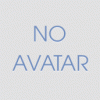 |
WonderFox HD Video Converter Factory Pro 9.3
Paid upgrades and must be registered during promotion day.
Quote:![[Image: SB0f8Sl.pnghttp:]](http://i.imgur.com/SB0f8Sl.pnghttp://)
HD Video Converter Factory Pro is equipped with advanced High-Definition (HD) video conversion technology. It can help users convert videos from Standard-Definition (SD) to High-Definition (HD) like HD MP4, HD MKV, HD AVI, HD MTS, HD TRP, even 4k standard and also enables users to cut down the video size (convert HD videos to SD videos).
This HD conversion software supports the newest encoder H265(HEVC), VP9 and 200+ video formats. It can convert nearly all popular videos to virtually any video format including SD video to HD video, for example, converting Multi-track HD video M2TS, MKV, AVCHD, HDTV BDAV and MPEG-TS and more to a wide range of popular video and audio formats.
Apart from the powerful converting functions, HD Video Converter Factory Pro also supports Multi-CPU and Hyper Threading, it offers up to 50X real time video converting speed, which will help you convert video at a blazing-fast speed.
Giveaway Page: http://www.bitsdujour.com/software/wonde...00-percent
Note: 23 hours 25 mins left
|

|
|
| SecureAPlus Free for 15 Months |
|
Posted by: hamede - 01-01-2016 , 12:28 AM - Forum: External Giveaways/Contests
- No Replies
|
 |
SecureAPlus Free for 15 Months
![[Image: secureaplus_logo.png]](http://www.secureaplus.com/Main/images/secureaplus_logo.png)
There's plenty of reasons people recommend SecureAPlus.
Here's why : ( [b]features )[/b]
[*] Get one of the highest detection rates possible with 12 Anti-Virus engines combined.
[*] Guaranteed protection from zero-day threats that 90% of other AVs couldn't detect immediately.
[*] Full system scans so smart & fast, it's usually done in under a minute.
[*] Retain maximum computer performance even during scans through the use of Cloud technology.
[*] Get all features without spending a single cent & no annoying prompts to upgrade to a paid version.
[*] Easily use it forever through our rewarding Viral Security program.
[*]
---------------------------------------------------------------------------------------------------------
15 months :
http://www.secureaplus.com/Main/referral...BXVVRJQT0-
How to get 1 year :
http://www.secureaplus.com/Main/referral_program.php
========================================
NOTE:
- You need to create account if you do not have one .
- SecureAPlus 2016 is in beta version if you want to try New Version first download 15 Months Premium 2015 version and then go to SecureAPlus Online web portal of your Account and download beta.
- Not tested .
 1-Year1-Year
1-Year1-Year
|

|
|
 paint.NET
paint.NET |
|
Posted by: Xavier Torres - 12-30-2015 , 11:09 PM - Forum: Freeware
- Replies (5)
|
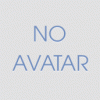 |
paint.NET
Quote:![[Image: Pj3qYkj.pnghttp:]](http://i.imgur.com/Pj3qYkj.pnghttp://)
Paint.NET is free image and photo editing software for PCs that run Windows. It features an intuitive and innovative user interface with support for layers, unlimited undo, special effects, and a wide variety of useful and powerful tools. An active and growing online community provides friendly help, tutorials, and plugins.
![[Image: aSNiHJf.jpghttp:]](http://i.imgur.com/aSNiHJf.jpghttp://)
It started development as an undergraduate college senior design project mentored by Microsoft, and is currently being maintained by some of the alumni that originally worked on it. Originally intended as a free replacement for the Microsoft Paint software that comes with Windows, it has grown into a powerful yet simple image and photo editor tool.
![[Image: DRBRYK7.pnghttp:]](http://i.imgur.com/DRBRYK7.pnghttp://)
Paint.NET is an alternative way of processing digital photos. Simple yet very versatile in terms of features and function, application users are enabled to access standard editing tools and have the freedom to explore and reinvent photos.
![[Image: oxnp1UA.jpghttp:]](http://i.imgur.com/oxnp1UA.jpghttp://)
Like other commercial image editing software, Paint.NET can handle layers, apply filters and effects individually. Users can also make vector images and choose colors through a comprehensive color palette. It is a simple yet effective software for digital photo processing that actually works like a charm.
![[Image: dT31OB3.jpghttp:]](http://i.imgur.com/dT31OB3.jpghttp://)
Key Features Include:
- Special effects tools include: blurring, sharpening, red-eye removal, distortion, noise and embossing.
- 3D Rotate/Zoom effects make it very easy to add perspective and tilting.
- Image manipulation tools include: brightness, contrast, hue, saturation, curves, and levels. You can also convert an image to black and white, or sepia.
Language Support:
English, Chinese (Simplified), Chinese (Traditional), Czech, Danish, Dutch, Finnish, French, German, Hindi, Hungarian, Italian, Japanese, Korean, Lithuanian, Persian, Polish, Portuguese (Brazil), Portuguese (Portugal), Russian, and Spanish.
System Requirements:
1. Minimum System
- Windows 7 SP1 or newer (including Windows 8, 8.1, and 10)
- 1GHz processor (dual-core recommended)
- 1GB of RAM
2. Paint.NET depends on Microsoft's .NET Framework 4.5, which is automatically installed if it isn't already on the system.
3. Paint.NET will automatically run in 64-bit mode if possible. You must have a 64-bit capable CPU and an x64 edition of Windows.
4. Paint.NET uses your hard drive to store temporary files related to undo/redo history. Because of this, actual disk space requirements will depend on the actions you perform on an image, and on the size of the image.
5. Paint.NET does not work on Windows RT.
Official Site paint.Net:
Quote:http://www.getpaint.net/index.html
Forum paint.Net:
Quote:http://forums.getpaint.net/
Plugins paint.Net:
Quote:http://forums.getpaint.net/index.php?/fo...hing-only/
Tutorials paint.Net:
Quote:http://forums.getpaint.net/index.php?/fo...hing-only/
Changelog paint.Net 4.0.6 - Released on August 2nd, 2015:
Quote:This update adds the ability to install custom shapes, is updated for Windows 10, and fixes some minor bugs and crashes.
- New: You can now create and install custom shapes for the Shapes tool.
- New: Updated to work better with Windows 10.
- New: Increased the maximum brush size to 2000.
- New: IndirectUI-based effect plugins can now provide help text, accessible via the question mark button.
- New: Effect plugins may now access the current palette via IPalettesService.
- Improved: Reduced memory usage of brush tools when using large brush sizes.
- Fixed: Holding shift to constrain the angle of the roll control (Layers -> Rotate/Zoom) wasn't working correctly.
- Fixed: Various shapes (hexagon, pentagon, triangle, etc.) are now symmetric when holding the shift key.
- Fixed: Multiple high-dpi blemishes in the main window and many dialog boxes (Settings, Save Configuration, all effect dialogs, etc.)
- Fixed: Various minor/rare crashes.
Download paint.Net 4.0.6:
Quote:http://www.dotpdn.com/files/paint.net.4.0.6.install.zip
Portable paint.Net 4.0.6 - 32-bit:
Quote:http://netix.dl.sourceforge.net/project/....6.paf.exe
Portable paint.Net 4.0.6 - 64-bit:
Quote:http://netix.dl.sourceforge.net/project/...it.paf.exe
|

|
|
| Soda PDF |
|
Posted by: tarekma7 - 12-30-2015 , 08:16 PM - Forum: Hot Deals & Discounts
- Replies (1)
|
 |
Soda PDF opens more than 300 data formats and converts them into
PDF-format. Also it is possible to open, edit and save PDF-documents with
one click as a Microsoft Word, Microsoft Excel or text file.
No detours, no conversion program, just open the file, edit and save it
intuitively. With Soda PDF the developers succeeded to make the handling of
PDFs easier than with a text program.
- 100% compatible with all PDF-files
- compatible with more than 300 data formats, e.g. epub
- Intuitive, user-friendly interface
- 3D-display of any PDF-file is possible without conversion
- PDF-documents from MS-Office applications with one click
- PDF-editing as with a text processing
- Quick and precise conversion from PDF into Word
- Optimize the file size with one click
- Comprehensive support for completion of a form and saving of PDF-forms
Browse in 3D through your documents!
Soda PDF integrates numerous innovative details: for instance, super-fast
3D-display of documents (without previous conversion). Experience how
PDF-documents become “real” virtual catalogues, magazines or books.
Create PDF-documents
Soda PDF creates PDFs in all variations. From empty documents or templates,
as a printer from any application, via batch mode from data files, from
Microsoft Office or directly from a scanner.
Editing of PDF-documents
Finally, editing of PDFs is as easy as in a text processing. No
time-consuming conversion or reformat.
Simply open and edit it directly on your screen. Edit texts, add pictures,
delete or adjust (or even rotate), extract, delete or move pages.
Conversion of PDF-documents
Although PDF is one of the most convenient and portable data formats, it is
sometimes necessary to convert existing PDF-documents into other file types
or into the previous format. The precise PDF-converter makes sure that no
information get lost during the process.
Buy Soda PDF 8 Standard now for only $29.99 instead of $49.99!
https://www.pnlm.de/e/link.php?M=1600785...&L=476&F=T
Buy Soda PDF 8 Pro for the half price for onyl $49.99 instead of $99.99:
https://www.pnlm.de/e/link.php?M=1600785...&L=505&F=T
|

|
|
|