| Welcome, Guest |
You have to register before you can post on our site.
|
|
|
| VirtualBox Essentials Guide |
|
Posted by: tarekma7 - 05-06-2016 , 09:14 AM - Forum: External Giveaways/Freebies
- No Replies
|
 |
![[Image: w_syst03c8-135x200.jpg?2519]](http://sos.azadicdn.com/wp-content/uploads/2016/05/w_syst03c8-135x200.jpg?2519)
Quote:Explore the VirtualBox Virtualization tool with this hot guide!
Oracle VM VirtualBox is a free and open-source hypervisor for x86 computers from Oracle Corporation. It supports the creation and management of guest virtual machines running versions and derivations of Windows, Linux, BSD, OS/2, Solaris, Haiku, OSx86 and others, and limited virtualization of OS X guests on Apple hardware.
In this eBook, we provide a compilation of VirtualBox tutorials that will help you get started with this virtualization platform. We cover a wide range of topics, from installing the software and performing a basic configuration, to cloning, exporting, importing, and removing virtual machines. With our straightforward tutorials, you will be able to get your own Virtual Machines up and running in minimum time.
http://sharewareonsale.com/s/free-virtua...0-discount
|

|
|
| Soft Organizer 5.03 |
|
Posted by: tarekma7 - 05-06-2016 , 09:11 AM - Forum: Giveaway of the day
- Replies (1)
|
 |
![[Image: f537d15df8b9cb962c1415aa60c80996.png]](https://giveawayoftheday.com/wp-content/uploads/2016/05/f537d15df8b9cb962c1415aa60c80996.png)
Quote:Finally, a very simple-to-use yet functional application manager for Windows XP-10 performs full maintenance of programs installed on the computer.
With Soft Organizer you can install new applications and track their complete activity. This allows you to completely uninstall those applications later, including any traces they may have left on the computer. If some program wasn't tracked during installing and now needs to be removed, this tool can perform a thorough search for all traces in the system and remove all residues.
In case an update is available for a program, and that program can't update automatically, Soft Organizer notifies you about the available update.
When you review the list of installed programs and discover some unknown application, you can learn more details about it by switching to the description of that application (not available for all apps).
Thanks to the ranking system built into Soft Organizer, you can reveal low-quality, badly developed, or even dangerous applications. The rating shows the percentage of users who uninstalled a program after a short time. The higher the uninstall percentage in the list, the more suspicious the application looks.
Here are some important features of Soft Organizer:
- 1) Easy and accessible interface, not overloaded with excessive elements and not puzzling to a user. Every detail is maximally simplified for ease of understanding.
- 2) Contains all necessary options for installing, uninstalling, and updating programs.
- 3)Though simple to use, experienced users can find the program very useful too, since advanced options are available, though not in the foreground. This makes usual installing and uninstalling procedures easier, yet provides full-featured functionality.
https://www.giveawayoftheday.com/soft-organizer-5-0-3/
|

|
|
| Process Lasso |
|
Posted by: tarekma7 - 05-05-2016 , 11:56 PM - Forum: Written Reviews
- Replies (17)
|
 |
![[Image: ok1LAUO.png]](http://i.imgur.com/ok1LAUO.png)
Overview:
Have you experienced system unresponsiveness or hanging? Does this cause any troubles to you? Are you searching for a solution? Do you spend a lot of time trying to solve this problem? Now you have a good solution that will save your time and effort. Just sit relaxed and process lasso will do everything for you.
Process Lasso is an automated Windows process (program) management and optimization Utility. It is not a simple task manager. It offers process priority optimization (ProBalance technology), CPU core affinity optimization, power plan automation, automated rules, and so much more; you name it (within this area), and Process Lasso does it!
It has a number of unique built in capabilities (such as default priority classes, default CPU affinities, disallowed processes, and so on). These features give you the ability to control how programs utilize your computer's resources.
Components:
There are two distinct components of Process Lasso:
1. Processgovernor.exe (The Core Engine): This is responsible for applying process rules and keeping the system optimal with algorithms like ProBalanace. It can be installed as a service and can run entirely by itself (without the GUI).
2. Processlasso.exe (The Graphical User Interface): This application lets the user set rules, view logs, and control the core engine. It does NOT need to be running for the governor to be in effect.
Homepage:
https://bitsum.com/
System Requirements:
Operating system: Supports Windows XP to Windows 10 (both 32 and 64 bit).
Download an Installation:
![[Image: 12JkouX.png?1]](http://i.imgur.com/12JkouX.png?1)
![[Image: KnxxyGm.png?1]](http://i.imgur.com/KnxxyGm.png?1)
![[Image: SvtT7DU.png?2]](http://i.imgur.com/SvtT7DU.png?2)
![[Image: tvLWHQE.png?2]](http://i.imgur.com/tvLWHQE.png?2)
The program can be easily downloaded from the official website. Download links are:
32 bit: https://bitsum.com/files/processlassosetup32.exe
64 bit: https://bitsum.com/files/processlassosetup64.exe
Installation is very easy. Simply double click on the installer and follow simple on screen instructions. After a few mouse clicks you will have the program installed and working on your computer. No Configuration Is Necessary; Simply Install It & Forget It!
Purchase and activation:
![[Image: b58ZtkY.png]](http://i.imgur.com/b58ZtkY.png)
The free edition will run forever with most features remaining available (ProBalance, Gaming Mode, etc…). However, it will start soliciting you with a little nag after a while (30 day trial).
![[Image: yul3fKN.png?1]](http://i.imgur.com/yul3fKN.png?1)
You are advised to obtain a Pro license to enjoy using the program with all its features and at the same time support continuous development. The best choice is the lifetime license which offers you all future updates and at the same time available at a reasonable price through the website.
https://bitsum.com/get-lasso-pro/
User Interface:
![[Image: gUZNciE.png]](http://i.imgur.com/gUZNciE.png)
Menus:
Main:
![[Image: I0d8S6A.png?2]](http://i.imgur.com/I0d8S6A.png?2)
File:
![[Image: XMtbrCd.png?1]](http://i.imgur.com/XMtbrCd.png?1)
Options:
![[Image: vczlDRg.png?1]](http://i.imgur.com/vczlDRg.png?1)
View:
![[Image: 4SqFkA5.png?1]](http://i.imgur.com/4SqFkA5.png?1)
Tray Icon:
The tray icon lets you access most important features you will need on the start of program using. It is suitable for basic users
![[Image: kUh7whm.png?1]](http://i.imgur.com/kUh7whm.png?1)
Languages Available:
The language can easily be changed by re-installing and selecting language preference or simply go to ‘Options, General Settings, Change language in use and select your preferred language from the list. Current Supported Languages include English, Spanish, German, French, Polish, Finnish, Italian, Portuguese/Brazilian, Russian, Japanese, Chinese Traditonal, Chinese Simplified.
Comparison of the Free versus Pro version: Revise all the differences in full details here
https://bitsum.com/free-verses-pro/
![[Image: YynnaMD.png]](http://i.imgur.com/YynnaMD.png)
Features:
- Persistent (Sticky) process settings.
- Disallowed processes.
- Process Watchdog (memory and CPU limits).
- ProBalance CPU Affinity based restraints.
- Virtual Memory Trim Automation.
- Instance count limits.
- System Responsiveness calculation.
- Accurately shows responsiveness by percentage, based on real-time latency in the Windows user interface.
- Stand-alone core engine that can run as a system service.
- Designed for multi-user environments.
- Minimal resource use and totally optional GUI that goes into sleep-mode when minimized to tray.
- Log of processes launched, and statistics on process duration and average CPU use when they exit.
- Silent installer with command line switches for easy deployment.
- Optional password protection on configuration.
- Select and act on multiple processes at once.
- Expansive command line support for unattended (silent) .installation and custom configurations.
- Great for Audiophiles sound enhancement.
- Localized to German, French, Polish, Finnish, Italian, Japanese, Russian, PTBR, Chinese (Simplified & Traditional).
- 100% compatible with Windows XP, Vista, 7, 8, 8.1 and Windows 10. Server Edition compatible with Windows 2003, 2008, 2008-R2, 2012, to current.
- AND even more features
Changelog:
There is continuous development of the program with the addition of new features and improvements. The full list of changes and new features added in the program can be revised here:
https://bitsum.com/changes/processlasso/
![[Image: lC0TldX.png]](http://i.imgur.com/lC0TldX.png)
Now Let’s discuss the program Features in Details:
ProBalance (Process Balance):
![[Image: QByFCXV.png]](http://i.imgur.com/QByFCXV.png)
It is a proprietary algorithm that dynamically adjusts the priority of running processes in an effort to keep your system responsive during high loads. When multiple processes need to use the CPU at the same time, the priority level is used to help determine which process is most important and should get the CPU next.
In this way it keeps your computer responsive by temporarily lowering the priority class of overly active background processes.
When acting on a process, the relative priorities between its threads are kept the same
Demo of Process Lasso's ProBalance restoring responsiveness:
Gaming Mode 2.0 (Highest CPU Performance):
Process Lasso offers a power plan pre-configured for maximal performance. When in this new Bitsum Highest Performance power plan, your CPU always remains ready to execute new code. Core parking is disabled and the CPU is always running at its maximum frequency. You can automate when it is induced with Process Lasso’s Gaming Mode, or you can use the default application power profiles feature
Thus, Gaming Mode will induce the new highest performance power plan, and also make a few tweaks to the behavior of ProBalance. In that way it will keep background processes from interfering with your game play.
IdleSaver:
![[Image: DapRRSg.png]](http://i.imgur.com/DapRRSg.png)
This built in feature will keep top PC performance without sacrificing power savings. It lets you use aggressive/performance power plan while you are active on the PC. When you go “idle” a more conservative plan is adopted.
For example, a user doesn’t have to use the Balanced power plan all the time. Instead, when actively using PC, use the Bitsum High Performance plan. This will automatically be changed by IdleSaver when you go away from the PC. This allows a greater degree of fine-tuning power consumption and performance.
Process Lasso’s Automation:
Process Lasso’s Automation capabilities include three options:
•Power plan automation: This tool will help to switch power plans while idle (IdleSaver), or when specified processes are found running, or by a manual timer (Keep Awake), and so on
![[Image: o5mUnmv.png]](http://i.imgur.com/o5mUnmv.png)
•Process setting automation: Set persistent CPU affinities, and CPU, I/O, and memory priorities for processes.
•Process action automation: This tool lets you to perform an action on a process when certain criteria are met. You can also set processes to auto-restart if they crash (‘Keep Running’) and so on
Process Lasso Guide for Audiophiles:
Process Lasso has been used by Audiophiles since its inception, though it’s only recently gained larger notice in the Audiophile community. This is, in part, due to its increased effectiveness on even newer generation PC’s. As the desire to save power became the guiding principle, performance was too often sacrificed. Of course many users wouldn’t notice this performance but Audiophiles do.
RAM Optimization:
![[Image: NREsG0N.png]](http://i.imgur.com/NREsG0N.png)
![[Image: Id9XTUW.png]](http://i.imgur.com/Id9XTUW.png)
The built-in SmartTrim is selective and user-controlled. It is the first-ever intelligent RAM manager! SmartTrim is different from other RAM managers and it is considered to be the best choice for your PC.
It has many built in tools that make it the first choice to help you do RAM Optimization. First, It doesn’t force everything out of memory all at once. It asks memory hogging background processes to release their working sets. In addition, it has an important feature of “never trimming” the application you’re actively using.
Default (Persistent) CPU, I/O, and Memory Priorities:
![[Image: KEKGVUI.png]](http://i.imgur.com/KEKGVUI.png)
Process Lasso has a robust ability to set default priority settings for a process. This includes the CPU priority class, I/O level, and memory priority. These options are also easily accessible via the process context menu (right-click) within Process Lasso’s GUI.
![[Image: 61nlpVG.png]](http://i.imgur.com/61nlpVG.png)
Watchdog Advanced Rules:
![[Image: aLb0kYK.png]](http://i.imgur.com/aLb0kYK.png)
These are more advanced rules not for the most basic users. There are too many possibilities. You can get to this via ‘Options / Configure process watchdog. It is advised to go deeper using this advanced rules only if you know what you are doing and have good experience.
Pros:
Real time optimization
Easy user interface
Ram optimization
Improve system performance
ProBalance technology
And many more
Cons:
None
Conclusion:
Process Lasso offers the best real-time PC Optimization & Automation. You can decide which programs are the most important, and configure them accordingly. It is all in one solution that will solve all your problems and save your time and effort.
|

|
|
| Lighten PDF Converter OCR (10 Lifetime Licenses) |
|
Posted by: tarekma7 - 05-05-2016 , 05:26 PM - Forum: Expired Giveaways
- Replies (51)
|
 |
![[Image: cover.png]](http://s32.postimg.org/tw7nqadxh/cover.png)
Overview:
Lighten PDF Converter OCR is pro version of PDF Converter Master. It helps users effortlessly convert PDF file into Microsoft Word, Excel, PowerPoint, CSV, Plain Text and Image, and keep the original formatting as accurate as possible. With advance OCR function, it'll perform text recognition and extract text from scanned PDF file. It's the most comprehensive application of Lighten Software's converter product line, top choice for office professionals, academic users and small business.
Features:
Convert PDF file to 6 other document foramts including Word (.docx), Excel (.xlsx), PowerPoint (.pptx), as well as Plain Text (.txt), CSV (.csv) and image (.jpg).
Save your time and boost your productivity for your daily work!
Retain the look and feel accurately: keep the original contents, formatting, layouts and graphic elements as accurate as possible
Puts tabular data into the right cell in Excel Spreadsheet
Recognize and extract text from scanned PDF with OCR: OCR is now available for 9 languague, including: English, French, German, Italian, Spanish, Portuguese, Russian, Swedish, Polish and Dutch.
Convert PDF efficiently and flexibly
Convert large PDF files at high speed, support unlimited PDF file conversion, you can convert thousands of files at one time.
Customize output image quality when you convert PDF to Image, convert all pages to one sheet or different sheets in PDF to Excel conversion
Standalone, does not require Microsoft Office and Adobe products installed.
Support PDF with copying and printing restrictions;
Built-in PDF reader lets you preview PDFs before conversion;
Convert unlimited PDFs at one time.
Easy friendly user interface
Homepage:
http://www.lightenpdf.com/pdf-converter-ocr.html
Version 4.0.0
File Size: 47.4MB
Download:
The installer can be easily downloaded from the website as a free trial. The file is 47.5 Mb in size. Direct download link can be found here:
http://www.lightenpdf.com/download/download.aspx?file=pdf-converter-ocr-v400.exe
READ THE FULL REVIEW HERE
I would like to thank Lighten Software Team for sponsoring this giveaway exclusive for Promo2day Members
Giveaway Details:
Number of Licenses: 10
Validity of Licenses: Lifetime
Value of each license: $59.99
Duration of giveaway: 14 days
Giveaway starts: May 8, 2016
Rules:
1. Share this giveaway post to your Facebook, Twitter or Google+ and share the links along with your comment below. Your comment must include "why you want to win a license?"
2. Subscribe to our newsletter RSS FeedBurner and get all the latest giveaways and contests delivered to you by email.
3. Winners will be selected by using Randm.org.
4. If you don't want to take part in this giveaway please don't put your comment it creates problems when we randomize winners.
5. Winners must contact Me within 2 days after giveaway ends to claim their win. If a winner does not respond within that time-frame, their win will be void.
|

|
|
| Lighten PDF Converter OCR |
|
Posted by: tarekma7 - 05-05-2016 , 05:15 PM - Forum: Written Reviews
- Replies (10)
|
 |
![[Image: cover.png]](http://s32.postimg.org/tw7nqadxh/cover.png)
Overview:
Do you need to convert PDF files to other formats? Are you writing a review or preparing powerpoint presentation and need to convert some PDF data? Do you want to deal with scanned documents in a professional way? Please read this review. Lighten PDF Converter OCR is the best solution for you.
It is pro version of PDF Converter Master. It helps you to convert PDF file into many useful formats such as Microsoft Word, Excel, PowerPoint, CSV, Plain Text and Image. In addition the program will keep the original document formatting which offers you high quality output results.
The program has a built in OCR function which will help in easy text recognition and extraction from scanned PDF file.
Homepage:
http://www.lightenpdf.com/pdf-converter-ocr.html
Version 4.0.0
File Size: 47.4MB
System Requirement:
Operating System: Microsoft Windows®10, 8, 7, Vista and XP (all editions)
Does not require Microsoft office and Adobe product installed
Processor: 2GHz Processor
RAM: 1G
Download:
The installer can be easily downloaded from the website as a free trial. The file is 47.5 Mb in size. Direct download link can be found here:
http://www.lightenpdf.com/download/download.aspx?file=pdf-converter-ocr-v400.exe
Installation:
![[Image: 28MKQLI.png?1]](http://i.imgur.com/28MKQLI.png?1)
![[Image: rghW2iy.png?1]](http://i.imgur.com/rghW2iy.png?1)
![[Image: Yh5QeGX.png?1]](http://i.imgur.com/Yh5QeGX.png?1)
![[Image: DtA1ZWT.png?1]](http://i.imgur.com/DtA1ZWT.png?1)
![[Image: hdT92LT.png?1]](http://i.imgur.com/hdT92LT.png?1)
Installation is very easy. All you have to do is double click the installer and follow the on screen instructions. Within a few mouse clicks you will have the program installed on your computer.
The program offers a demo version with limited functions for testing and evaluating its functions. You can only convert 3 pages. After purchase you will unlock the full version and enjoy using the full program features
Purchase and Activation:
![[Image: UxrPZ9b.png]](http://i.imgur.com/UxrPZ9b.png)
When you first launch the program you will see the activation screen. You can also click help menu and select activate.
![[Image: 9hl0PLI.png]](http://i.imgur.com/9hl0PLI.png)
You have to input email and license code and click activate. The license is available for a reasonable price of 59.99 $ from the official website.
http://sites.fastspring.com/lightenpdf/p...w_contents
User Interface:
![[Image: nYO1x5f.png]](http://i.imgur.com/nYO1x5f.png)
The program interface is very friendly and easy to use. The program shows left sided pane with a top toolbar including 4 buttons; add file, convert, clear and remove. The added files will be shown below this toolbar with details including file input, size, pages, output. Below this there are the output options (format, options, place, OCR Function, page selection).
On the right side, the program area shows the PDF files to be converted with a top toolbar including many options (detect and show table areas, draw table areas, delete selected area, draw image areas, add row and vertical lines to table, remove table lines, split and merge table cells). Above this toolbar there is arrows to move to next or previous page or file.
Features:
Convert PDF file to 6 other document foramts including Word (.docx), Excel (.xlsx), PowerPoint (.pptx), as well as Plain Text (.txt), CSV (.csv) and image (.jpg).
Save your time and boost your productivity for your daily work!
Retain the look and feel accurately: keep the original contents, formatting, layouts and graphic elements as accurate as possible
Puts tabular data into the right cell in Excel Spreadsheet
Recognize and extract text from scanned PDF with OCR: OCR is now available for 9 languague, including: English, French, German, Italian, Spanish, Portuguese, Russian, Swedish, Polish and Dutch.
Convert PDF efficiently and flexibly
Convert large PDF files at high speed, support unlimited PDF file conversion, you can convert thousands of files at one time.
Customize output image quality when you convert PDF to Image, convert all pages to one sheet or different sheets in PDF to Excel conversion
Standalone, does not require Microsoft Office and Adobe products installed.
Support PDF with copying and printing restrictions;
Built-in PDF reader lets you preview PDFs before conversion;
Convert unlimited PDFs at one time.
Easy friendly user interface
Working with PDF Converter OCR:
The program is very easy to use and doesn’t require any skills or experience
![[Image: b8EXU1e.png?1]](http://i.imgur.com/b8EXU1e.png?1)
Simply click add PDF files then select input PDF files from the pop-up window. You can add one or multiple PDF files at one time according to your needs.
![[Image: obNTCAT.png]](http://i.imgur.com/obNTCAT.png)
Now you have to select the output format from the drop down menu. Many formats are supported to fulfil your needs. For example, word, PowerPoint, excel, text, image, CSV, RTF. The output file is saved by default in documents/lighten PDF Folder. You can easily select another location to save output files using browse button. Also you can click open button to open the output folder rapidly and see your files.
![[Image: czXDbq7.png?1]](http://i.imgur.com/czXDbq7.png?1)
You have the option to convert the whole PDF File or select certain pages to convert. Finally click convert. That’s all!
![[Image: zx38Ums.png]](http://i.imgur.com/zx38Ums.png)
How to see the output file:
![[Image: ApL1FH9.png]](http://i.imgur.com/ApL1FH9.png)
![[Image: gBi0xwG.png?2]](http://i.imgur.com/gBi0xwG.png?2)
After you finish converting the file to the format you want, you can easily check the output file using the shortcut link in the output menu. Alternatively, you can open the output location using open button and preview the file you want
Optical Character Recognition (OCR):
![[Image: xDd6SDU.png?1]](http://i.imgur.com/xDd6SDU.png?1)
Of course you have many of your important files such as PDF files as scanned documents. If you want to extract text from this scanned document the process is not easy as you will need Optical Character Recognition (OCR) function.
The program has a built in OCR feature which is very useful and important. It will help to recognize and extract text information out of scanned document, such as PDF, TIFF, or other document image files.
Remember that you have to activate this feature first before use. The process is very easy. Simply click “OCR Option Button” and put a check mark in front to the “perform PCR”. Finally select the language from the drop down menu. It is important to make the language you select similar to the scanned document you need to extract text from, otherwise the program will not recognize the text.
The OCR function takes longer time than usual documents to convert. If you want better results with scanned documents, it is advised to have higher image quality and select the areas you want to use only, for example text or image instead of the whole document.
Output Options:
Some of the output formats have customizable options to suite your needs. If you find the option button next to the output format greyed out, then the options are not customizable. Customization is available for excel, image, text and CSV formats. It includes many options, for example formatting of the original document, convert the whole PDF into one or different sheets, apply the changes to the whole file or some pages, image size, show page number.
Mark image areas:
![[Image: dUQqO5Y.png]](http://i.imgur.com/dUQqO5Y.png)
You can use this built in tool if you want to capture selected areas as an image in output Word, PowerPoint and RTF file. For example, if you have a figure or chart and you need to preserve it as an image. The process is very simple. All you have to do is to select the “Draw image area” in the toolbar then left click, hold and drag your mouse to cover the area with pink square. After complete conversion, this will be preserved as an image.
If you want to convert PDF to Excel, CSV or Plain text, selected areas will not be converted during the conversion.
Converting Table Data:
![[Image: kIn8Dd4.png]](http://i.imgur.com/kIn8Dd4.png)
If you have a table in you PDF file and you need to keep it in the original style and format after conversion. For example, if you are preparing a PowerPoint presentation and you need to have the table in one of your slides. Using the program, you will be able to detect the table either automatically or manually using specific toolbar buttons. The table will be converted with the same original configuration. Then, you can easily select the whole table, move it around, delete it or change the table style directly. You can modify content within a cell without affecting other contents. When you select the table in Word document, you can see 'Table Tools' is available.
In general, it’s recommended to use auto conversion first. Sometimes, table data in output file is not correct, for example in the presence of tables with no borders. In this case, there is no problem, you can easily use the manual method for better accuracy. Simply select “Detect and Show Table areas” in the toolbar and manually select the table by long hold and drag method. That’s all!
Table edit:
The program has built in tools that lets you edit any table to add lines, rows, merge cells, or split cells. This can be easily done using the toolbar buttons or right click menu.
Pros:
Convert PDF files into multiple formats
Accurate output format
Tools for accurate image and table conversion
OCR function
Convert multiple files at the same time
Easy user interface
And many more
Cons:
None
Conclusion:
It's the most comprehensive application for office professionals, academic users and small business. It is all in one program that helps to convert your PDF file into all formats you will need. Moreover, the OCR function will help effectively with scanned PDF files. The program will maximize you experience with PDF and office documents and save you a lot of time and effort
|

|
|
| Hackers are trading millions of Gmail, Hotmail, Yahoo logins |
|
Posted by: Mohammad - 05-05-2016 , 04:29 PM - Forum: Security News
- Replies (1)
|
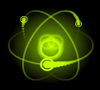 |
Email services including Gmail, Yahoo Mail and Hotmail have fallen victim to a hack, exposing usernames and passwords for millions of users. According to Reuters, a huge data breach consisting of some 273.3 million online accounts has been reported by security expert Alex Holden of Hold Security. All told, the data breach contains 57 million accounts for the Russian email provider Mail.ru, along with 40 million Yahoo Mail credentials, 33 million Hotmail accounts and 24 million Gmail accounts.
Read more
|

|
|
| AirDisk Pro |
|
Posted by: tarekma7 - 05-05-2016 , 09:41 AM - Forum: iPhone Giveaway of the Day
- Replies (1)
|
 |
![[Image: 505904421_Screenshot_1413525418.jpg]](http://s32.postimg.org/yr6sn5j5x/505904421_Screenshot_1413525418.jpg)
Quote:AirDisk Pro allows you to store, view and manage files on your iPhone, iPad or iPod touch. You can connect to AirDisk Pro from any Mac or PC over the Wi-Fi network and transfer files by drag & drop files straight from the Finder or Windows Explorer.
AirDisk Pro features document viewer, PDF reader, music player, image viewer, voice recorder, text editor, file manager and support most of the file operations: like delete, move, copy, email, share, zip, unzip and more.
Giveaway Page:
https://iphone.giveawayoftheday.com/aird...h-drive-2/
|

|
|
|