| Welcome, Guest |
You have to register before you can post on our site.
|
|
|
| Wonderfox DVD Ripper Pro |
|
Posted by: tarekma7 - 05-09-2016 , 09:07 AM - Forum: External Giveaways/Freebies
- No Replies
|
 |
![[Image: ripperpro-151x200.png?2519]](http://sos.azadicdn.com/wp-content/uploads/2014/07/ripperpro-151x200.png?2519)
Quote:WonderFox DVD Ripper provides the best solution to convert DVD to a wide range of mainstream video and audio formats such as DVD to AVI, DVD to MP4, DVD to MKV, DVD to MPG for quick back up DVD to iPad, DVD to iPhone 5S, DVD to Android, etc. And new media formats are keeping added and supported.
It allows you to rip DVD to AVI, MP4, MPG, WMV, iPad, iPhone, Android with 0-Quality-Loss. Rip a DVD in 5~10 Minutes.
- Rip your extensive DVD collection to virtually any video/audio/device
- Support almost all DVDs (Latest & Classic DVDs)
- Useful video editing functions like cutting, cropping, special effects
- Useful DIY editing (cut, crop and effects included)
Giveaway Page:
http://sharewareonsale.com/s/wonderfox-d...eebie-sale
|

|
|
| Halftone |
|
Posted by: tarekma7 - 05-08-2016 , 10:10 AM - Forum: iPhone Giveaway of the Day
- No Replies
|
 |
![[Image: 419957803_Screenshot_1399094079.jpg]](https://iphone.giveawayoftheday.com/wp-content/plugins/gotd_appstore_plugin/images/419957803_Screenshot_1399094079.jpg)
Quote:Halftone turns your photos into unique, vintage comics that friends and family will love! More than a simple “photo filter” app, Halftone makes it easy to add paper styles, captions, speech balloons, graphic stamps, and fonts (including built-in comic fonts). Your final image can be sent via e-mail, uploaded directly to Facebook, Twitter, and Flickr, shared with apps like Instagram, Camera+, and Color Splash, printed, and even sent as a real, physical postcard through the mail!
Features
Universal app that runs on iPhone, iPad, and iPod touch (with full Retina support)
- Open images directly from your photo album and from Facebook
- Send real, physical postcards through the mail
- iOS face detection for automatic balloon placement
- Tight integration with Camera+ for improved image capture
- Upload images directly to Dropbox
- Save final images to the photo album, print them, or send them to friends via Facebook, Twitter, Flickr, and e-mail
- Share images with apps like Instagram, Camera+, Color Splash, and many more
- Full size image editing, including: auto enhance, special effects, cropping, rotation, brightness, contrast, saturation, sharpness, redeye, whiten, and blemish
- More than 25 paper styles, from crisp and clean to distressed and aged
- Multiple caption styles
- Six speech and thought balloon shapes
- More than 25 stamps (BLAM!, Arrrggh!, etc.) with customizable colors
- A customizable stamp that can use images from the photo library (including transparent PNGs)
- Nine unique layouts, including layouts without any captions or borders
- The ability to use any installed font at Small, Medium, and Large sizes
- Three licensed fonts: Digital Strip, Alter Ego, and Billy the Flying Robot
- Two of the licensed fonts include international characters (Alter Ego and Billy the Flying Robot)
- Support for a front-facing camera, flash modes, zoom, and tap-to-focus
- Settings screen for lots of additional customization, including halftone dot size, strength, and gain
- Support for full size images
https://iphone.giveawayoftheday.com/halftone-2/
|

|
|
| Microsoft Download Manager |
|
Posted by: Mohammad - 05-08-2016 , 09:50 AM - Forum: Freeware
- Replies (2)
|
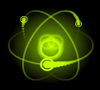 |
The Microsoft Download Manager enables you to download files simply and easily. It also makes downloading large files such as application and multimedia files quick and reliable. It was specifically designed to help users manage file downloads from supporting Microsoft Web sites. Once started, the Microsoft Download Manager’s easy-to-use interface displays the status of downloads and enables you to suspend active downloads or resume downloads that have failed.
Download Page
|

|
|
| iComics |
|
Posted by: tarekma7 - 05-08-2016 , 09:41 AM - Forum: iPhone Giveaway of the Day
- No Replies
|
 |
![[Image: 493845493_Screenshot_1399127220.jpg]](https://iphone.giveawayoftheday.com/wp-content/plugins/gotd_appstore_plugin/images/493845493_Screenshot_1399127220.jpg)
Quote:iComics is a Universal app designed for iPad, iPhone and iPod touch which allows you to read DRM-free comics from your own collection, quickly and smoothly!
Supporting all of the major comic formats, iComics makes it extremely easy to import comic files onto your iOS device, and start reading them straight away!
Features
- Supports all of the major comic formats (ZIP, CBZ, RAR, CBR, 7ZIP, CB7, TAR, CBT, EPUB, PDF).
- Comics can be imported from your PC via iTunes, or from other apps on your iOS device (Such as Dropbox®, or Safari).
- Comic files are never modified or destroyed (So you can get them back off your device whenever you want!)
- A comprehensive collection listing, with the ability to re-order, rename and delete comics from within the app.
- Each comic has a reading progress icon - unread, in-progress, and read (So you'll never forget where you were up to!)
- Super smooth scrolling when turning pages.
- A slider that lets you jump between comic pages quickly.
- Comics can be read from left-to-right, or right-to-left (Great for Eastern comics)
- Page zooming can be set to reset every-time a page is turned, or locked to the same scale across all pages.
- Extra wide comic pages can be split up and treated as two separate pages.
- Many sharing settings including being able to email, print or locally save individual pages!
System Requirements
iComics requires iOS 5.0 or higher
Supported hardware includes:
- iPad (All generations)
- iPhone (3GS and above)
- iPod touch (3rd gen and above)
Upcoming Features
- A bookshelf-like menu to complement the comics listing.
- Adding bookmarks.
- Separate comic collections.
- Adding a comic page thumbnail index.
- Integrated Dropbox®, WiFi and web browsing for importing comics.
- Hot-jumping between separate comics.
- The ability to extract nested archives.
- Being able to crop/format comic covers.
https://iphone.giveawayoftheday.com/icomics-2/
|

|
|
| Apex All in One PDF Tools |
|
Posted by: tarekma7 - 05-08-2016 , 08:57 AM - Forum: External Giveaways/Freebies
- Replies (5)
|
 |
![[Image: screenshot_c2663e7eb27115002b8a83c45f60b987.png]](http://www.giveaway-club.com/upload/screenshot_c2663e7eb27115002b8a83c45f60b987.png)
Apex All in One PDF Tools is a powerful application that works in batch mode and has complete solution for PDF related operations. You may do almost whatever you want with your PDF documents including some general operations like split large file into separate pages, merge multiple PDF documents in one, remove unwanted or blank pages, extract specified pages, append two pages on one page to create booklet, combine or compare PDF pages, change page size or dimension, modify PDF Meta properties, protect PDF with password security, add watermark on PDF, create bookmark, etc. Tool offers several setting to do PDF related task as per your terms like operate PDF with fixed page range, specific pages or odd/even pages and lots more options.
System Specification
- .Net Framework 2.0 or more.
- 10 MB free Hard Drive space.
- 512 MB RAM.
- Windows XP / NT/ Vista / 7 / 8 / 8.1.
- 32 Bit / 64 Bit Windows OS
Giveaway Page:
http://www.giveaway-club.com/
Note: For Auslogics premium users
|

|
|
| Focusky PRO |
|
Posted by: tarekma7 - 05-08-2016 , 08:52 AM - Forum: External Giveaways/Freebies
- Replies (6)
|
 |
![[Image: l8tYIcq.png]](http://i.imgur.com/l8tYIcq.png)
Quote:It is an amazing tool for killer presentations; it helps you to create presentations & animated videos. It opens an innovative world for all your great ideas.
Focusky, the best alternative for the PowerPoint, provides the easiest way to create engaging presentation and animated videos. It offers users a series of online templates with different topics: Science & Nature, Business & Finance, Technology, Education, Festival, Infographic, Animals & Pets and more. Users can freely choose one and customize the unique content.
Also, users can start with the new empty project or import from PowerPoint. It is convenient to surprise the audiences with the extraordinary visual experience. Focusky provides users different backgrounds for the presentations: 3D background, image background, video background and background color. Believe it or not, it is available to edit the background with shapes and images.
The animation editor from Focusky comes for you. It can make your content with amazing dynamic effect. Also, the build-in animated characters can make the presentation extra special and help to impress the audiences with attractive character. Also, you can add voice narration to every presentation slide using the built-in microphone.
For the publish options, Focusky allows you to publish to cloud, publish into PDF, publish as Windows Application, video, Web Page, MAC OSX Application, Archive and Mobile Type. For Focusky, nothing is impossible.
Terms and Conditions:
- This is a 1-user 1-year license, for commercial or noncommercial use
- You get free upgrades for the desktop program
- You get free tech support
- Must be downloaded, installed, and registered before this offer is over -- you cannot install / reinstall / register later, such as if you get a new computer
- May not be resold
Technical Details:
- Developed by Focusky
- Version is v2.12.1
- Download size is 164 MB
- Supports Windows XP, Vista, 7, 8/8.1, and 10 (32-bit and 64-bit)
http://sharewareonsale.com/s/focusky-zoo...maker-sale
|

|
|
|